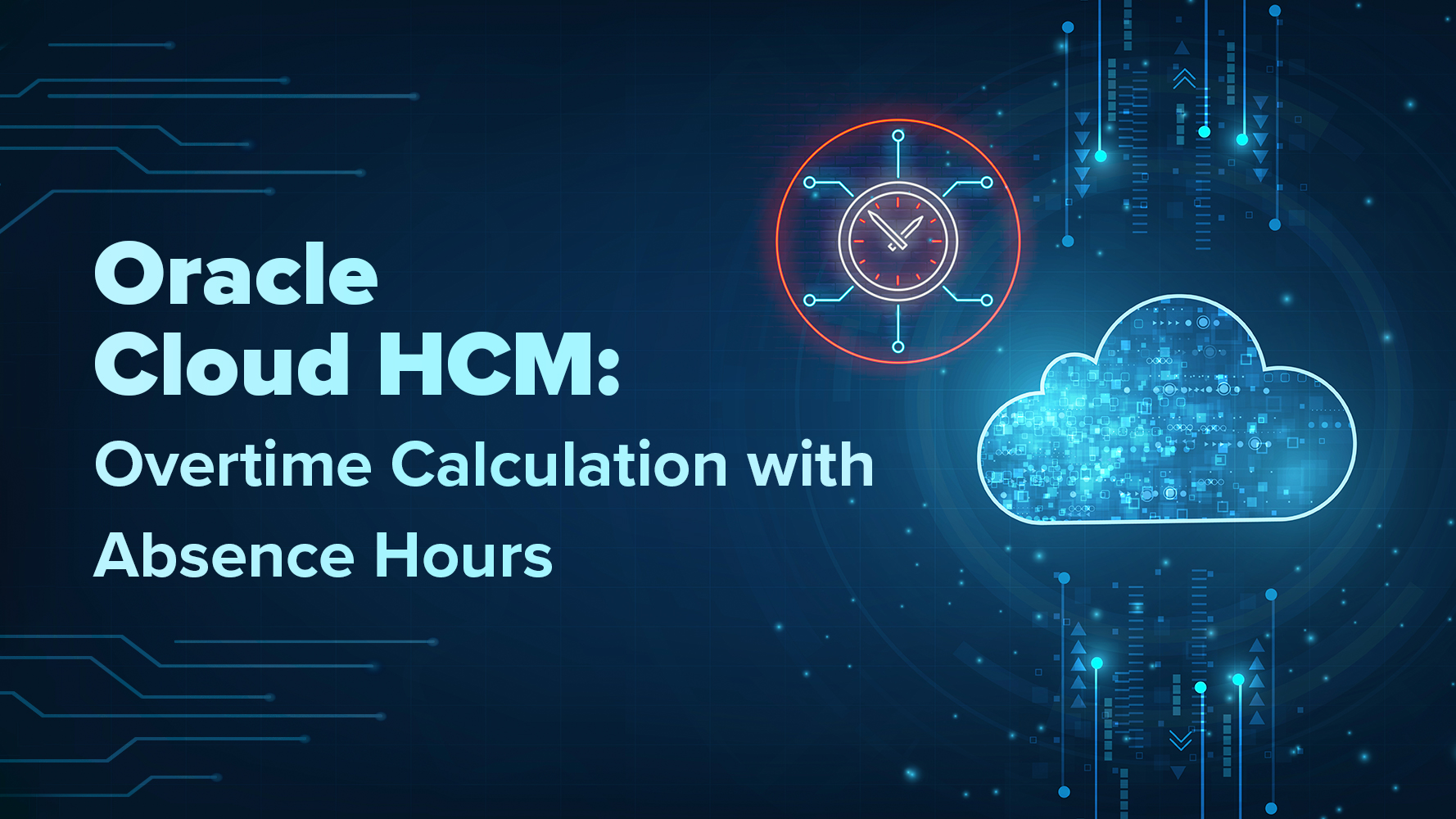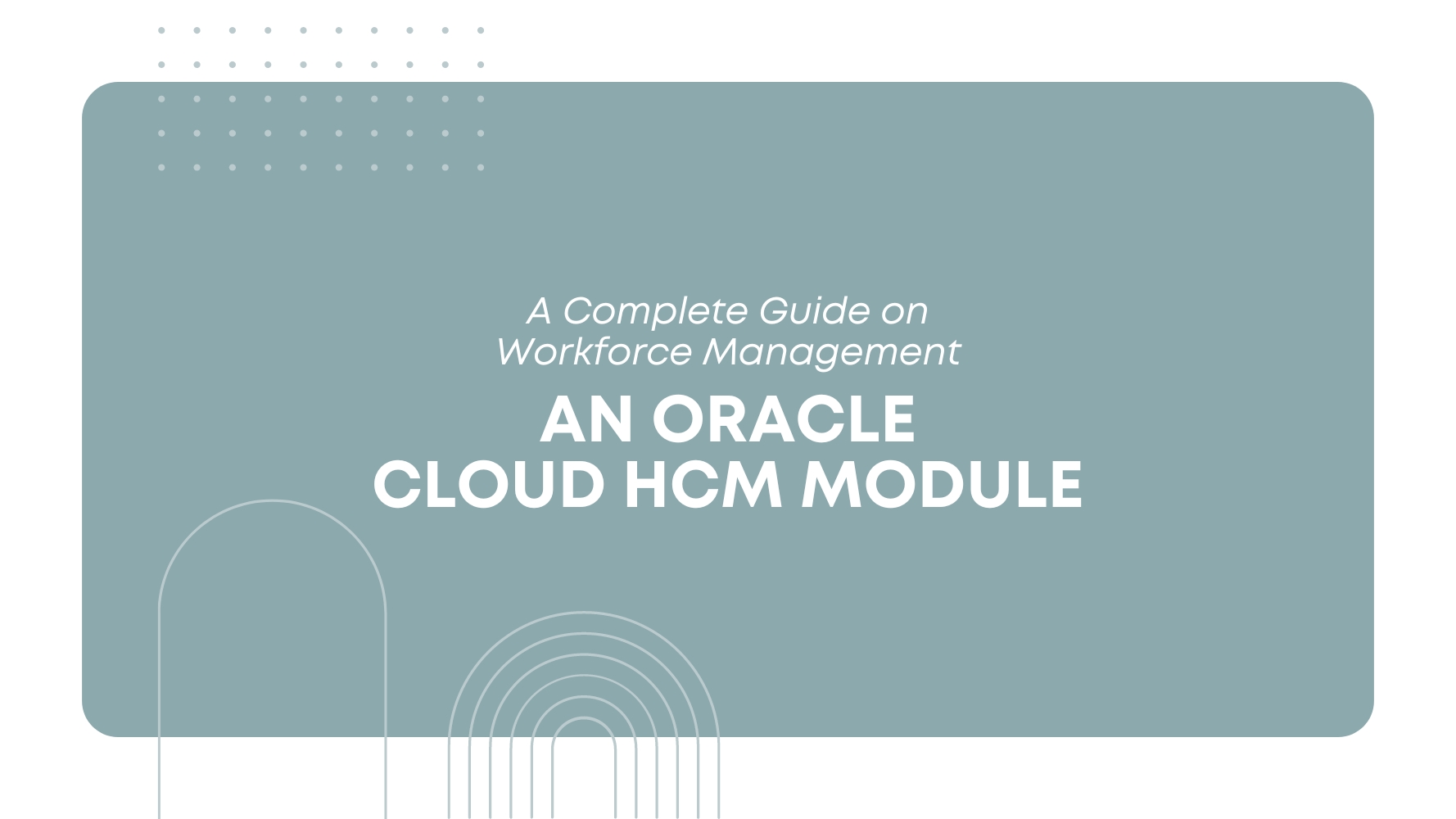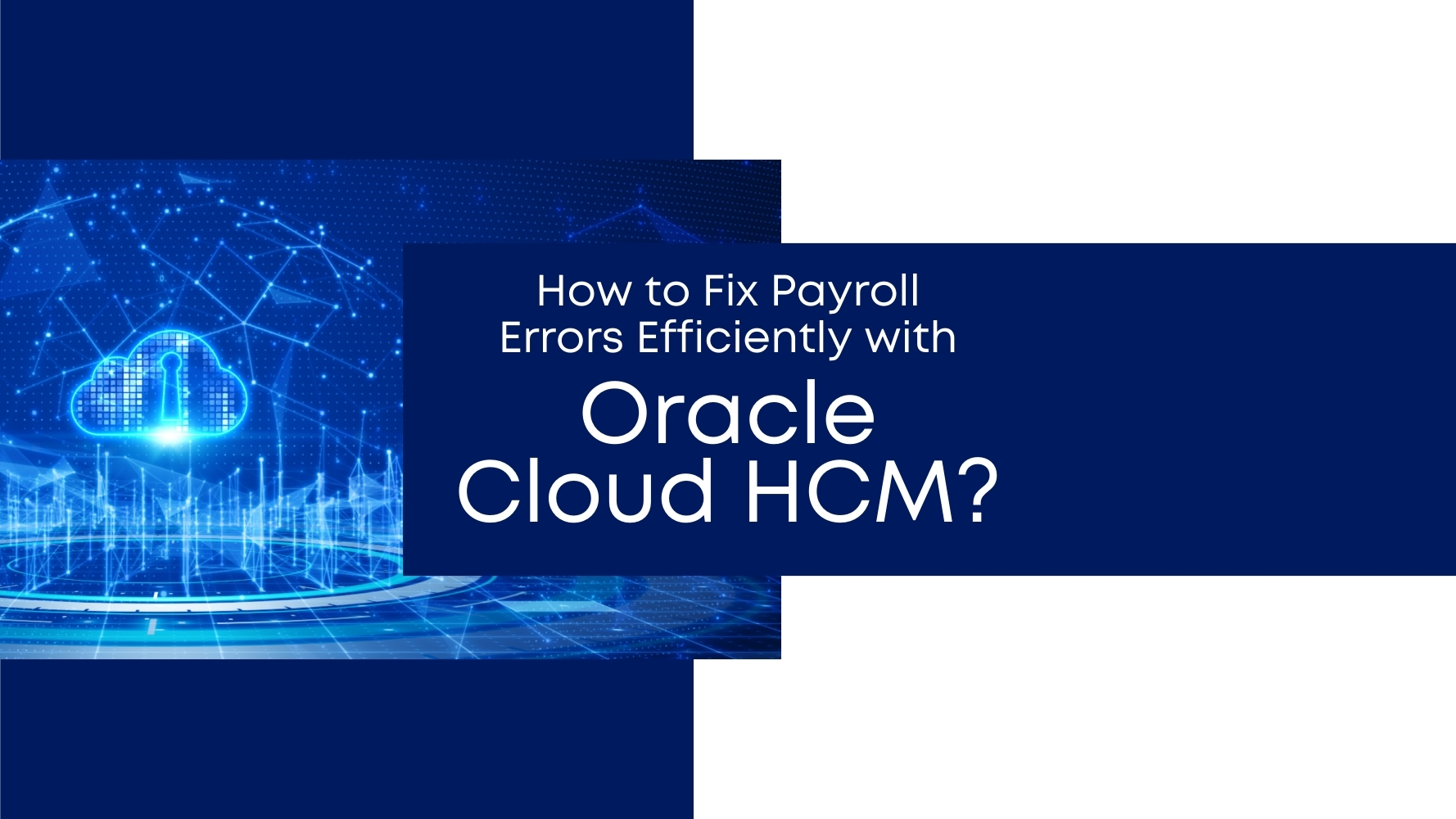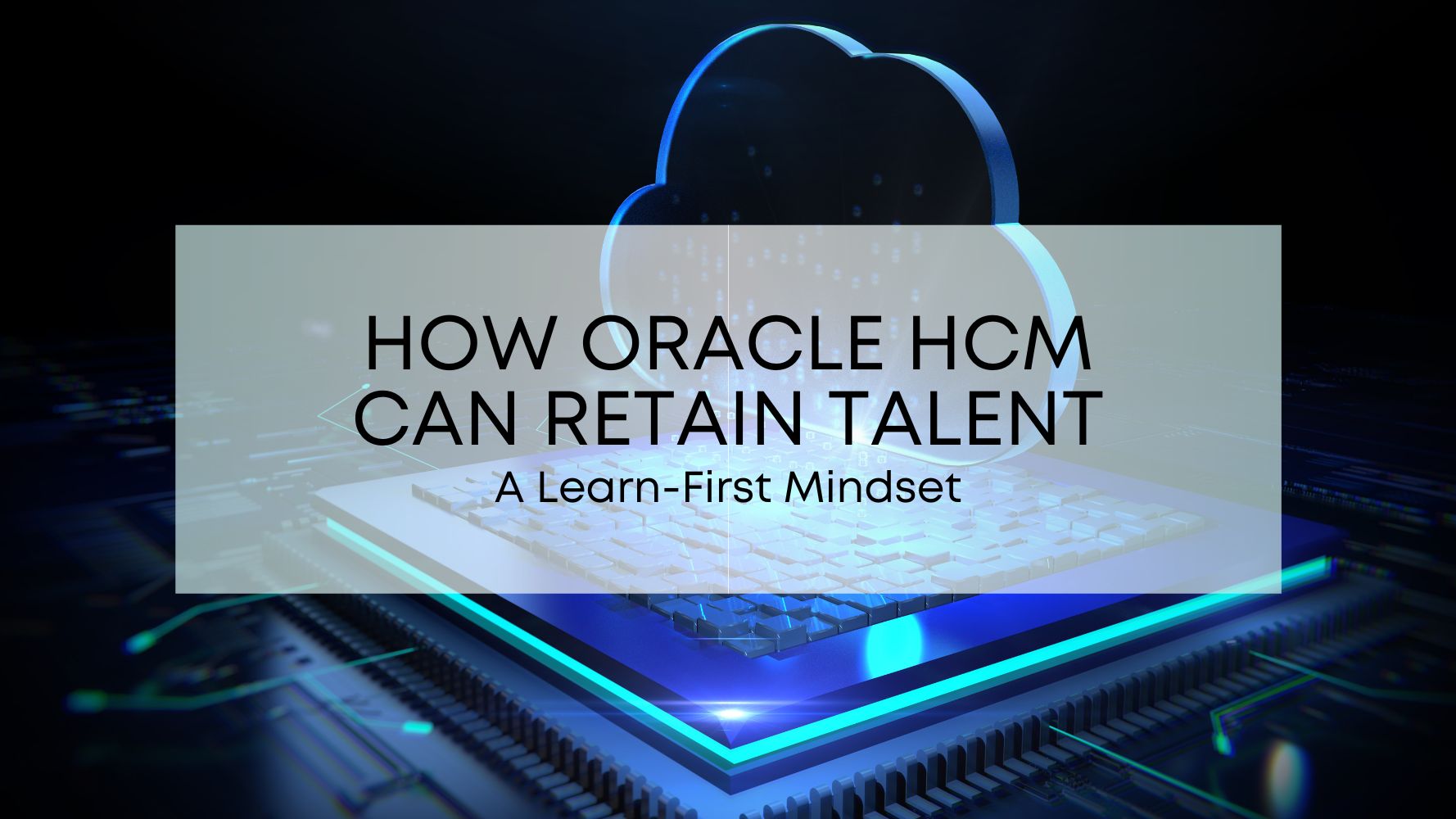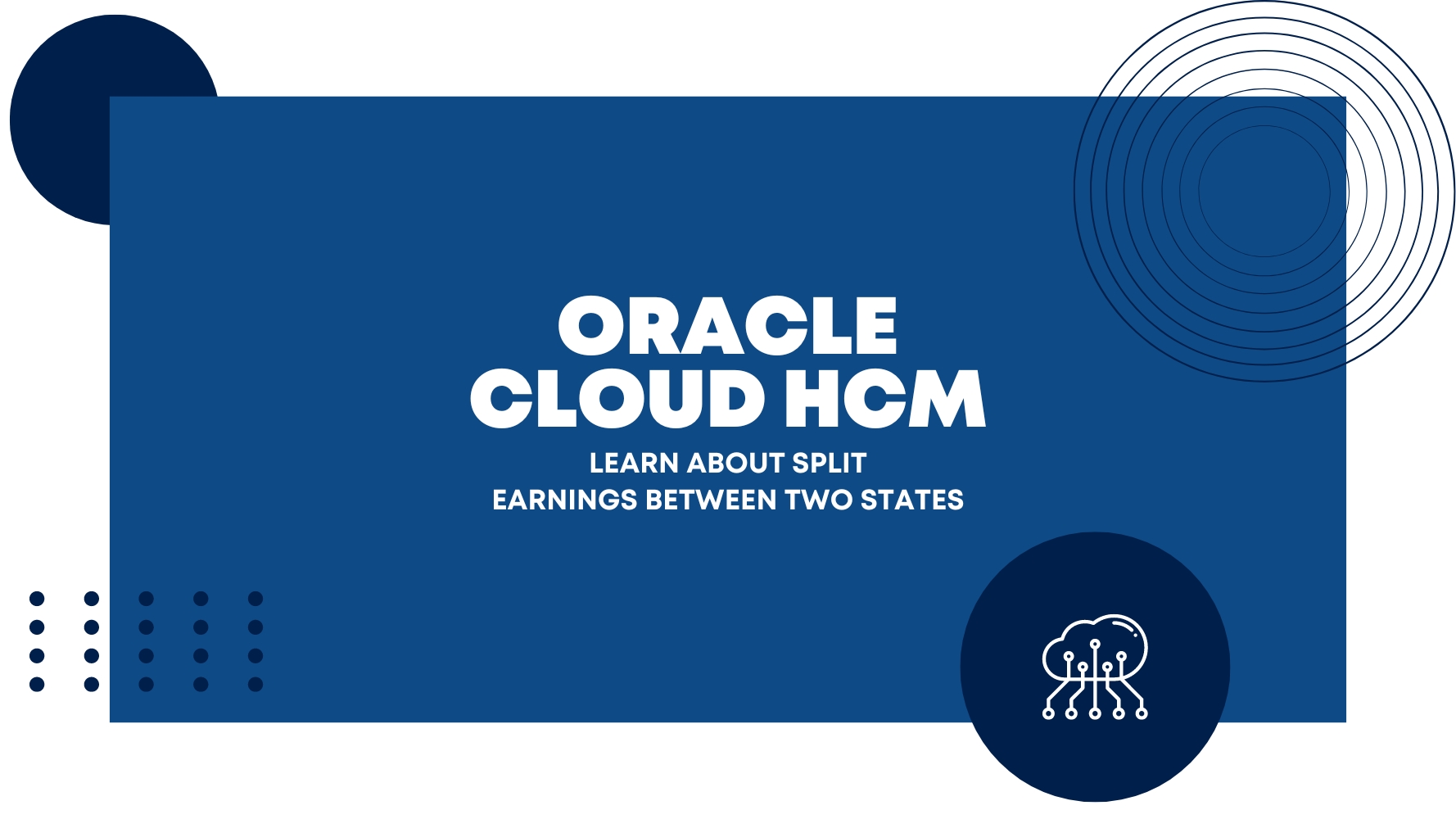Oracle Cloud HCM, the timecard has the reported hours submitted by an employee. Reported hours are calculated for overtime based on rules defined in legislation. There can be a scenario where absence hours are also included for overtime. As we know absences are entered on the absence record page integrated into the time layout. This helps employees to be aware of the absence entered while submitting the reported hours for the week. We have already been through the previous article – “How Absence is Integrated with time layout”. This article will explain the usage of absence hours in the time layout for overtime calculation in Oracle HCM. It will also cover the limitation with the existing delivered template to display the absence type in the calculated section and how to overcome this limitation
Workers’ time processing profile >> Time calculation rule set is assigned with the rule defined with the seeded template.
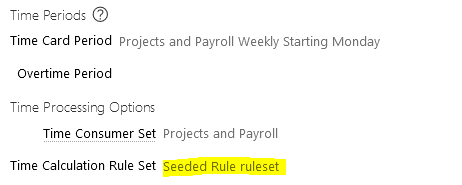
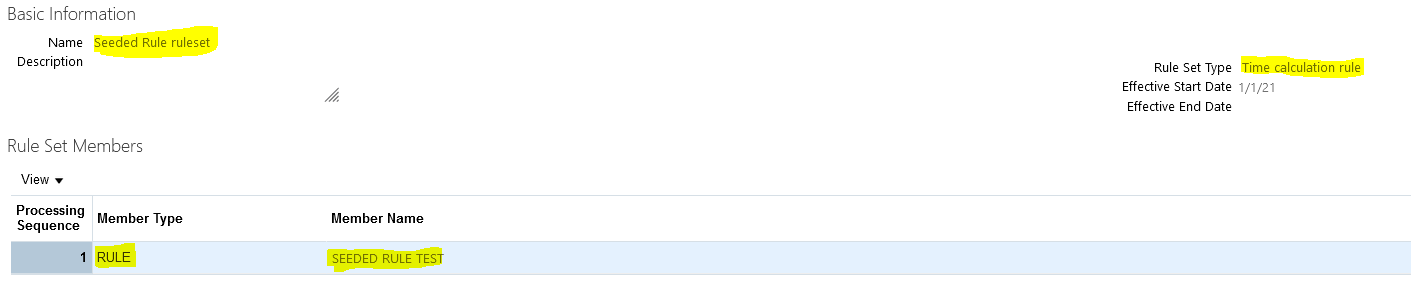
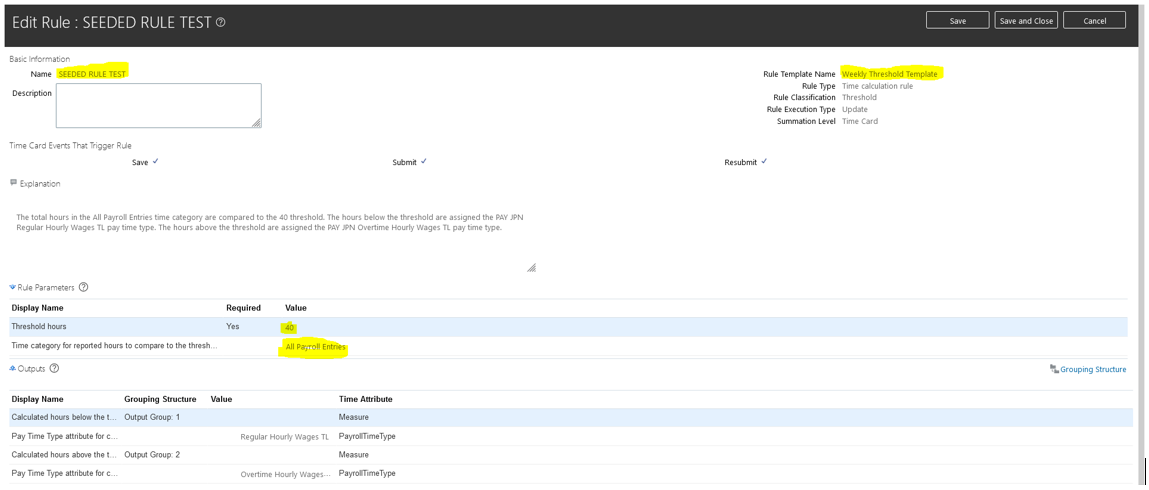
This rule is defined as beyond 40 reported hours will be considered as overtime hours.
Time Category:
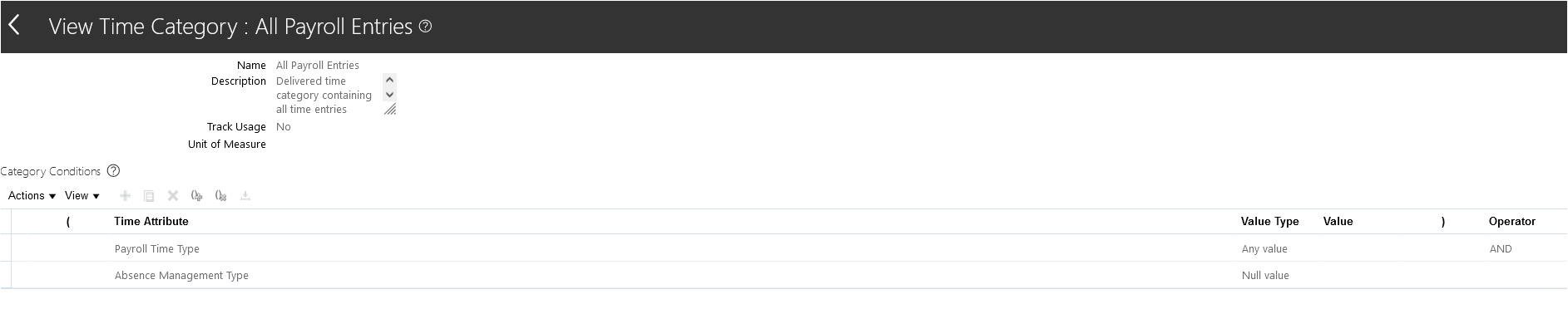
Absence record for the employee
![]()
Reported hours calculations with absence entry.
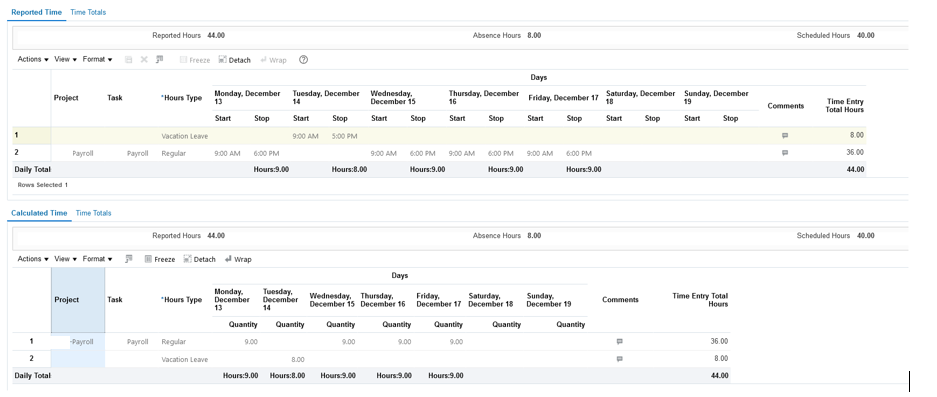
Note that even if the reported hours + absence hours are more than 40 but the overtime is NOT considered beyond 40 hours.
A similar configuration to trigger the overtime hours is below
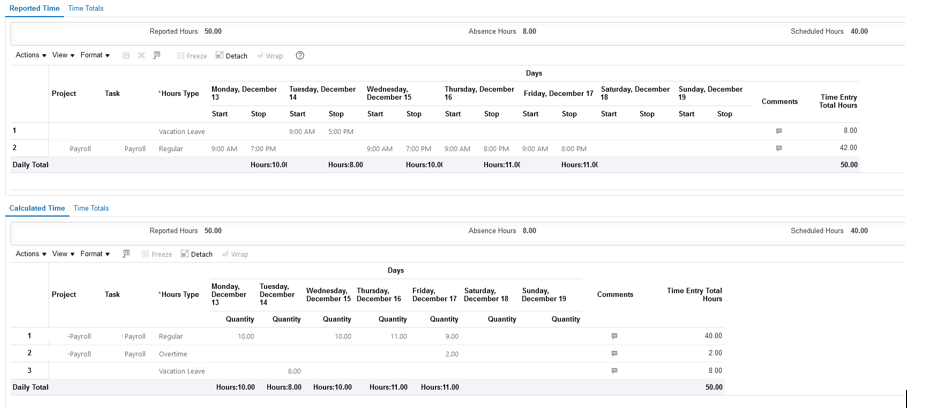
Reported hours beyond 40 hours has been calculated as overtime hour.
Create the custom time category to include the absence hours in overtime calculation.
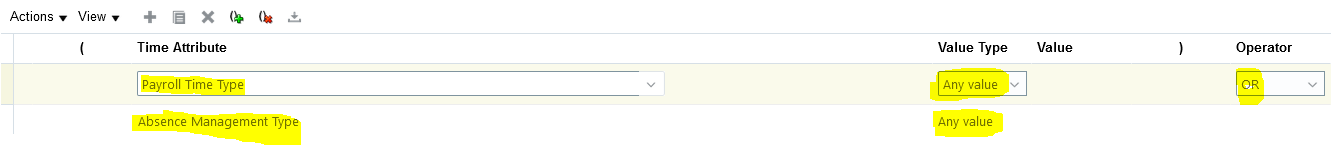
Rules configuration
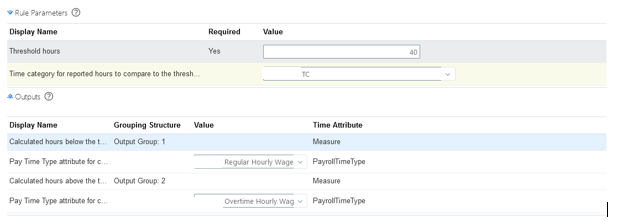
Employee hours calculations
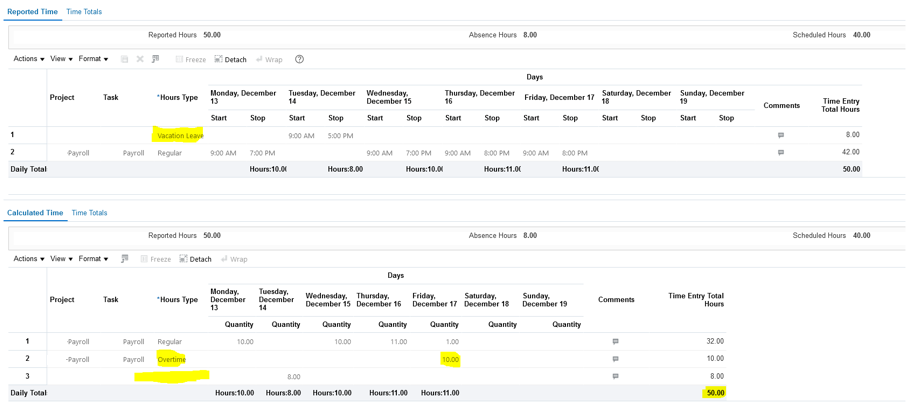
Total hours (reported hours + absence hours) == 50 hours
As expected, the overtime hours are 10 hours
Note that on this calculation, the absence label in the calculated section is not showing.
This happened because the fast formulas used for the template are not considered for absence hours and total hours (absence hours + reported hours) were evaluated for 40 as regular hours and beyond as overtime hours.
Here absence hours as 8 hours created conflict with regular hours and this has caused the absence label to Blank.
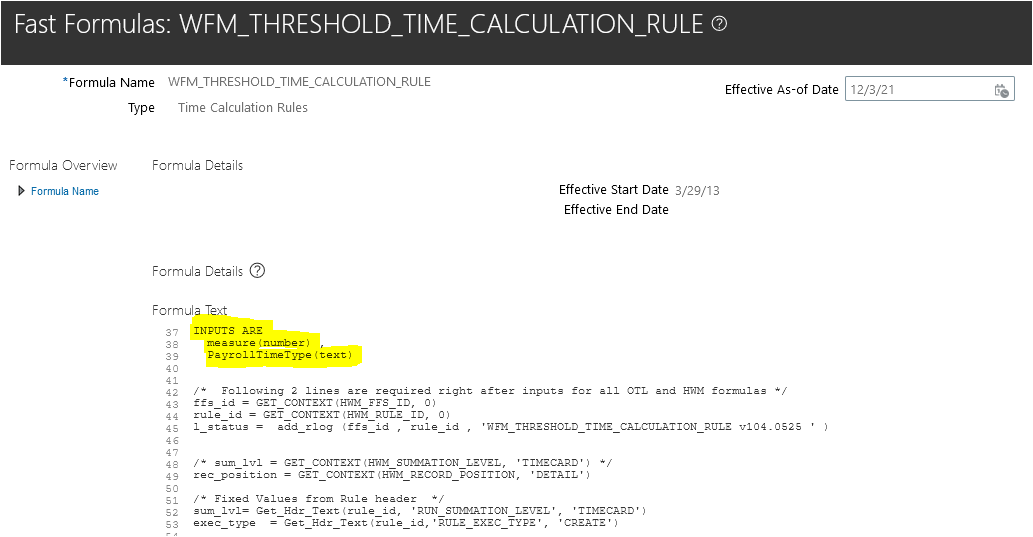
To solve this issue, follow the below steps.
- Create custom fast formulas and include additional input parameters for absence entry.
- Perform normal overtime calculations.
- Check absence hours. If hours are available then subtract absence hours from regular hours.
- There will not be any conflict between absence hours and regular hours in the calculated section.
- The absence label will display as shown in the reported section.
Input value:
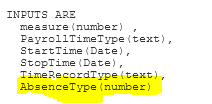
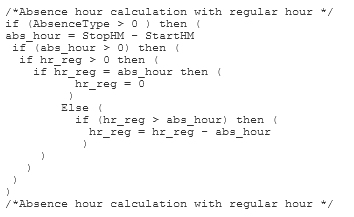
Time entry calculation with above change.
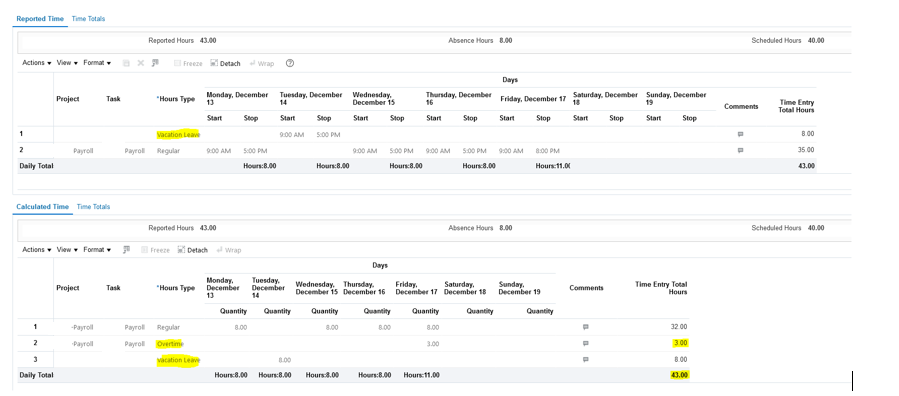
The reported hours + absence hours = 43
Overtime is 3 hours
Absence label displaying as expected in both the sections (Reported and Calculated)
After following these steps, you should be able to resolve most of your overtime calculations in Oracle Cloud HCM queries. However, if you need any help with your Oracle Cloud Implementations, then drop us a line here at Tangenz and our Oracle Human Capital Management experts will contact you promptly.