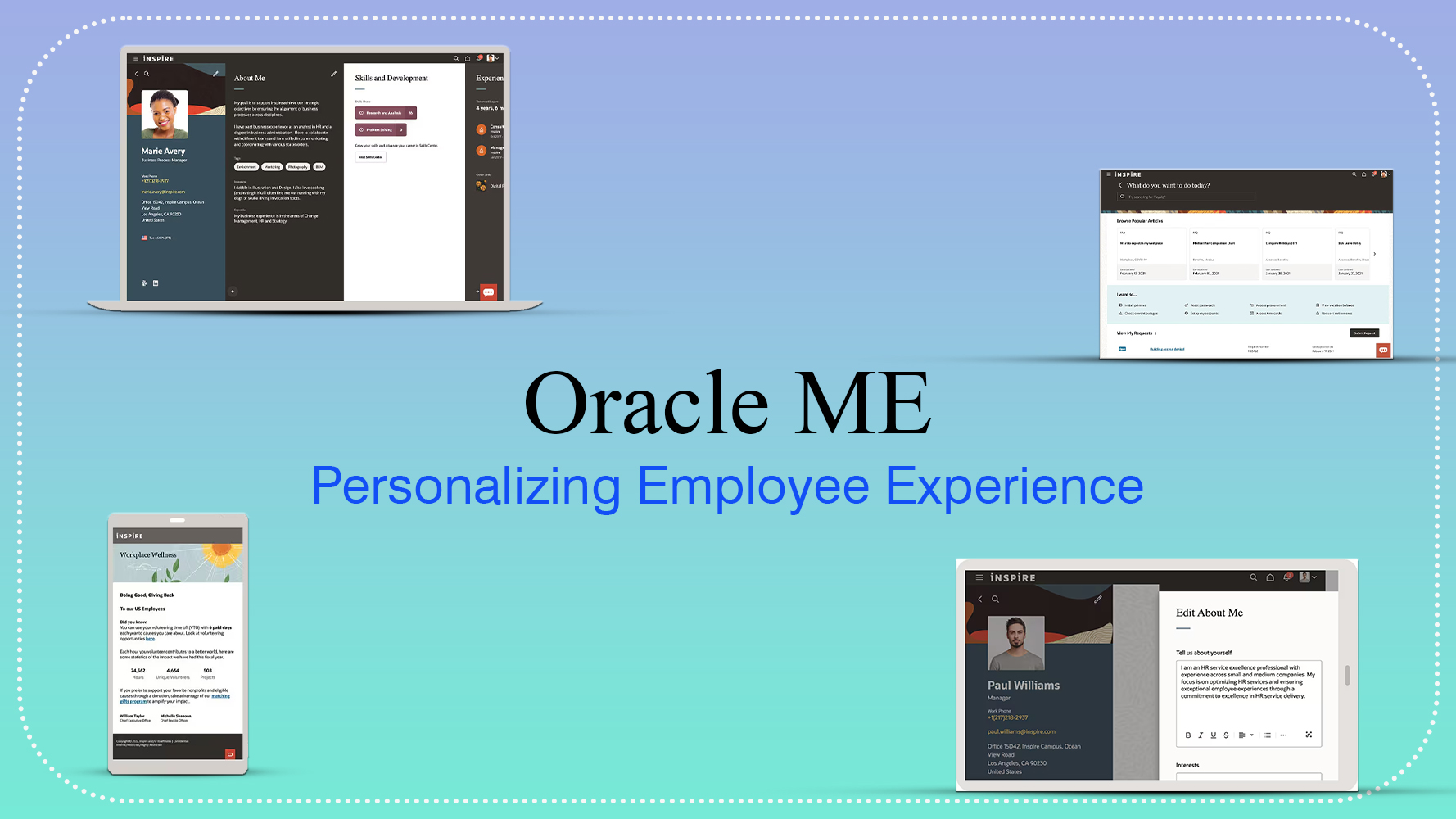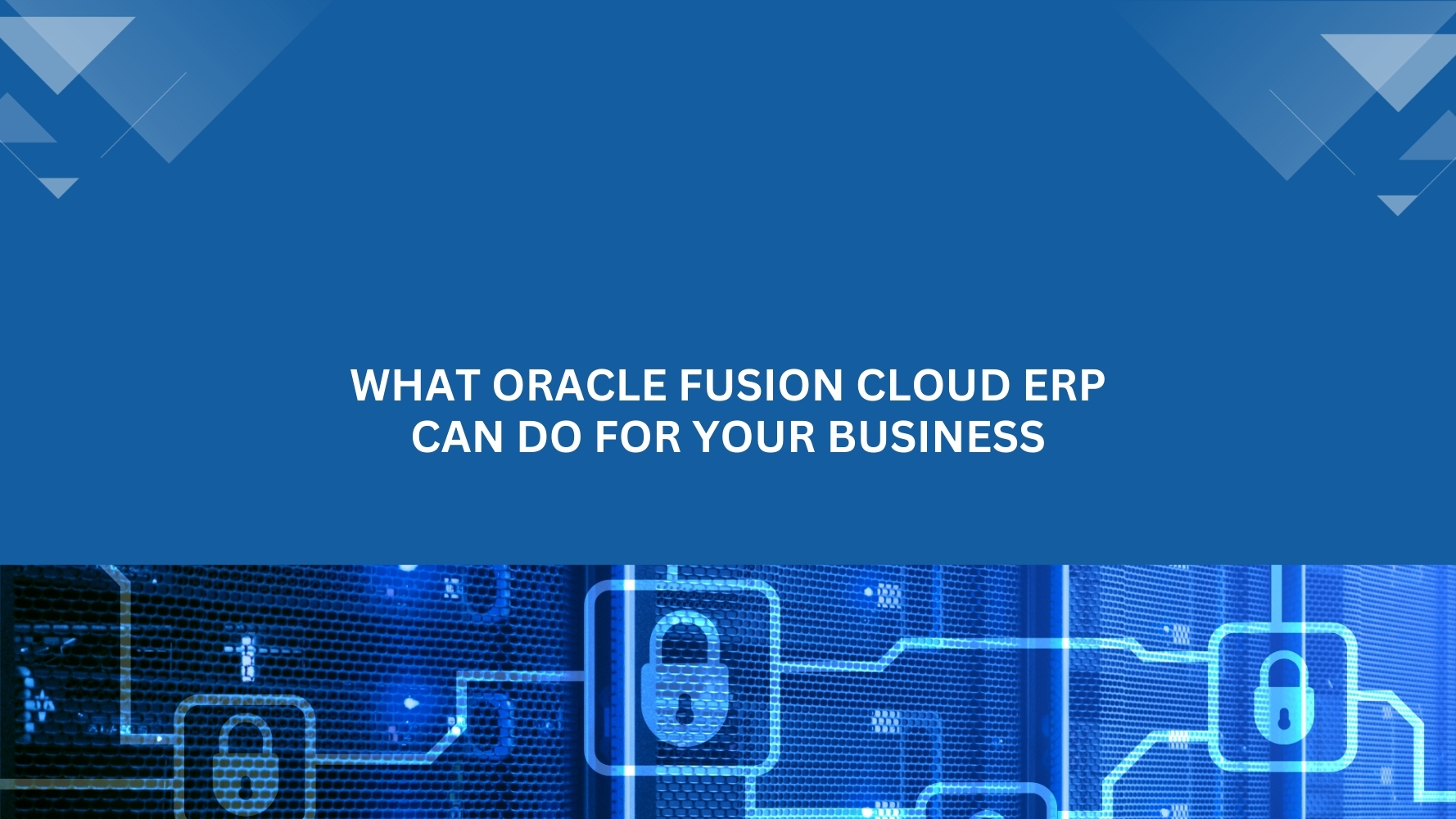Overview: One of the common requirements we face in our Oracle HCM Cloud implementations is that the Employee, while entering the time card, also wants to confirm that the absence has been recorded for that day . Oracle Time and Labor module, a part of Oracle HCM Cloud, has the feasibility to display the absence entry on a time card. There is a standard process to integrate the absence entry with the time card page. This article will explain the process of integrating the absence entry on time entry page. Also, It will provide details on the “Deferred processing on initial entry” field value concept on absence setup page which is useful for displaying the absence entry on time card page.
It is assumed that the reader is familiar with the basics of “Oracle Time & labor” set up and “Oracle Absence” setup.
Highlight of basic setup
- Multiple Attribute Layout component has been created with “Absence Management Type” time card field.
- Layout has been assigned with multiple attribute layout component.
- Absence plan has been created
- Plan has been associated with absence type.
The standard process should be configured. This is a one time setup in application.
Absence Administration >> “Configure Absence Batch Parameters”
“Integration to Time Repository” should be Enabled.

There are two ways to display the absence on the time card page.
- Run the absence process: “Evaluate Absences”
Absence wise configuration: “Deferred processing on initial entry” field value concept

Absence entry:
![]()
Display this absence on time entry page
Verify the time entry page week (06/21 – 06/27)
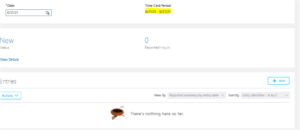
Absence entry does not show up.
Run the process as shown below

![]()
Verify the time card page:
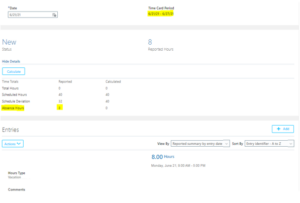
Absence entry shows up on time entry page after the successful completion of “Evaluate absence” process.
- Display absence record on time entry page without process run: “Deferred processing on initial entry” field value as “Not Enabled”
![]()
Verify the time entry page week (06/28 – 07/04)
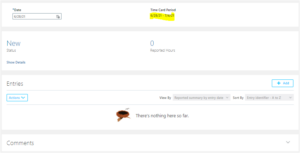
Absence entry doesn’t show up on the page.
Update the “Absence Type” >> “Display Features” >> “Deferred processing on initial entry” field value as “Not Enabled”
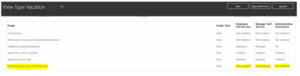
Withdraw and make the same date absence entry
![]()
Verify the time entry page

Absence entry now shows up on the time entry page with the update of “Deferred processing on initial entry” field value as “Not Enabled”.
These are different steps to integrate the absence entry with Time entry page.
If you need any help with your Oracle HCM Cloud Implementations, Please drop a line here. Our Oracle HCM Cloud experts will contact you promptly.