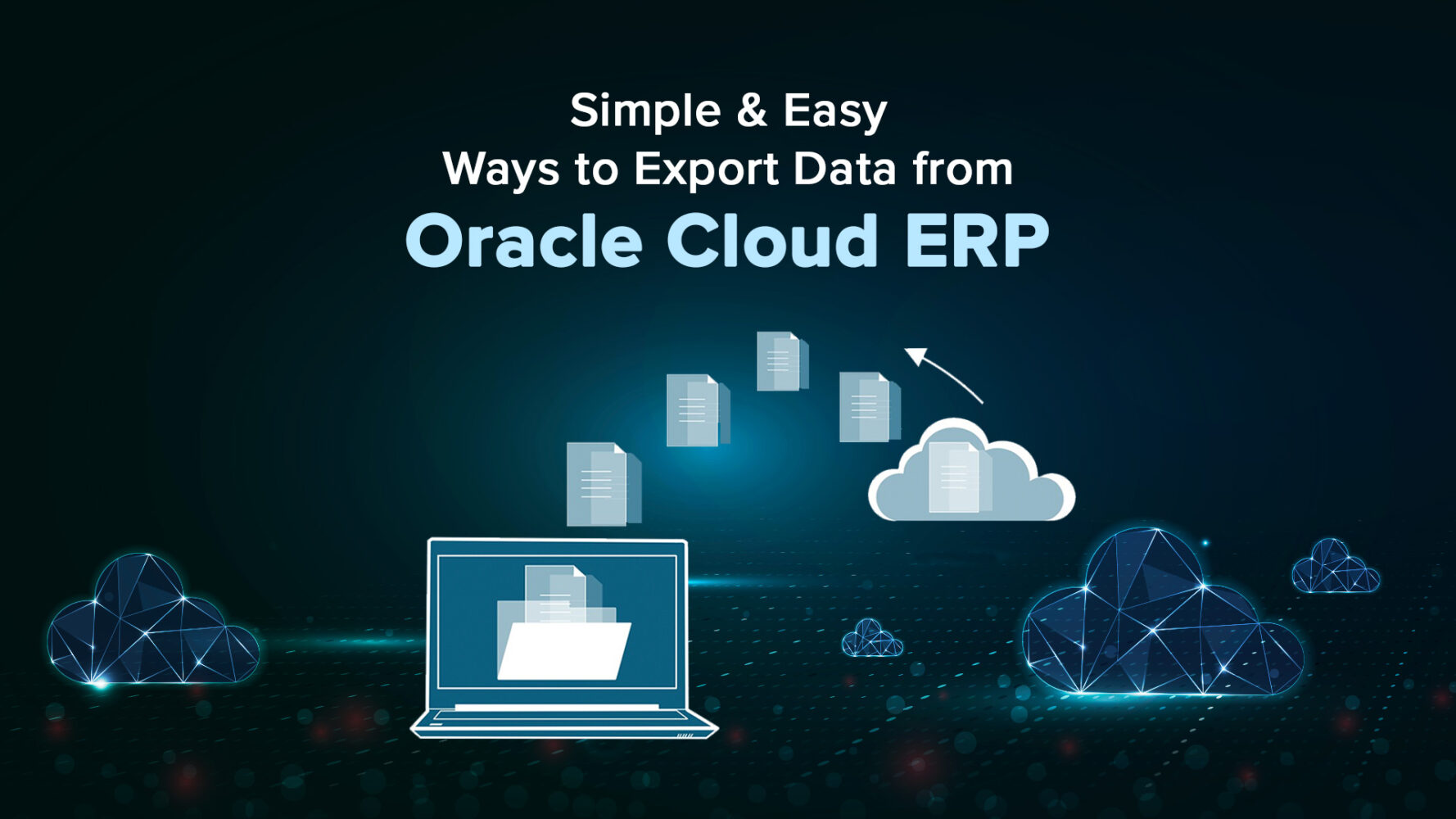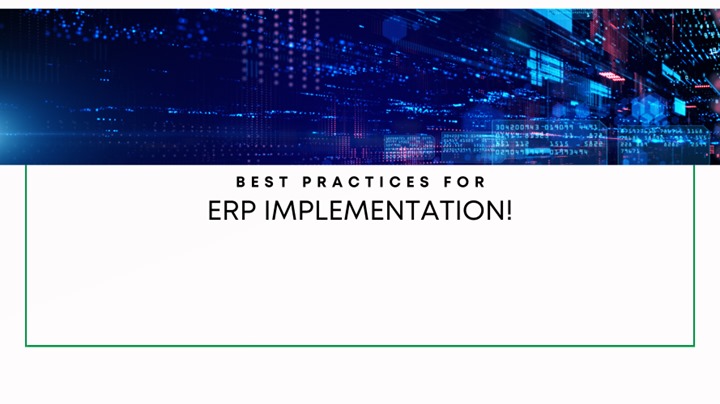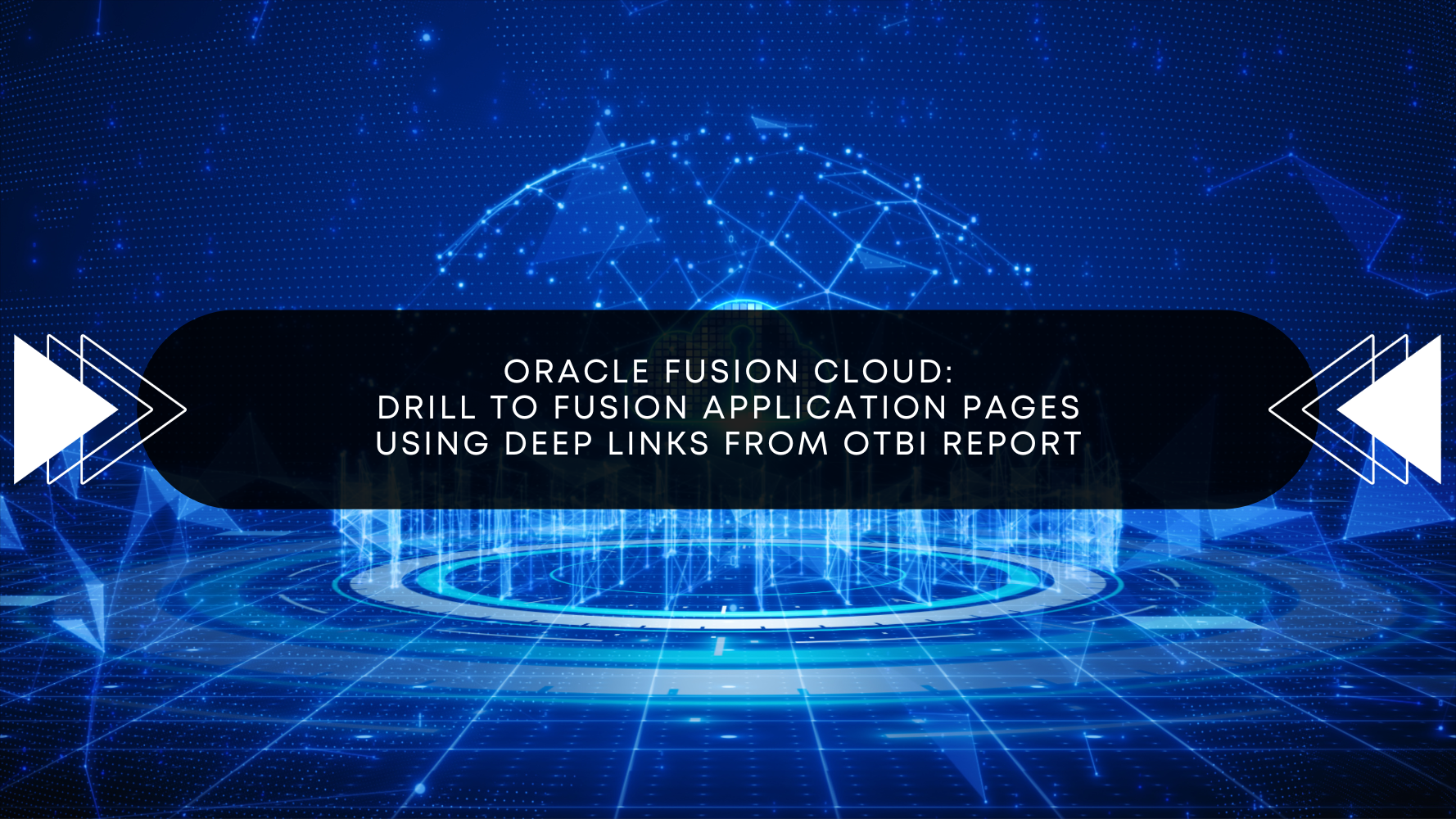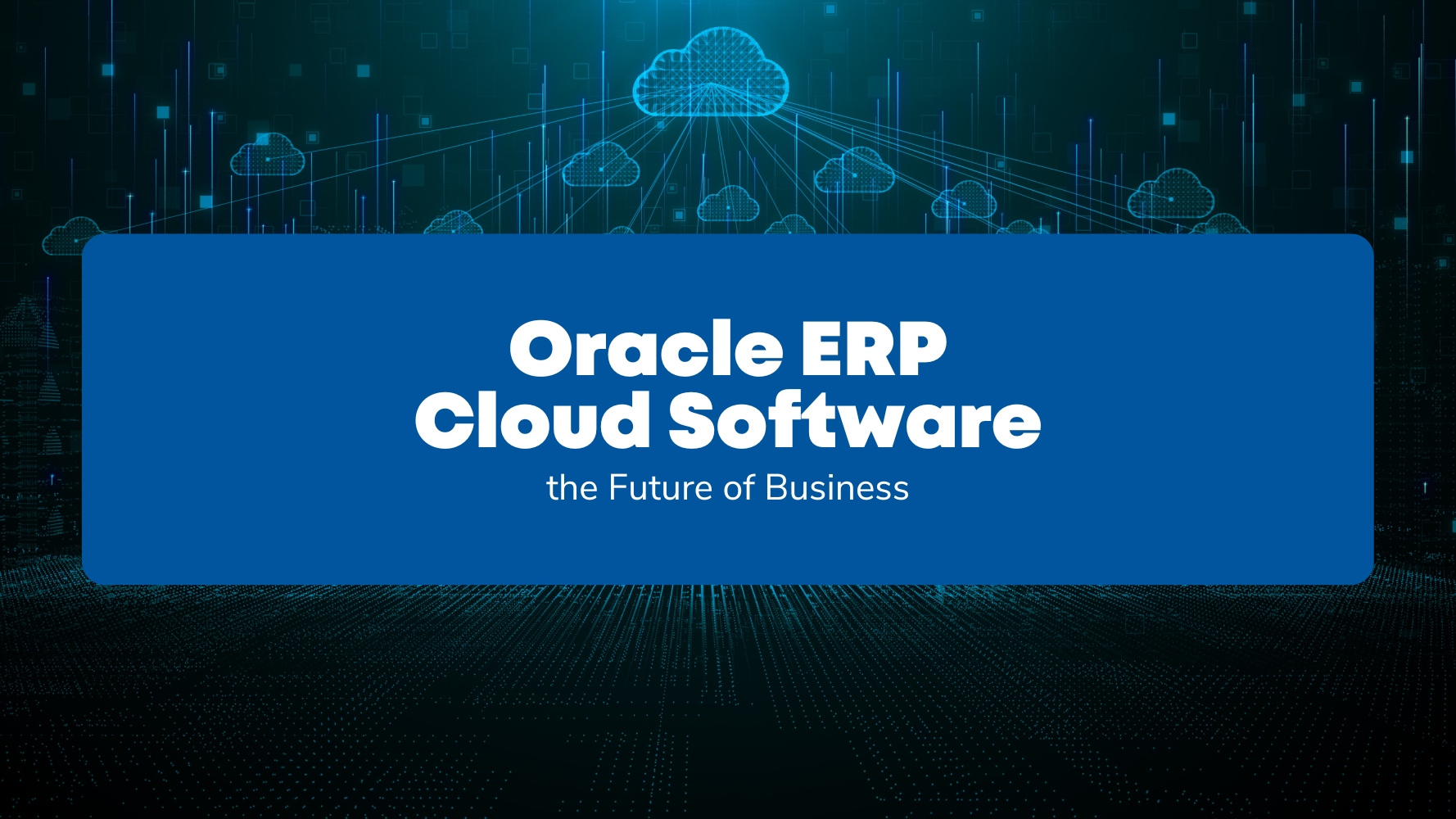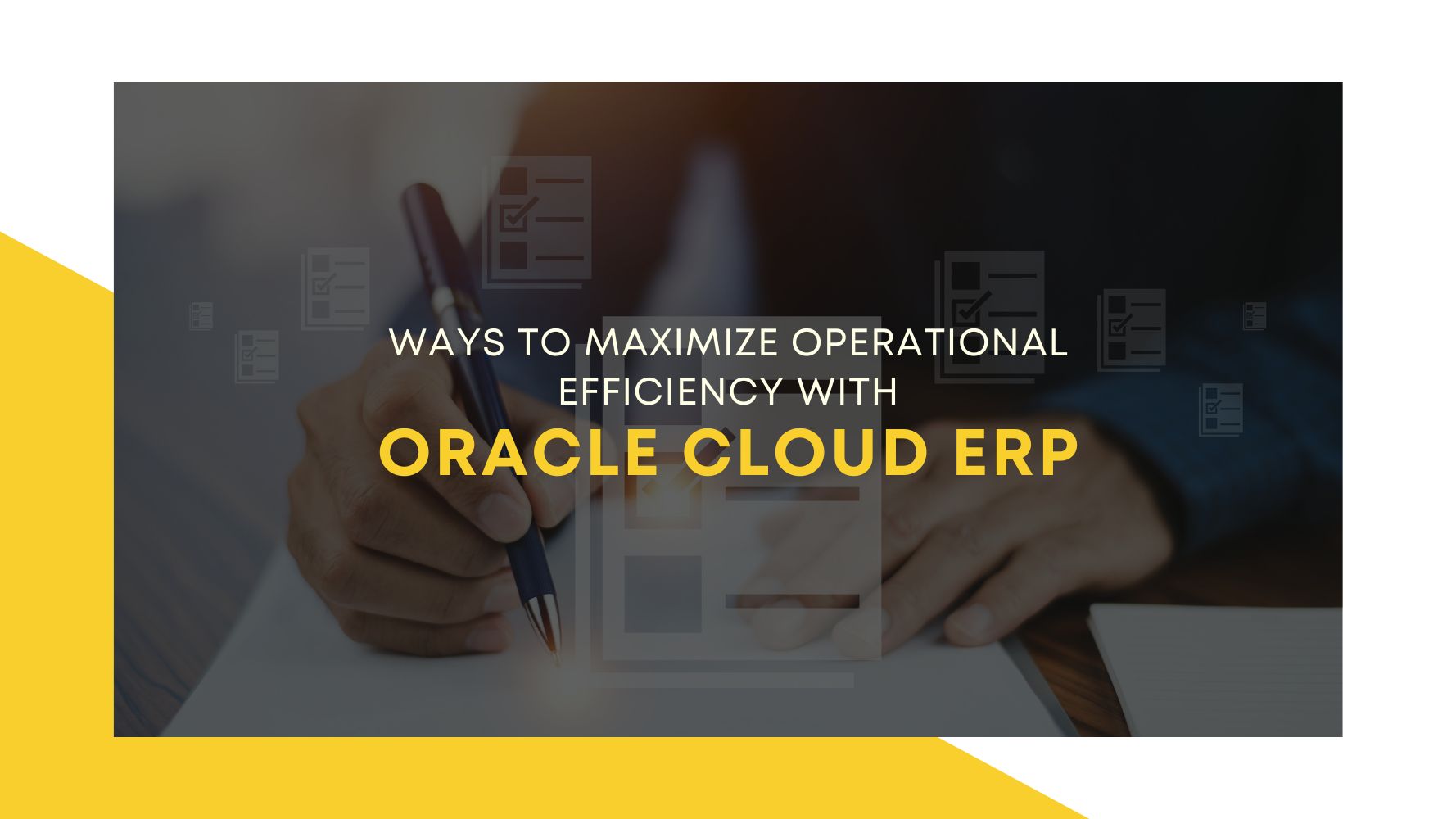Overview
Most modern applications today integrate and exchange data with each other using a file-based approach. This approach involves the source application placing the file in an SFTP server in the format the destination application would accept. Then the destination application picks up the file and processing accordingly.
Oracle Cloud ERP also has the capability to integrate with other applications. Using the in-built BI Publisher tool, reports can be created and scheduled to send data files to the SFTP server at the desired frequency. Let’s walk you through the different steps using a use case of sending the journal details to the data warehouse. Journals data will be generated in a CSV format and the file will be placed on an SFTP server (Detailed steps described below). From there, the ETL job of the Data warehouse will pick the file from the SFTP server, and process and load data in data warehouse tables.
Use these simple and easy ways to export data from Oracle ERP:
Development Steps
- Create a BI report showing the data in a CSV Format
- Prepare the SQL and create a data model using BI Publisher
- Create the BI report on the above data model and set the output to Data (CSV)
- Output of the report would like below in CSV format.
- Create an FTP Server Connection in BI Publisher
- Navigate to FTP Delivery Tab and click on Add Server from Administration Administration -> Manage BI Publisher -> Delivery -> FTP
- Enter the Server Details, Test the connection and Apply (Save)
- Schedule the Report to send the file to FTP Server daily
- Click on the Schedule of the report
- Verify if the data model populated in the Report field in General Tab
- Enter the destination details and Select the FTP Server
- Enter the Schedule Frequency
- Click on Submit
Conclusion
Using Oracle Cloud ERP to export data can also help your business reduce costs, boost productivity, provide seamless data access, build a robust cloud infrastructure and improve decision-making.
If you are planning to get it for your organization, then connect with our Oracle Fusion Cloud ERP experts at Tangenz and improve your overall operational functionality.