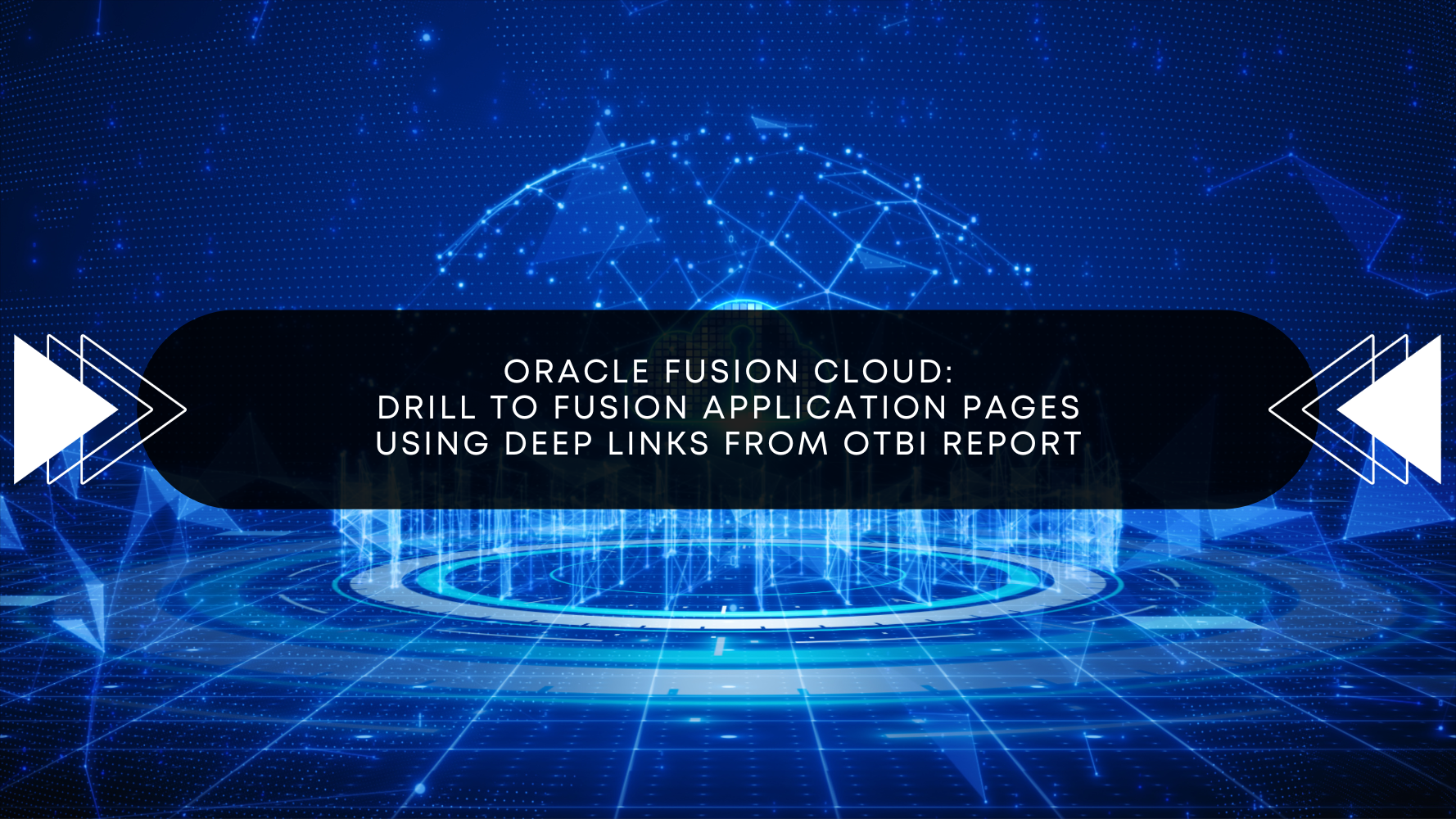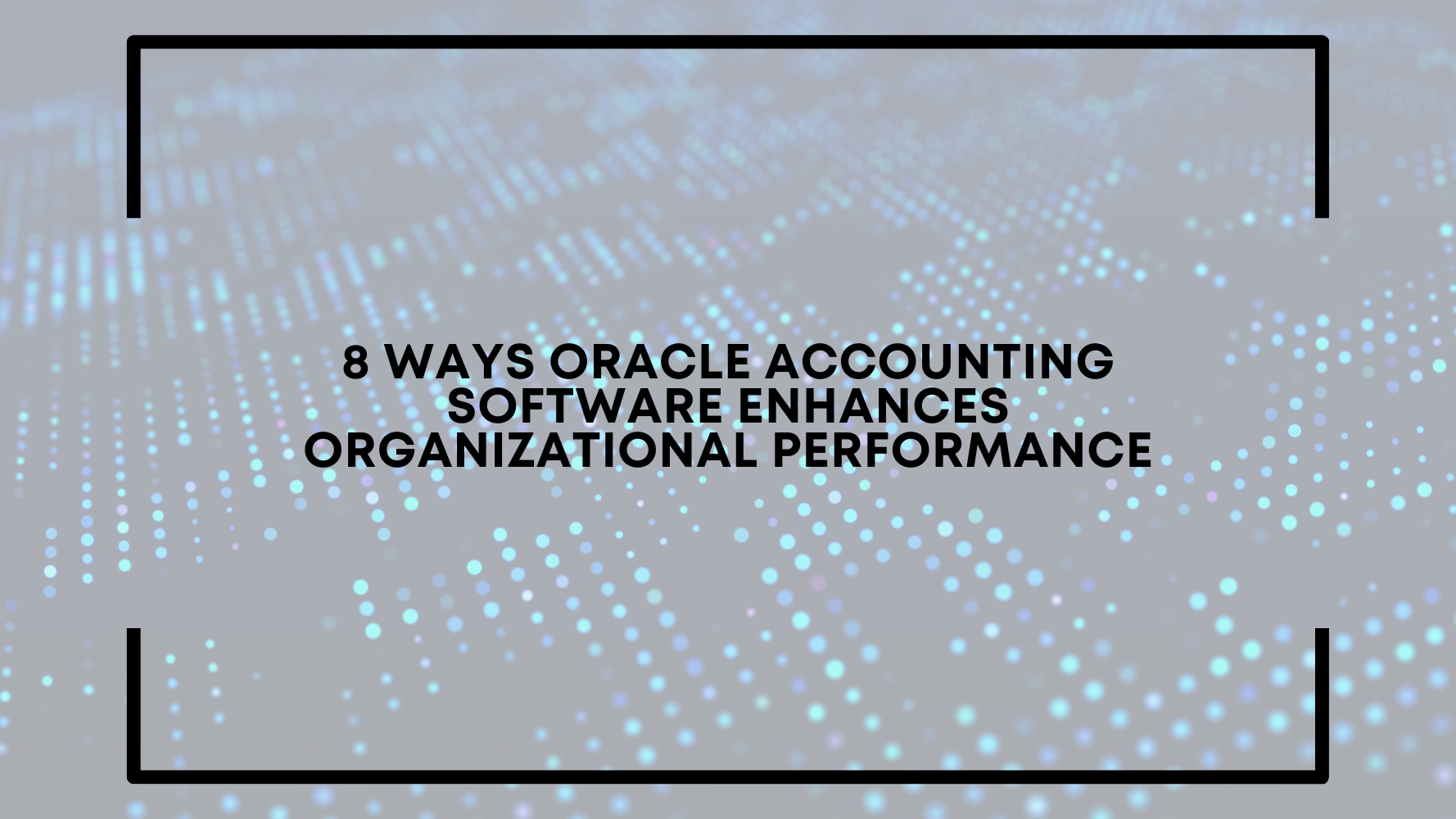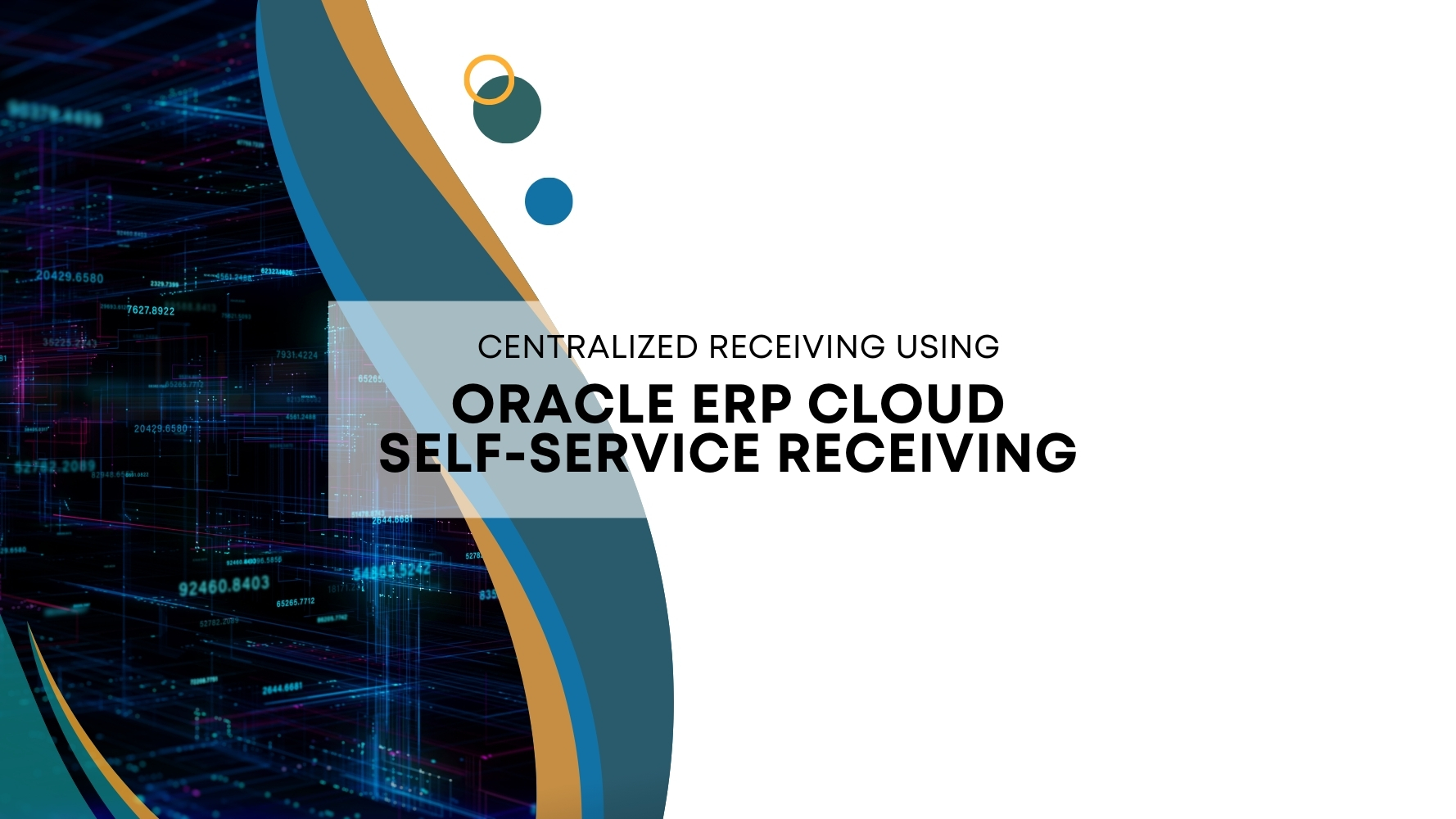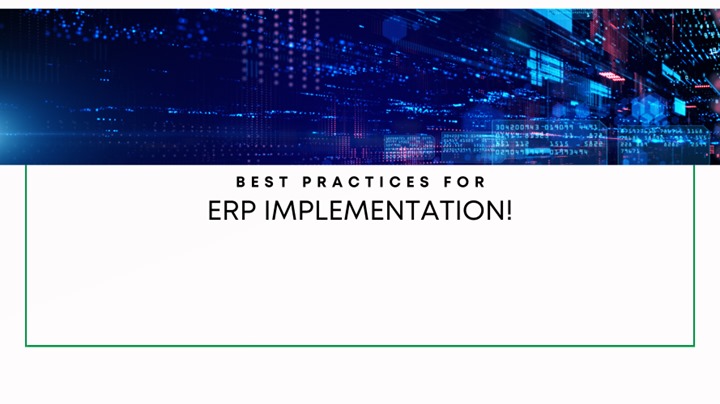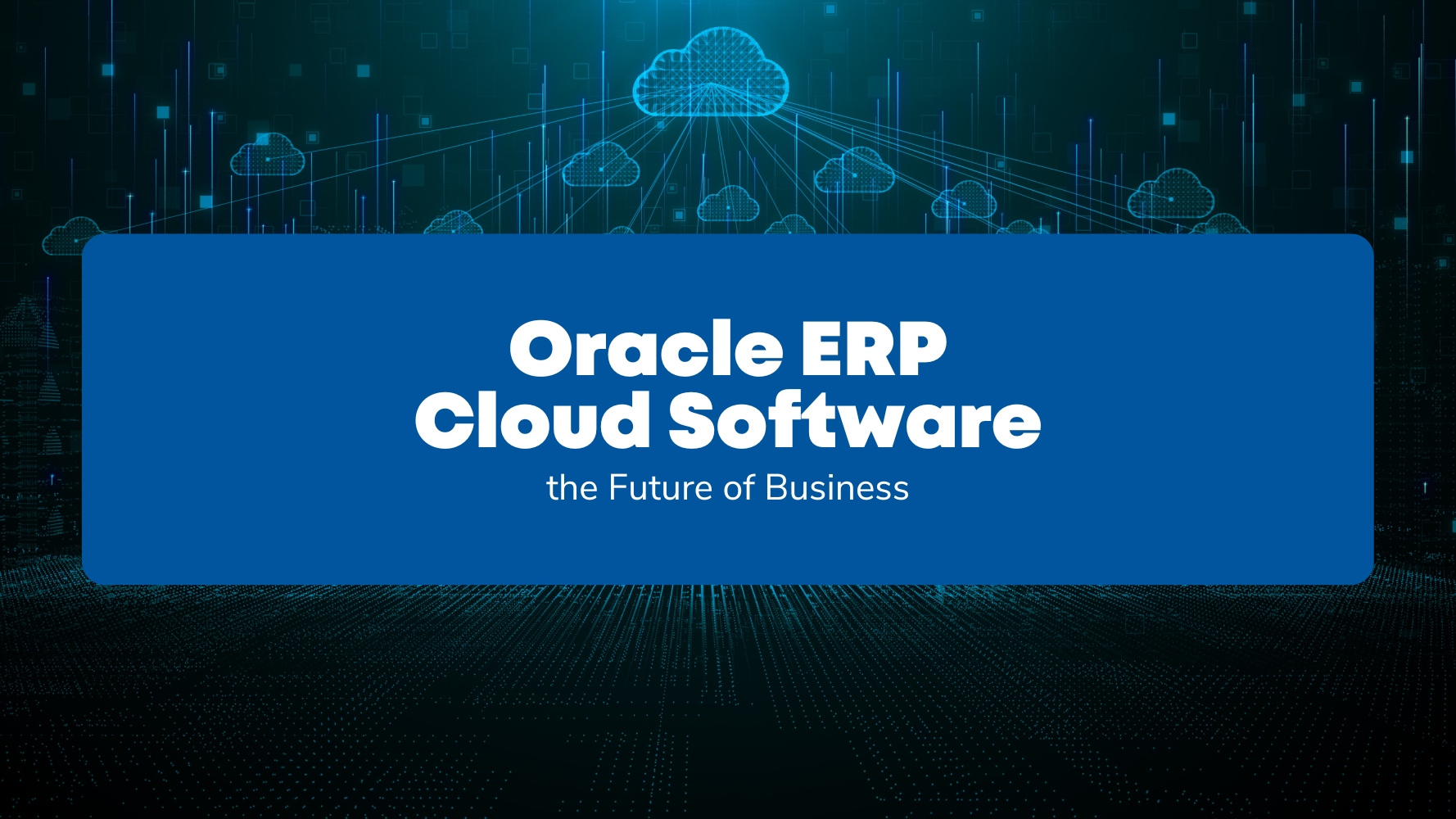Oracle Fusion provides the ability to drill to transactional detail in Oracle Fusion Application directly by using an URL that can be used inside the oracle fusion application itself or any external applications. Oracle Fusion uses a concept called Deep Links.
Deep Links are URL links that allow users to open pages without navigating through a menu structure. Deep links can be distributed outside of Fusion Applications if you want users to go directly from various locations such as from an email notification, from the company website, or if you wish to, navigate from an OTBI/BI report to Oracle Applications Cloud.
This blog will discuss navigating to an Oracle ERP Fusion Collections page from an OTBI report.
- Create an OTBI Report listing the main criteria fields.

2.Build the deep link URL.
A typical Deep Link URL pattern would be like below.
https://<podname>/fscmUI/faces/deeplink?objType=<objID>&objKey=<name1=value1;name2=value2>&action=<action>&returnApp=<returnappURL>&returnAppParams=<returnAppParameter>
To direct users to a product-specific action page, you need to add specific parameters to the deep link URL. In our case, we can construct our Deep Link URL as below with the transaction number as the search field.
- https:///fscmUI/faces/deeplink?objType=@{1}&action=@{2}&objKey=searchType=@{3};transactionNumber=@{4}Note: @{} will be passed by the action link parameters which will be shown below<
- Create an action link on the Transaction Number Field to navigate to the collections page based on the transaction number selected
- Navigate to column properties –> Interaction. Select Primary Action as “Action Links” and click on the (+) icon to create an action link
- Click on the add icon to add the action link and select “Navigate to a Web Page”.
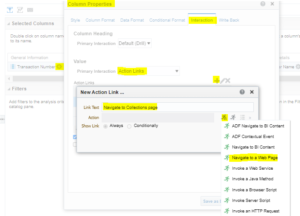
c. Enter the URL and click on Define Parameters, as shown in the screenshot below.

- Click on OK and save the report
- It would show a hyperlink on the transaction number field.
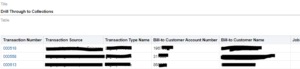
4. Clicking on any of the transaction number values will redirect you to the Collections page.

Points to be noted.
Oracle Fusion Application pages will be rendered to the user based on the security privileges of the users. A Fusion Application login is required with the relevant access granted. If the user does not have access to a page, nothing will be rendered. If the user is not already signed into the Fusion Application before navigating, they will be redirected to the login page.
Deep Links can also be used within the application to navigate directly to specific pages from the landing page, giving users more flexibility and easy navigation within the system.
To see a complete list of the available deep links, use the Deep Links work area (Navigator -> Tools -> Deep Links). To access this work area, you need to have the View Administration Link (FND_VIEW_ADMIN_LINK_PRIV) privilege.
Why Choose Tangenz?
Tangenz is an Oracle Preferred Partner that provides a comprehensive suite of services to help businesses realize the full potential of Oracle’s cloud solutions. Our journey in the realm of cloud computing spans over a decade, during which we’ve assisted businesses of all sizes in implementing, migrating, and optimizing Oracle cloud applications.
Want to optimize your Fusion Applications Pages Drilling using Oracle Fusion Cloud Applications? Look no further!
Visit https://tangenz.com/ to learn more about how Tangenz can make your journey to cloud computing easier, faster, and more secure.
You can also write to us at [email protected] and our Oracle ERP experts at Tangenz will contact you promptly.