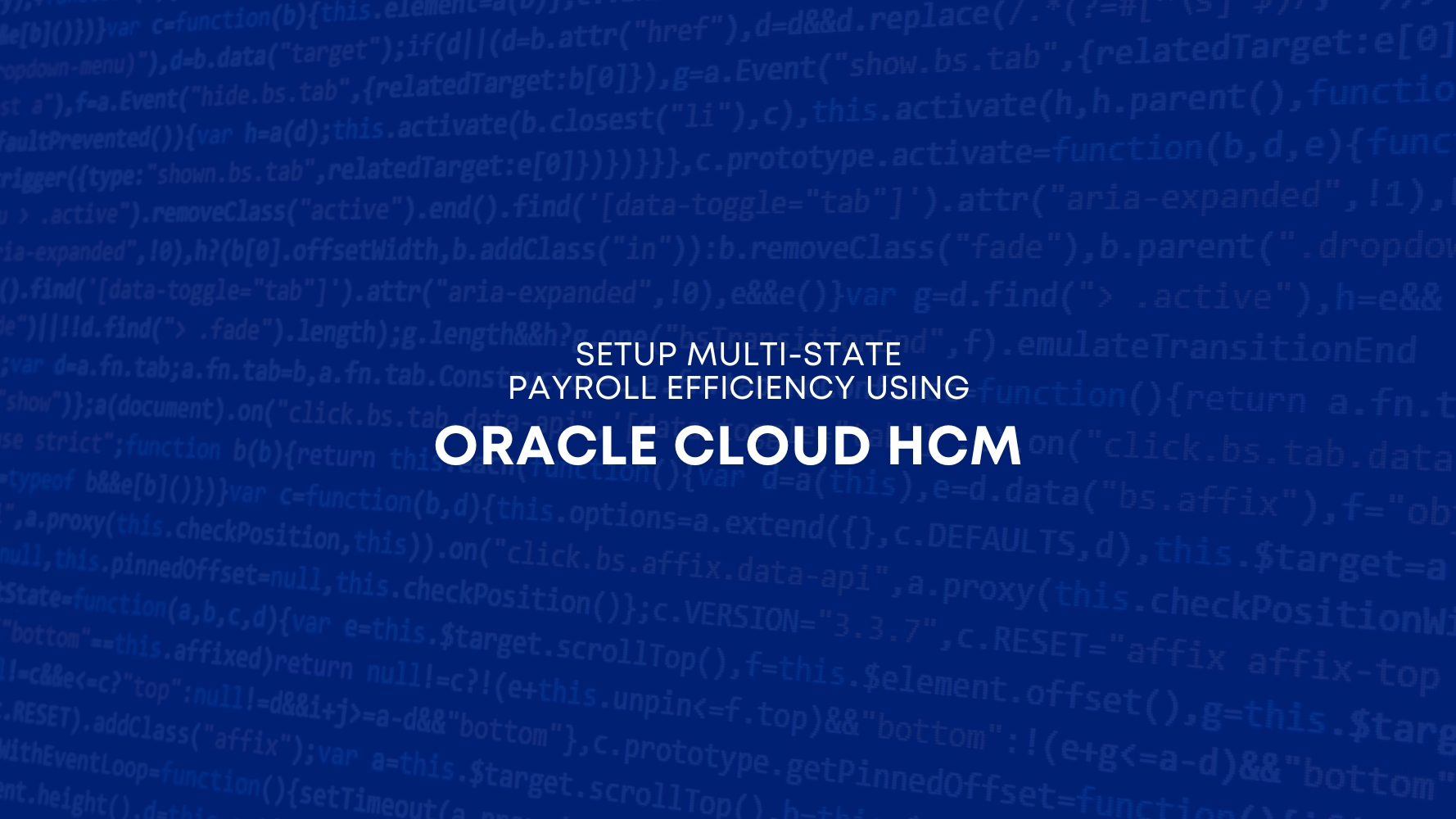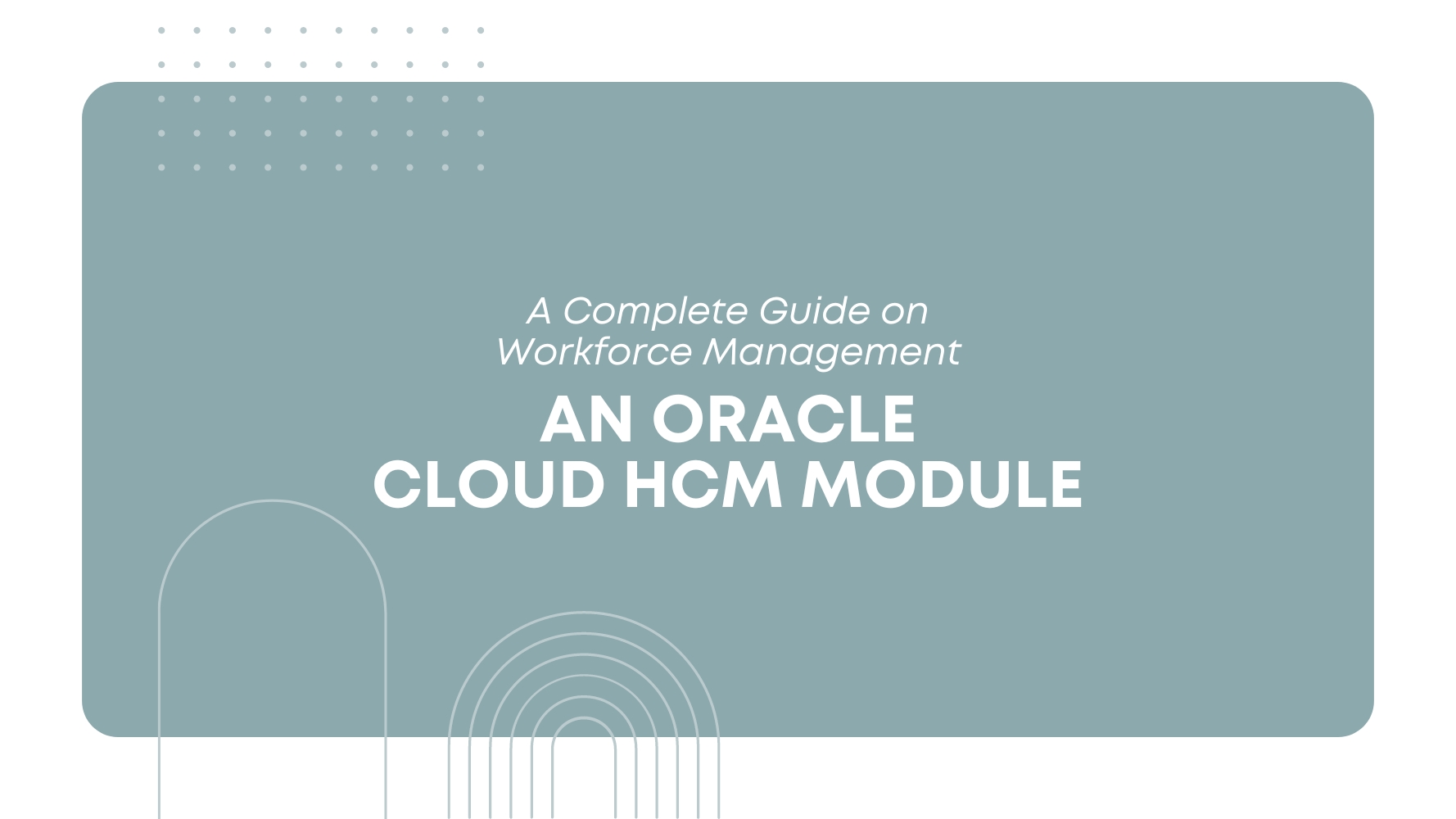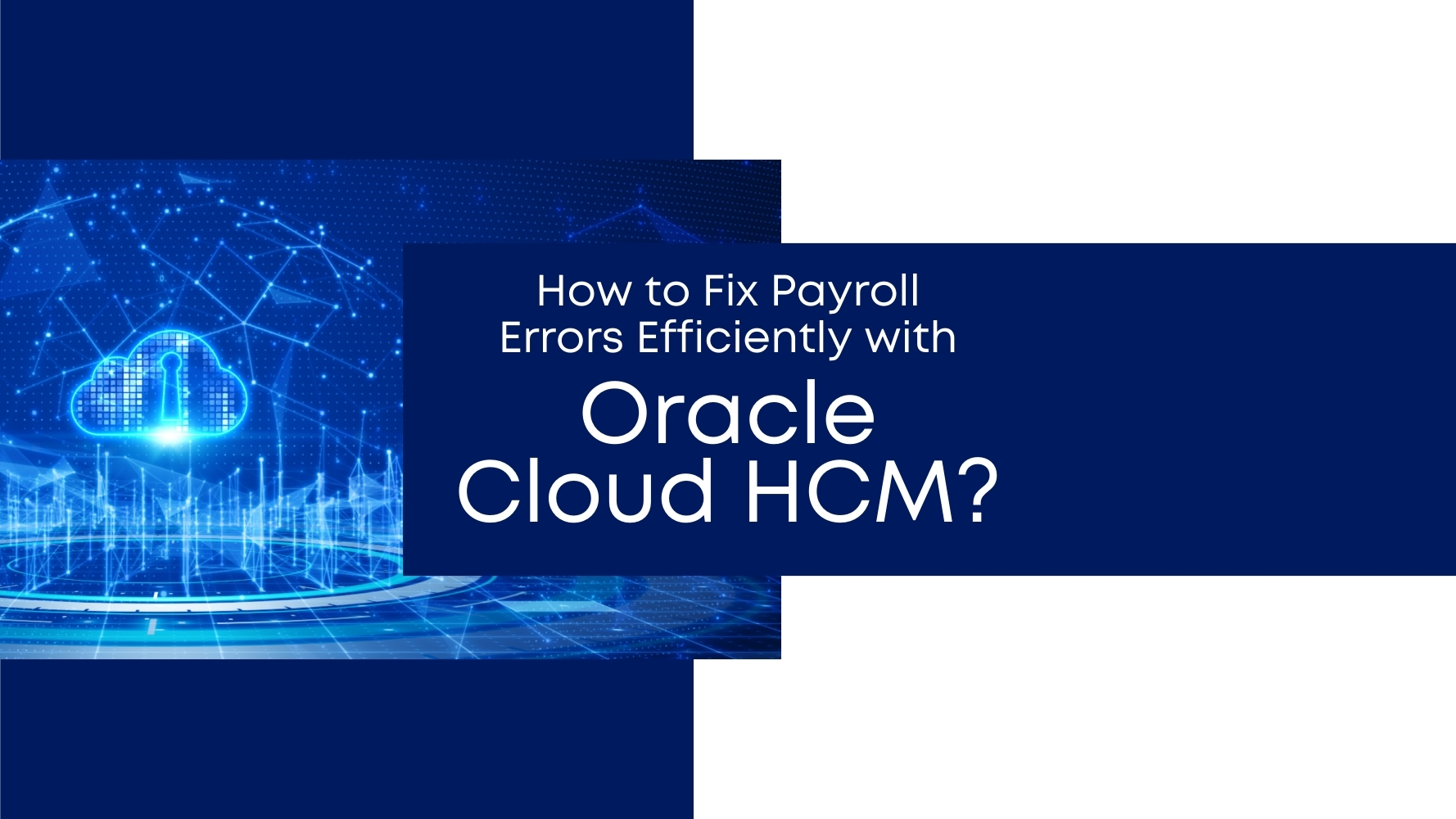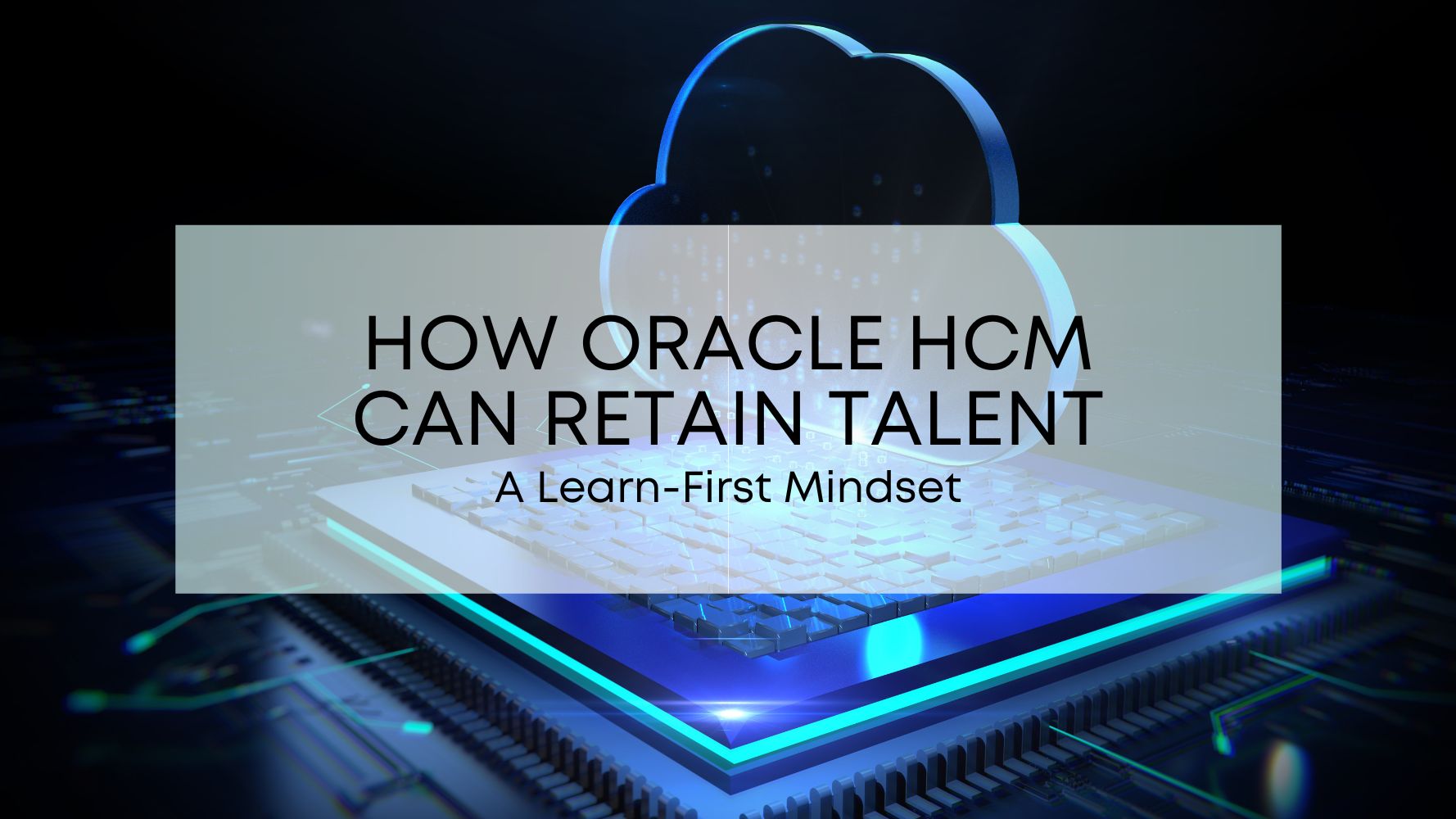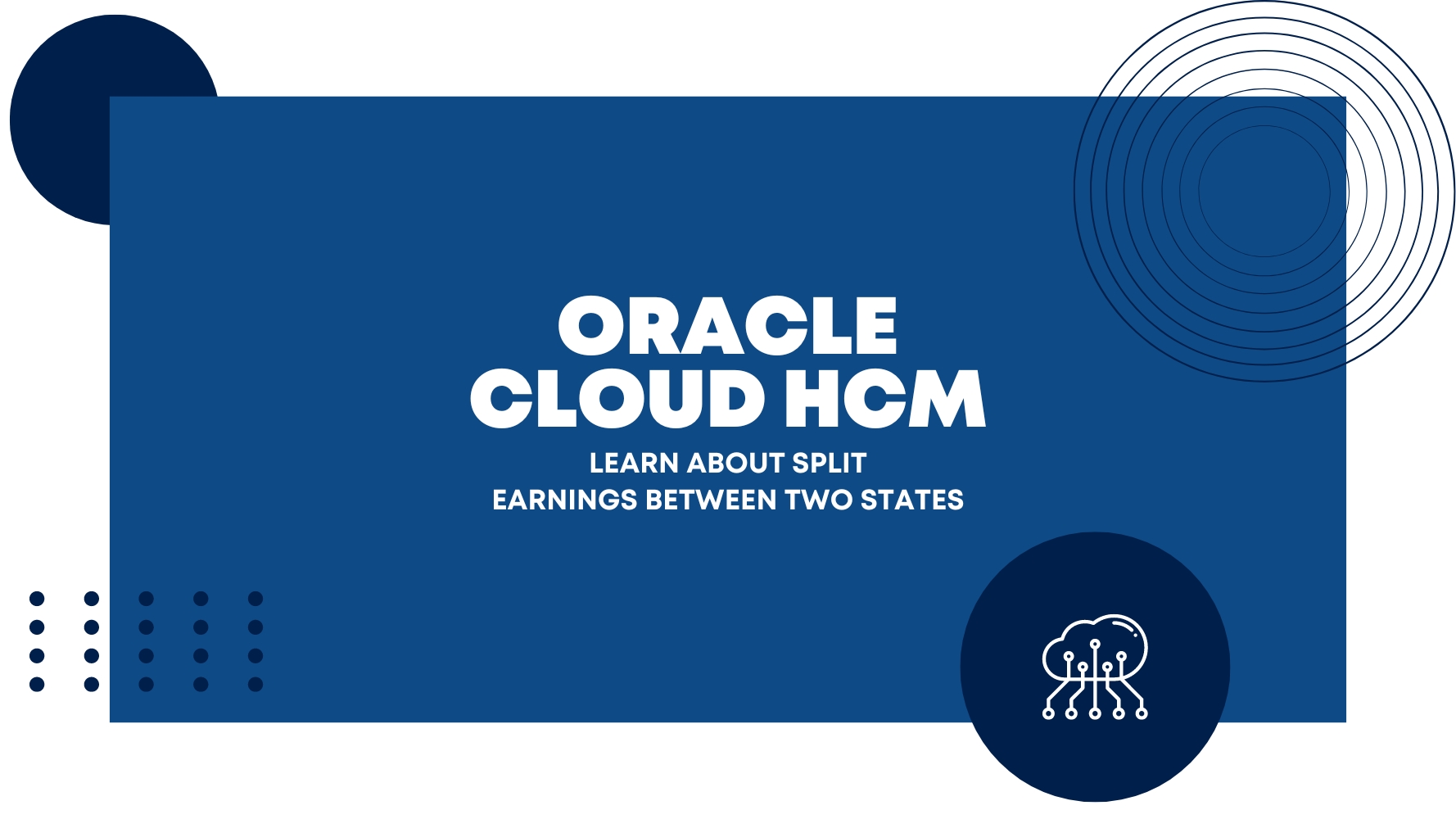Overview
Natively built for the cloud, Oracle Cloud HCM is a complete solution connecting every human resource process from hire to retire—including global HR, talent management, workforce management, and payroll. In this article, we are going to review how to set up and configure Oracle Fusion HCM to enable reciprocal state tax withholding. A reciprocal agreement is an agreement between two states that allows residents to request the exemption of one state from Tax Withholding. This can save the trouble of filing multiple state returns. There are few states in the US (e.g. Virginia, and Maryland) that have reciprocal agreements with each other.
Configuration of Tax withholding calculation card of employee:
Within Oracle Cloud HCM, the Tax Withholding card is the default employee federal tax card for the US. The information captured on this card is used for populating federal forms, such as the W-4, and regional cards, such as the Pennsylvania Residency Certificate. If an Employee belongs to two different states (Work state and residence state), they will have the tax calculation in Oracle with two different elements.
- Work State Income Tax: Calculation of tax for employee’s work location
- Residence State Income Tax: Calculation of tax for employee’s living location.
Let’s take the example of an employee who is working in Virginia (VA) and living in Maryland (MD) state. In this case, the employee is eligible for the state tax of Maryland (MD) as of reciprocal state agreement and exemption from Virginia (VA) state income tax.
Image 1
Image 2
Payroll run by default will do the tax calculation for both states.
Image 3
There is an option to exempt from VA state income tax in calculation card Tax Withholding for employees.
Selecting “Yes” will help you exempt from VA state tax calculation.
But the trick here is, that this configuration will provide the exemption on tax calculation on payroll run but the subject wages accumulation will continue.
Image 4 and 5
VA state will show no tax deducted but subject wage accumulation will continue.
Image 6
The best option is to select VA calculation card tax withholding with “Non-Residence” as “Yes”. This configuration with give the exemption from tax calculation as well and prevent wage accumulation.
Image 7
Payroll Run:
Image 8 and 9
The current pay period has NOT accumulated the balance value for VA state.
Note: If accumulation has already taken place in a previous payroll run before this calculation card setup, then “Adjust Individual Balances” will need to be run to clean up the old accumulated values.
If you want to configure the reciprocal tax set-up in Oracle Cloud Human Capital Management, then follow this step-by-step procedure. If you still can’t get your way through it, then write to us at [email protected] and our experts at Tangenz will handhold you through this.
Visit www.tangenz.com to explore our other services.