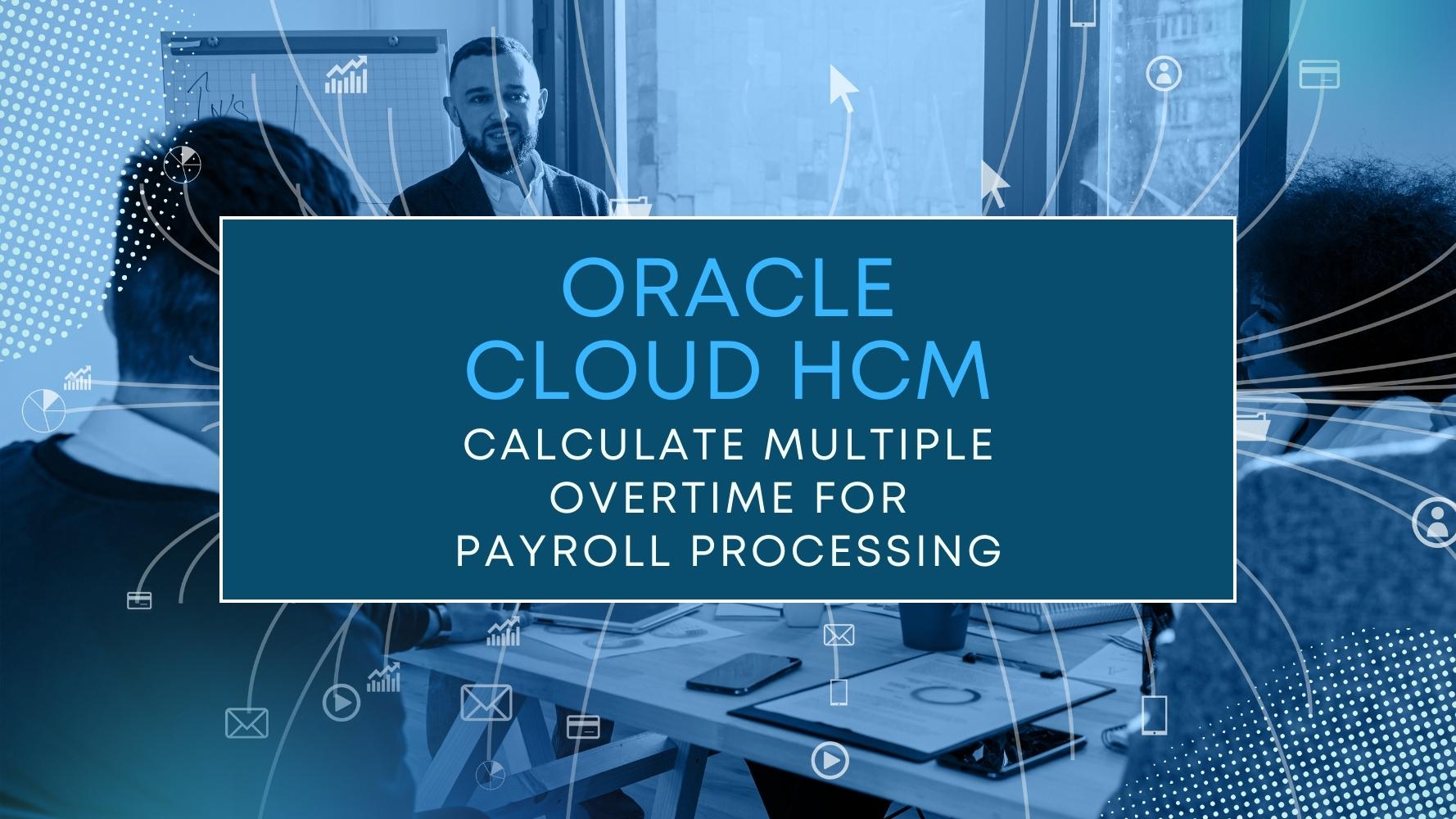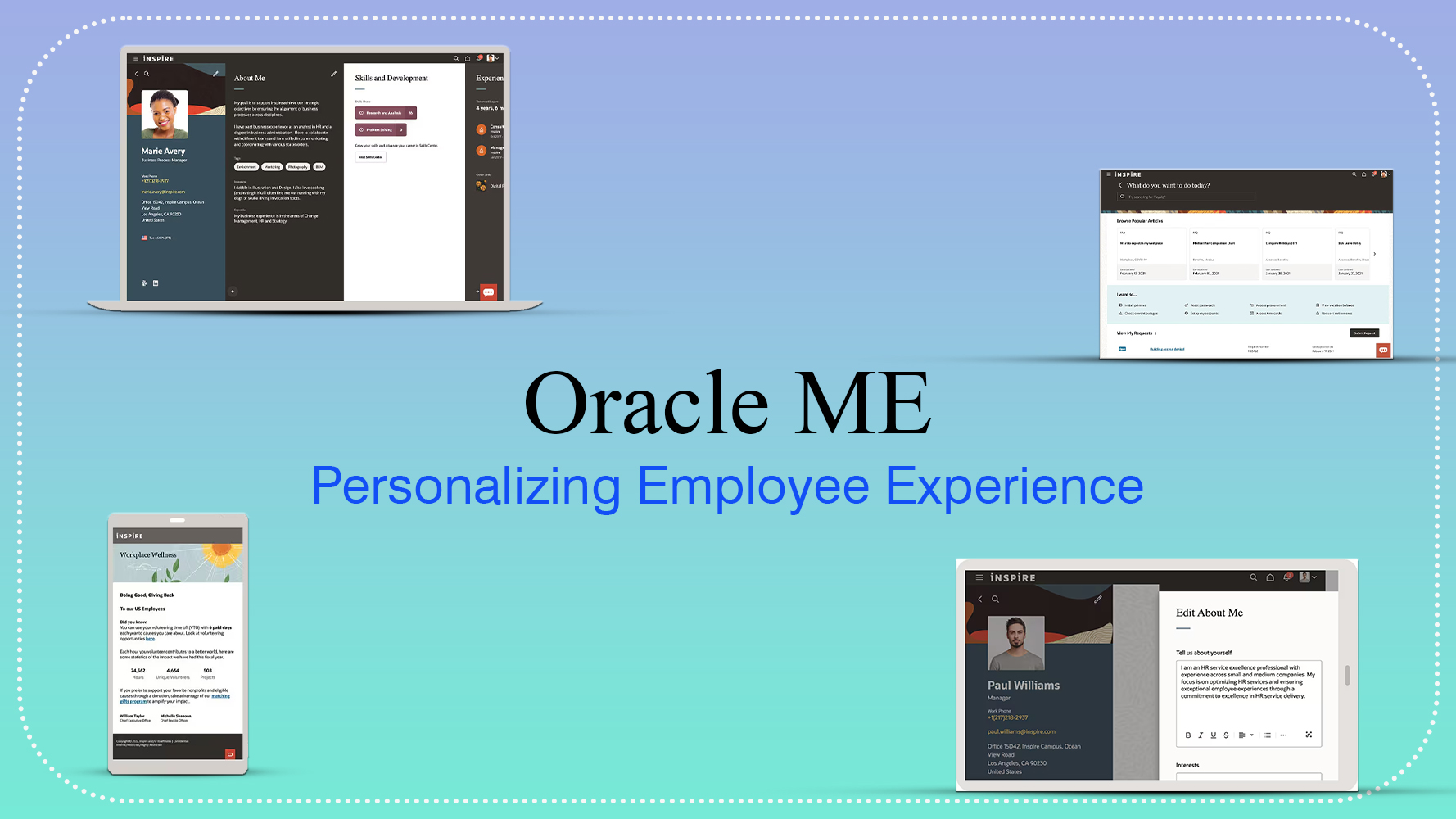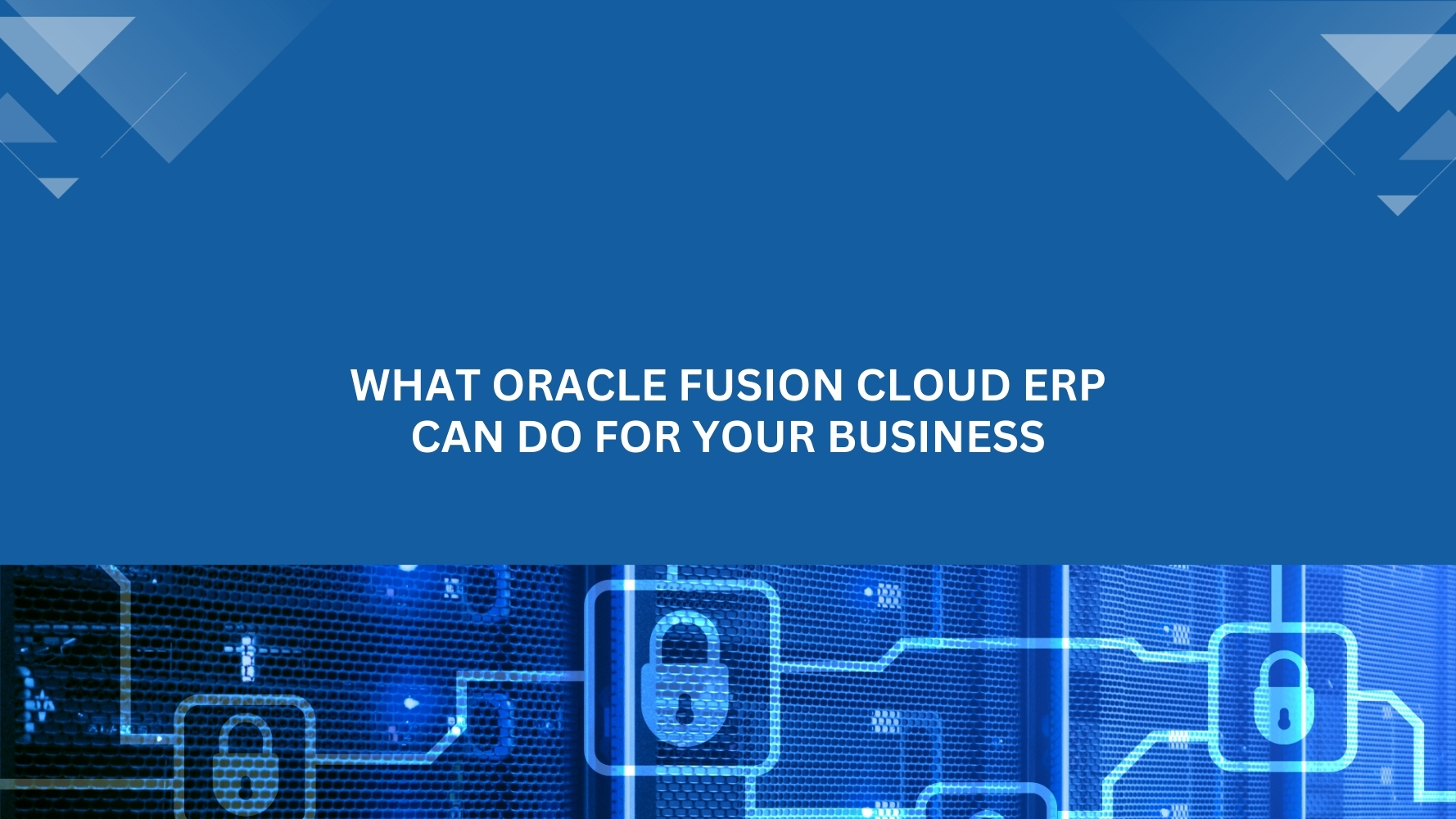Payroll processing
Employees working in any organization submit time cards to log hours completed. Sometimes they work longer than regular hours and expect those extra hours to count towards overtime. Accordingly, wages should also be calculated based on overtime rates. Employers must keep track of these hours to ensure that employees are not overworked and are being paid properly for their extra hours. If employers fail to do this, they may be liable for violating labor laws. This article will explain the whole process, from configuration to time card entry, for the payroll process in the Oracle HCM Cloud application.
Note: It is assumed that the reader has a basic understanding of time card configuration like layout, layout component, rule, and rule set as well as time card element creation for payroll processing within Oracle HCM Cloud.
A layout component is used to define the time card layout. It includes the elements that should appear on the time card and how they should be grouped. It also includes labels and help text associated with the elements. Time card rules are used to define how the time card layout should be displayed and how the time card elements should be calculated for payroll processing. Also, time card rules can be implemented to configure various conditions to validate time card data.
Introducing Oracle Cloud HCM’s most recent feature, the Multiple Overtime Calculator! This innovative tool takes the hassle out of processing payroll by calculating overtime for multiple employees at once. Say goodbye to tedious and time-consuming calculations! The Multiple Overtime Calculator is easy to use and provides accurate results in just a few clicks. It is a great way to streamline payroll processing and make it more efficient. Best of all, it is available now at no additional cost.
Using this feature requires minimal effort. Choose the employees that need overtime computation and fill in their work hours. With Oracle Cloud HCM’s Multiple Overtime Calculator, overtime pay is computed with precision, based on the hours worked beyond regular hours.
The Multiple Overtime Calculator can also calculate overtime rates based on varying shift schedules and employee classifications. Compliance with labor laws is guaranteed as the system automatically takes state and federal regulations into account. The automated process ensures accuracy and efficiency in calculating overtime rates, allowing employers to save time and money. The system is designed to be easy to use and can be integrated with existing payroll systems.
We will use this scenario to walk through the process: An employee working the night is considered for the night shift while an employee working more than 8 hours is counted as overtime hours. Hence there are three elements (Regular, Nightshift, and overtime) needed to be used in time card processing and payroll processing.
Configuration:
Create three elements.
- Regular – Regular Hourly Wages TL
- Night Shift – Night Hourly Wages TL
- Overtime – Overtime Hourly Wages TL
Oracle has provided the delivered template “Shift Premium Template” for calculating the night hours and regular hours but since we have overtime calculation in regular hours also, We need to create custom fast formulas which return multiple overtimes and thereafter create a custom Rules Template using the custom fast formulas and use this template for creating rules.
Rule Template:
![]()

Rules:

Rates definitions based on overtime


Time card with overtime
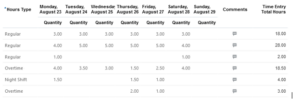
Employee Hourly Rate
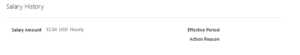
Payroll run result
![]()
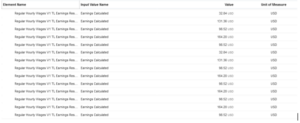

Payroll Activity Report result for this employee
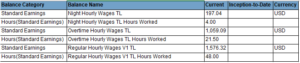
Night Hourly Wages TL = Night Hourly Wages TL Hours Worked * Salary amount * Rate
i.e., 4 * 32.84 * 1.5 == 197.04
Similarly, Regular is 48 * 32.84 == 1576.32
And, overtime is 21.50 * 32.84 * 1.5 == 1059.09
========================================================================
========================================================================
By streamlining the payroll process with the Multiple Overtime Calculator, employers can save valuable time and minimize errors. This can help to ensure accurate and timely payments to employees, resulting in improved employee satisfaction and engagement. In addition, the automated system reduces the need for manual calculations, reducing error risk and ensuring compliance with labor regulations. Say hello to a more efficient and productive work environment with Tangenz, Oracle’s top implementing partner. Try it today! Oracle Cloud HCM is user-friendly, cloud-based software that makes it easy to calculate overtime wages for any number of employees quickly and accurately. Plus, it integrates seamlessly with other HCM applications to provide a comprehensive view of employee information. Try it out today and see the difference!
If you need any help with your Oracle HCM Cloud Implementation, contact us at www.tangenz.com and our Oracle Fusion Cloud HCM experts will contact you promptly.