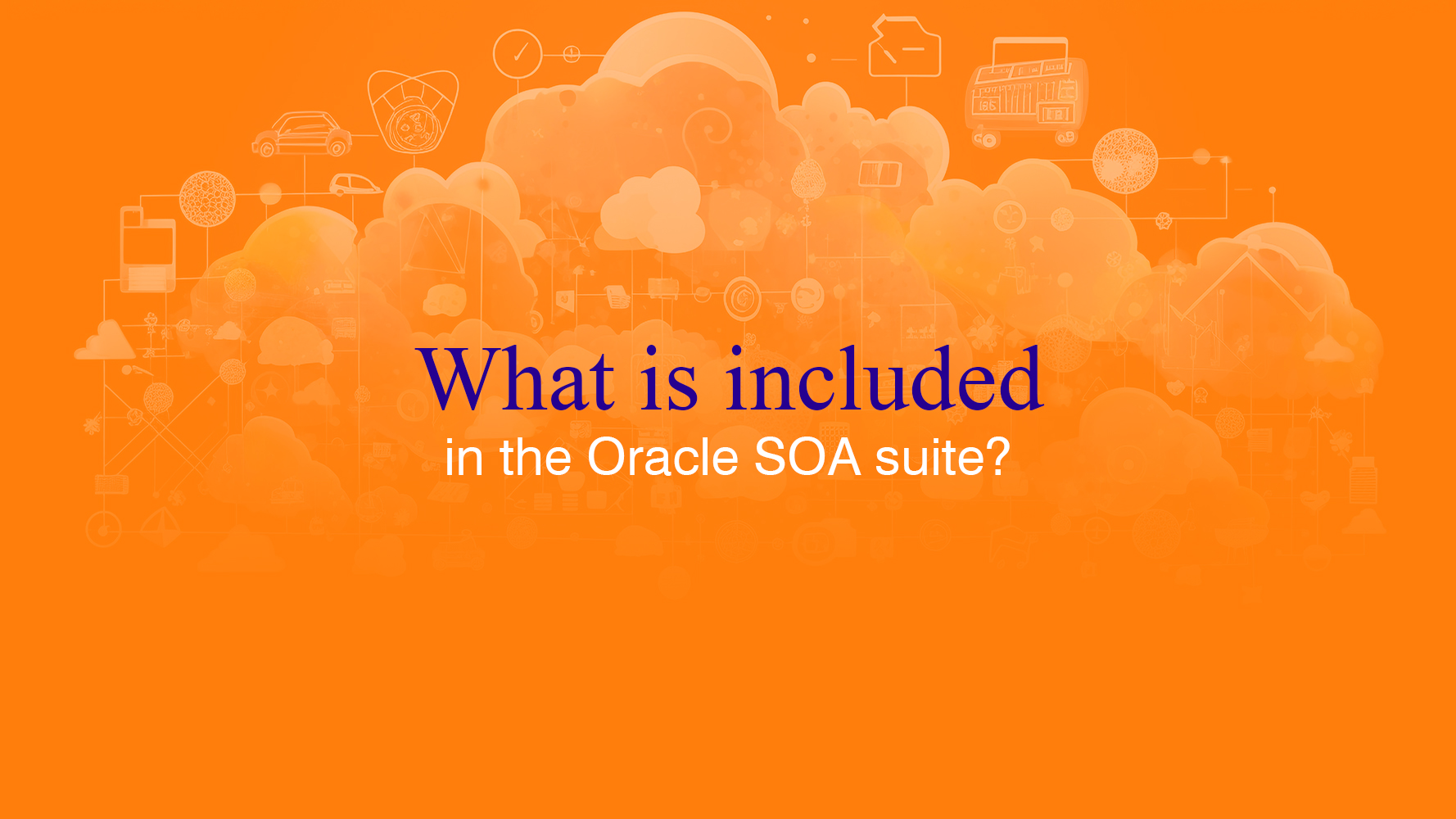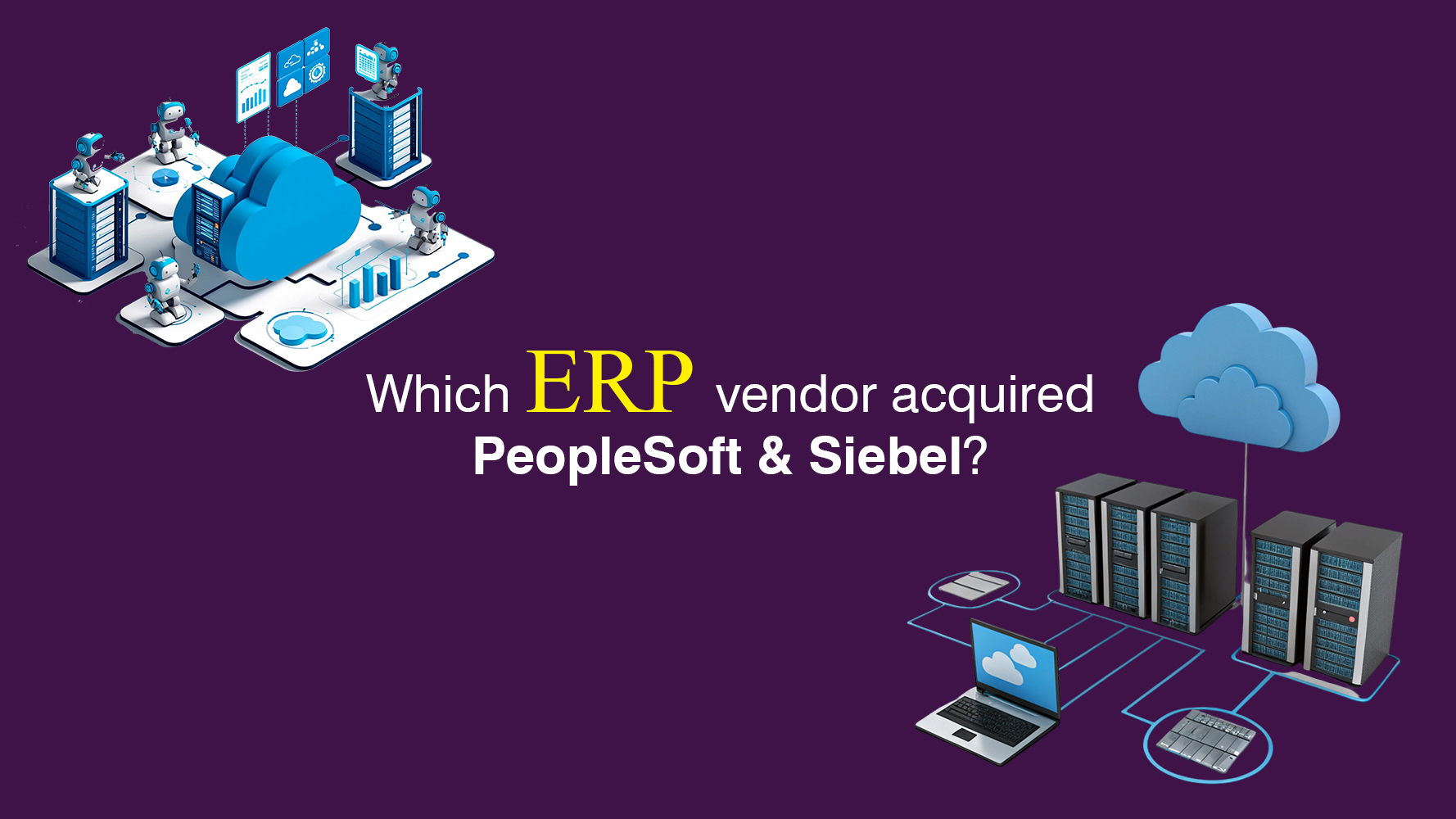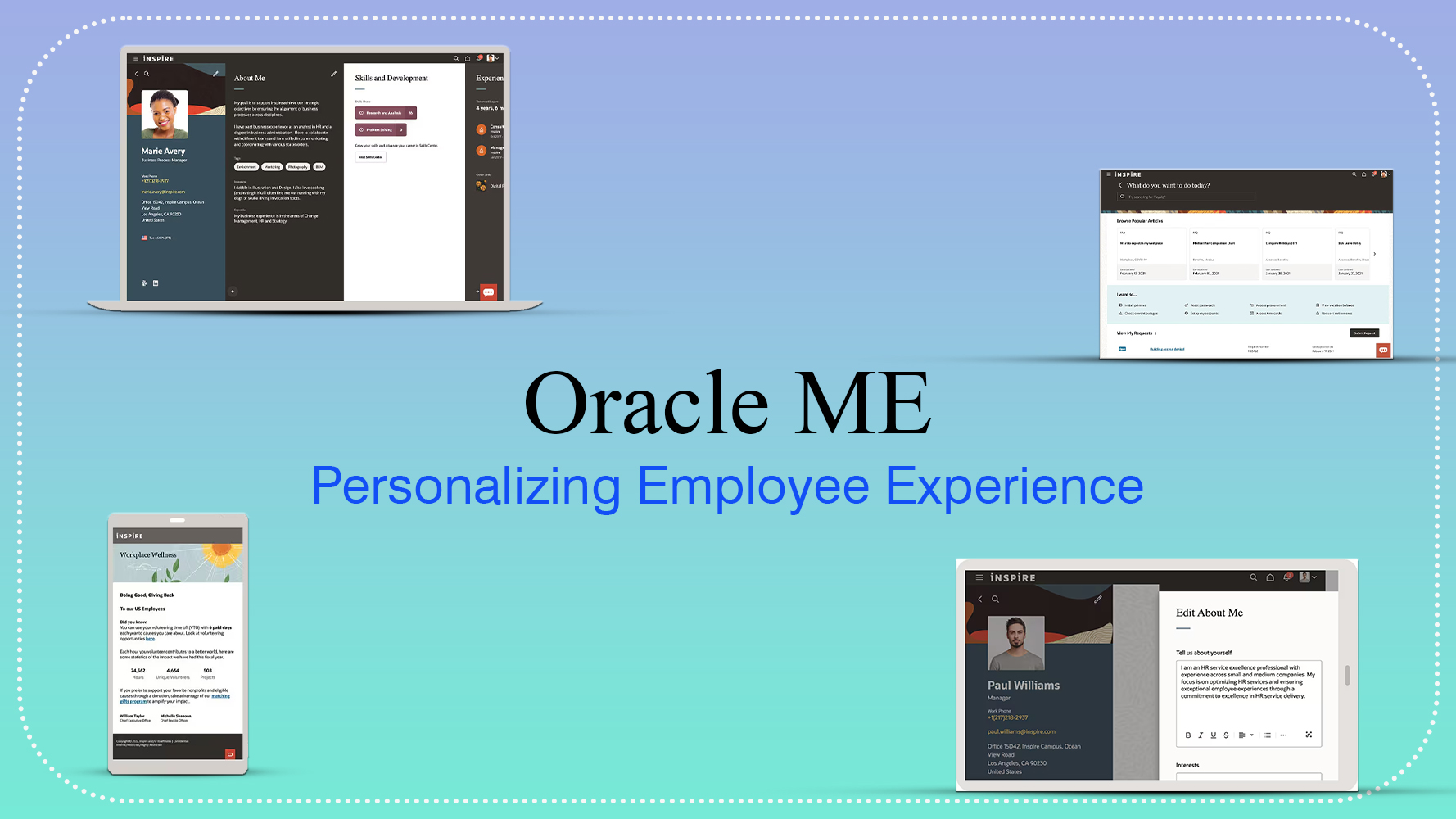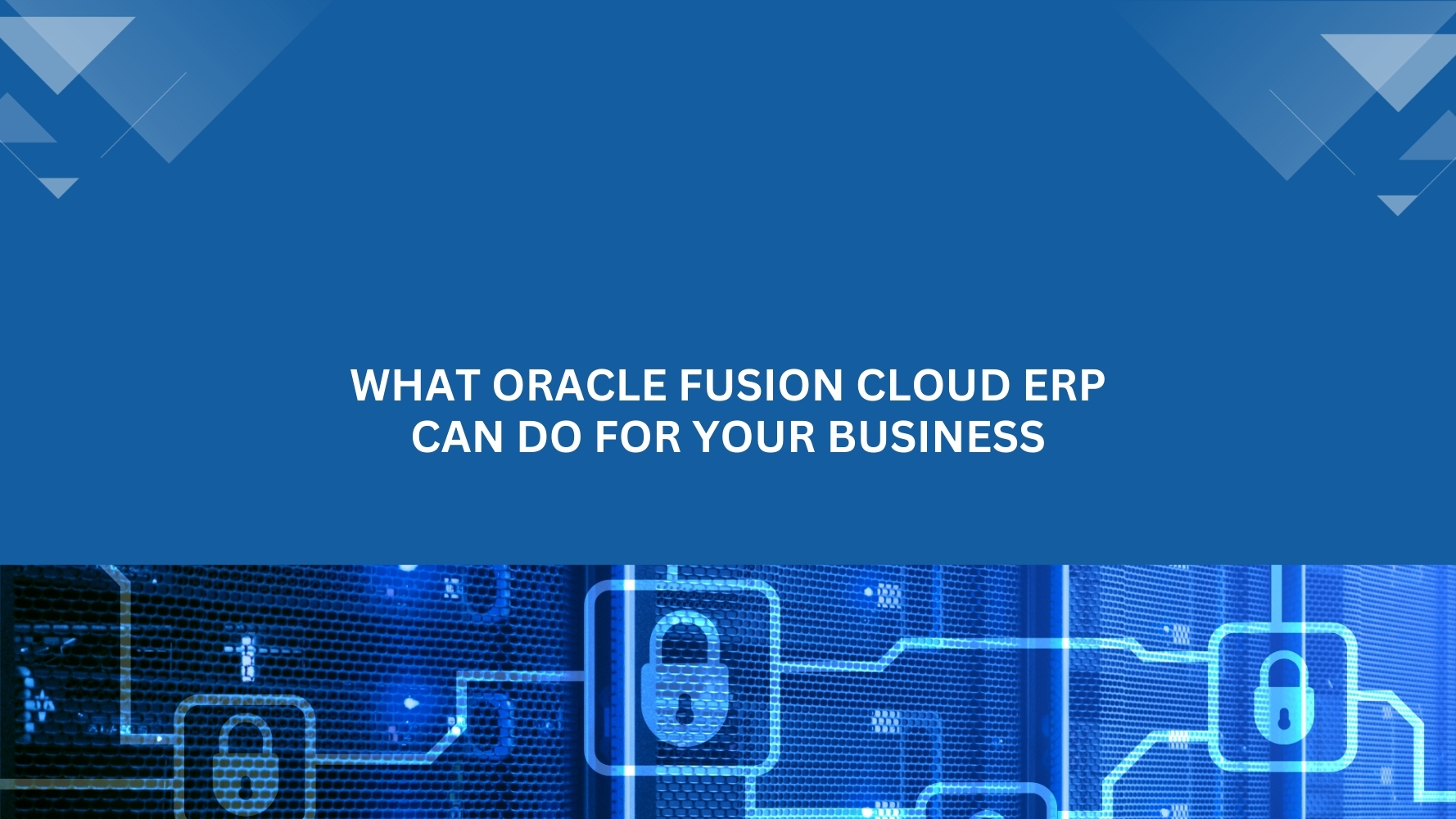Order fulfillment is a process consisting of receiving and processing goods for distribution to customers as promised at the time of sale. The order fulfillment process takes place in one or more distribution centers and typically involves inventory management, supply chain management and order processing.
There are four order fulfillment models to choose from:
- In-house
- Outsourcing
- Drop shipping and
- Hybrid
Each model fills specific business need.
A hybrid model simply means a combination of two or more of the three models such as inhouse, Dropshipping, Back-to-Back orders etc. For example, a company may choose to handle order fulfillment of all or just popular products internally, but also choose to outsource fulfillment during peak periods, such as the holidays, and drop ship big and bulky items directly from the manufacturer.
Oracle ERP Cloud has simplified the configurations for achieving the hybrid order fulfillment flow with minimum steps involved and to enhance the user experience while order processing with complete view of the order status and next steps to be taken.
Let us follow through the configurations required for setting up the Oracle Fusion Cloud system in way to split the order fulfillment between On-hand and B2B Buy flow:
For example, Lets try achieve following scenario –
If on-hand available is 70 qty, and an Order is created with 100 qty. Expectations are –
- 1st line with 70 qty which should be depleted from on hand stock.
- 2nd line with 30 qty which should be go in B2B flow.
Configuration
Below Setups are required to achieve the requirement.
- Define Global sourcing rule as transfer from “Org1”.

- Assign it to Assignment set as Item type with “Item1”.

3. And define a Local sourcing rule as Buy from “Sup1”
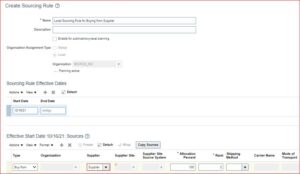
4. Assign the local sourcing rule to Assignment Set as Item & Organization with “Item1” and “Org1”.

- Create Order with Item1 and “Allow Partial Shipments of Lines” set to “Yes”.
There will be 2 scenarios, based on Schedule Ship Date (SSD) calculations.
Scenario1 – If SSD is same for both the flows, i.e. ATP (On hand) and B2B Buy flow –
There will be no split by GOP, there will be only one line with “Awaiting Shipping”, but in the supply order it will have 2 lines – 1st Line will be ATP and 2nd Line will go for B2B Buy flow.
Scenario2 – If SSD is different for ATP (On hand) and B2B Buy flow –
There will be split by GOP, there will be two lines. One will be promised by ATP and other will be promised by B2B Buy flow.
If you need any help with your Oracle ERP Cloud implementations, Please drop a line here. Our Oracle ERP experts will contact you promptly.