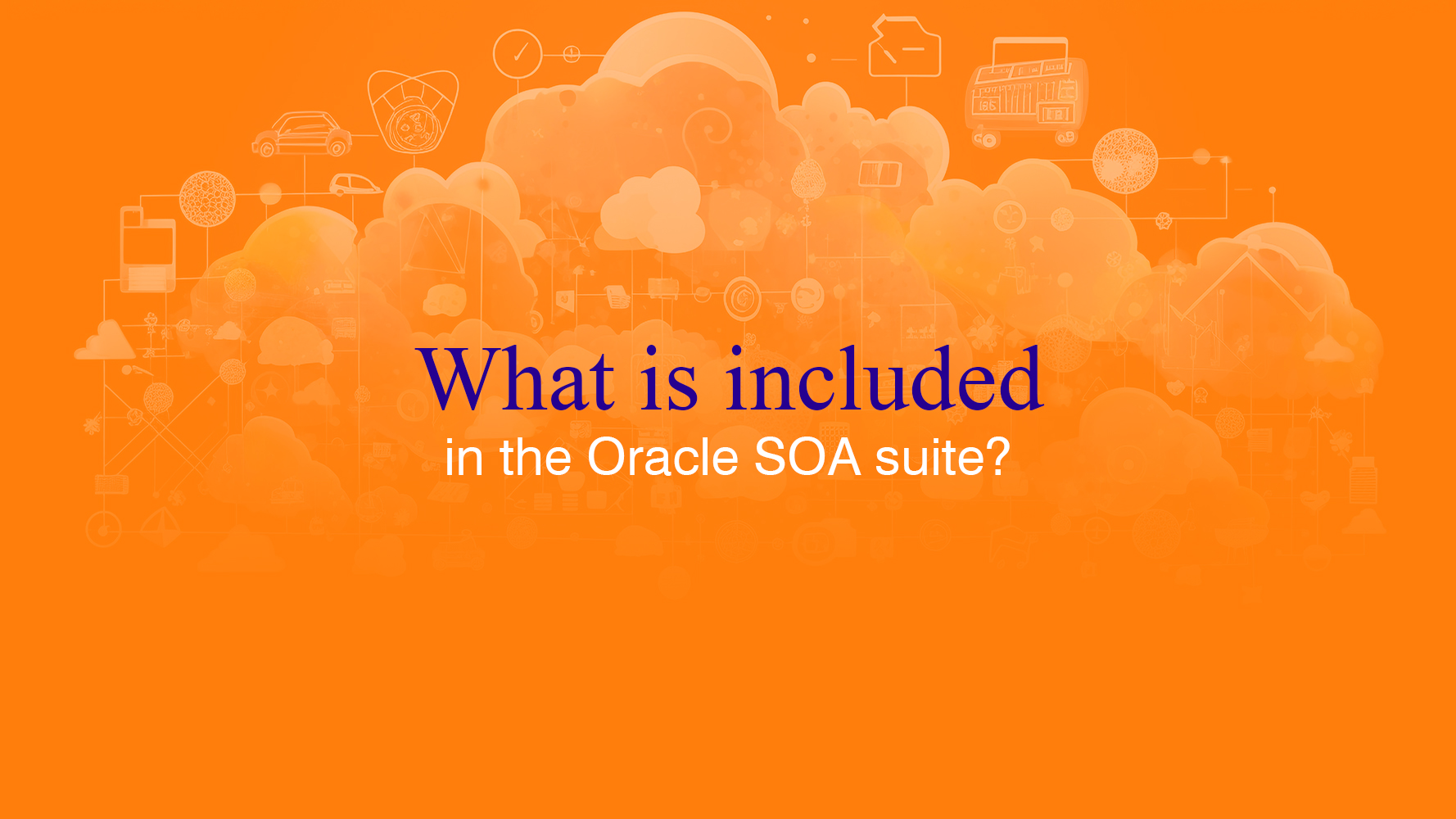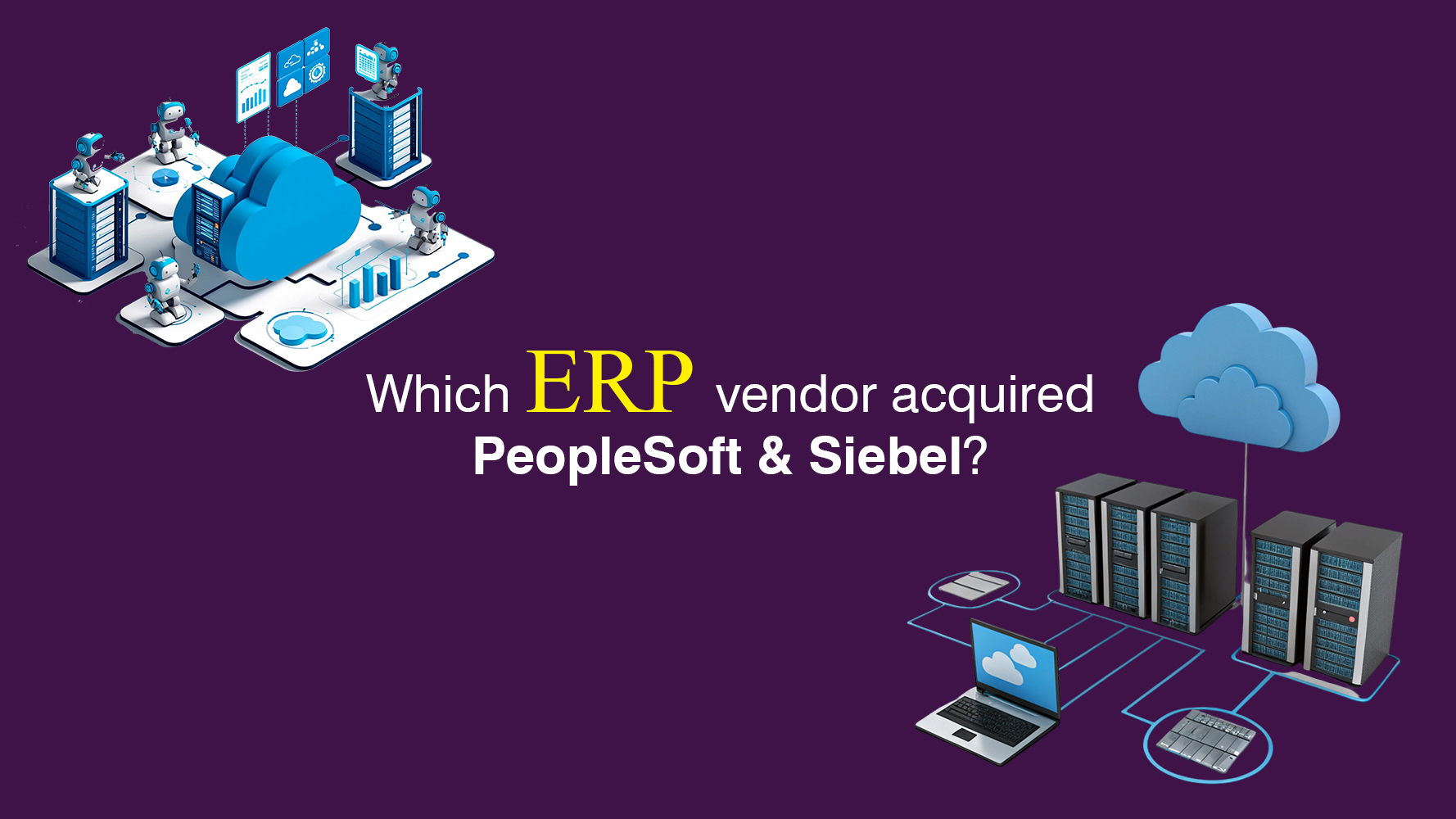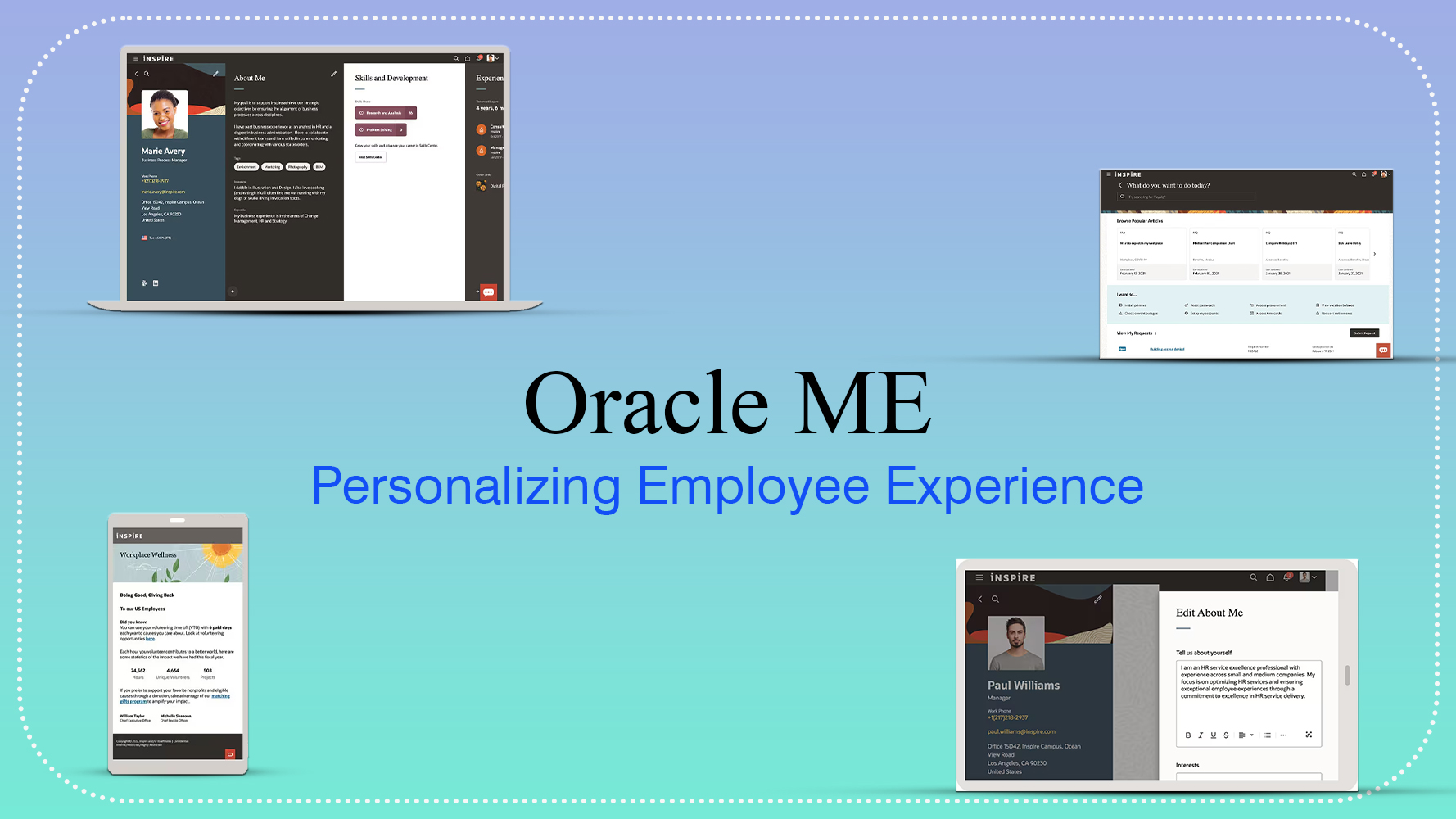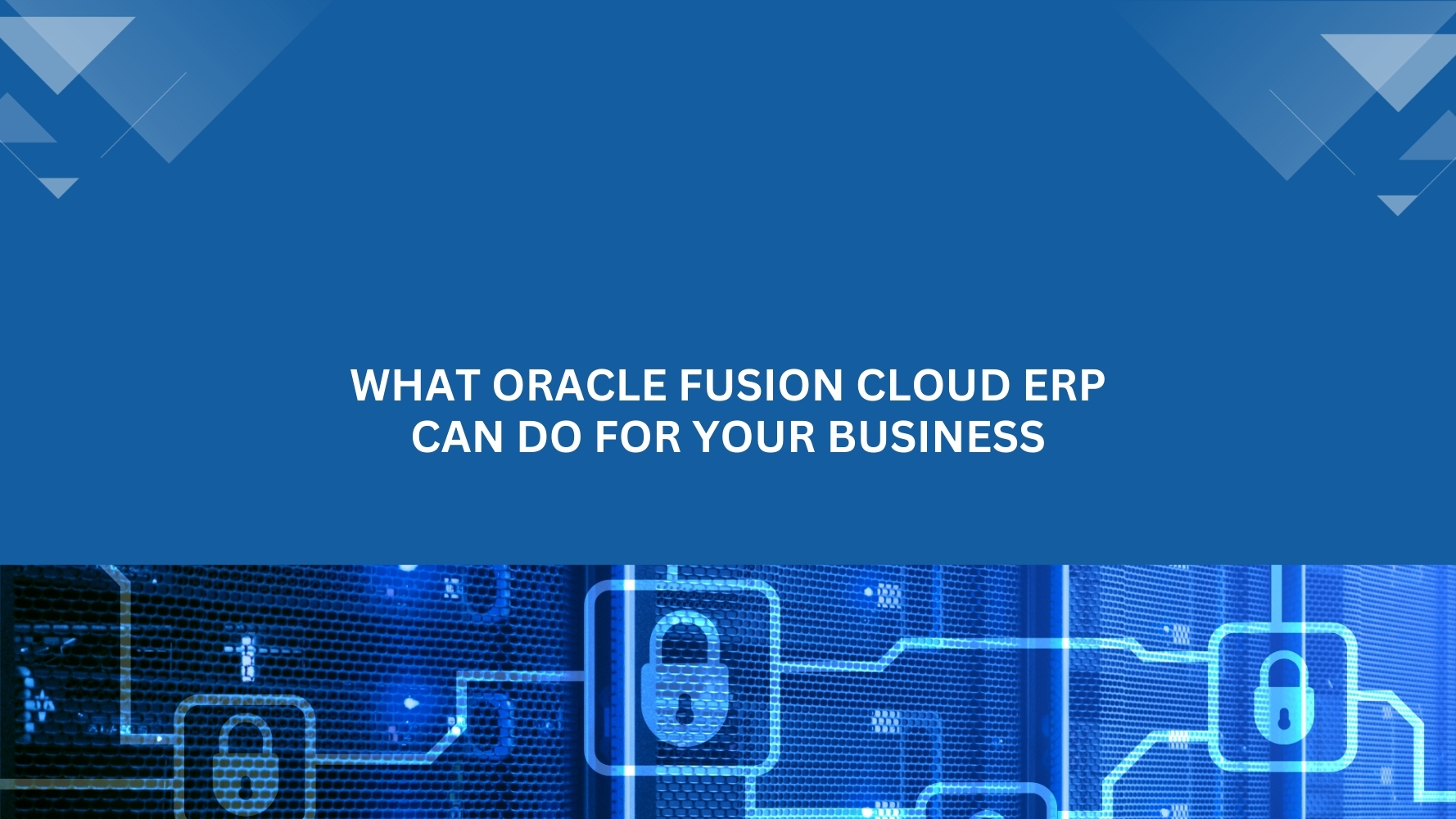Before the introduction of deferred COGS in Oracle E-Business Suite R12, the value of goods shipped from inventory was expensed to COGS on ship confirm, even if revenue has not yet been recognized. With this new enhancement by Oracle, the value of goods shipped from inventory will be put in a Deferred COGS account. Proportionate to percentages of revenue recognition, a matching percentage of the value of goods shipped from inventory will be moved from the Deferred COGS account to the COGS account. Hence it synchronizes the recognition of revenue and COGS following the recommendations of generally accepted accounting principles. Therefore, you can recognize the associated cost of goods sold in proportion to the revenue recognized in Oracle Fusion Receivables or Oracle Fusion Revenue Management.
Accounting Impact
___________________________
- Upon sales order creation -> No accounting generated
- When goods or materials are shipped in Oracle Shipping
Deferred COGS Account Dr- Inventory Valuation Account Cr
- Once the shipping information is interfaced to AR and Invoice is created using the Auto Import Invoice program
Receivables Account Dr- Deferred Revenue Account Cr
- Run the Revenue recognition program, which will recognize the revenue based on the accounting rule and revenue schedule
Deferred Revenue Account Dr- Revenue Account Cr
- The following accounting entries are generated as a result of COGS recognition process
COGS Account Dr- Deferred COGS Account Cr
When the sales order shipment occurs, a deferred COGS entry is created. Once the invoice is accounted for, the revenue recognition percentage is sent to Costing. Then, the Deferred COGS is converted to COGS.
One should follow these steps to see the COGS entries:
- The final account of the invoice.
- Run the “Import Revenue Lines” process from Scheduled Processes. Specify the BU and the other parameters.
- Run the “Create Cost Accounting Distributions” process. Make sure that the COGS processor is checked.
- Go to Review Cost Accounting Distributions UI and query the information with this sales order number as the reference document.
- Run the “Create Accounting” process in the draft mode to account for these transactions.
The two-step deferred COGS and COGS accounting that users get when they license the suite, including Distributed Order Orchestration (DOO), has a few key value propositions:
- The two-step deferred COGS and COGS flow is statutory in many industries and geographies and is one of the critical value props for subscribing to the entire solution suite. The added functionality when DOO is part of the transaction flow is that all shipments are linked with an Accounts Receivable (AR) invoice line via DOO. The way it works is DOO, being the orchestration layer, is the application that informs inventory of an order that needs to be shipped. Then after the shipment, DOO informs AR that there was a shipment that needed invoice lines. Once the invoice lines are created, DOO records the linkage between the shipment and invoice lines. DOO passes that linkage to Cost Accounting. AR has facilities that help users administer and manage revenue recognition; as revenue is recognized, this creates revenue recognition events. Costing gets shipments from inventory, invoice lines from AR, the linkage between shipments and invoice lines from DOO, and revenue recognition events pertaining to invoice lines from AR. Costing joins all that together to recognize COGS in the same proportion as recognized revenue, thus automatically creating the entries to reclassify deferred COGs into COGs. The cost accounting for deferred COGs and recognized COGs is automated for users.
- The complete solution has a built-in audit trail. Every shipment is linked with an invoice line (i.e., it is easier to prove that every shipment has been billed, which is a key for any business to have confidence about).
- The transaction date of the cost of goods sold recognition is the accounting date of the revenue line. The accounting date is either the transaction date or the cost date of the original sales order issue, whichever is later.
- To avoid accounting date discrepancies between revenue and cost of goods recognition, close the period in Receivables, then the period in Cost Management, and lastly, the General Ledger period. However, if the transaction date of the cost of goods sold recognition falls in a period already closed, the cost of goods sold recognition is automatically posted in the next open period.