Overview
Oracle Integration Cloud (OIC) brings together all the capabilities to integrate your cloud and on-premises applications, automate business processes, gain insight into your business processes, develop visual applications, use an SFTP-compliant file server to store and retrieve files, and exchange business documents with a B2B trading partner. It accelerates your cloud-to-cloud and cloud-to-on Prem connectivity with pre-built, supported adapters for any SaaS, on-premises applications.
Features
- Pre-built application adapters
Oracle Integration Cloud offers 70+ pre-built adapters in Oracle Cloud ERP, HCM and CX with industry-leading connectivity for any SaaS, on-premises applications and third-party applications.
- Easy-to-use integration concepts.
Integrations are the main ingredient of Oracle Integration Cloud that utilize connections (among other things), mappings to implement a business process. An integration includes at the least a source trigger connection (for requests sent to Oracle Integration) and invoke a target connection (for requests sent from Oracle Integration to the target) and the field mapping between those two connections.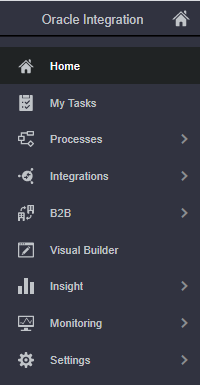
- Process automation with drag and drop design
Processes feature is used to rapidly design, automate and manage business processes. Provides business-friendly graphical tools for designing processes, forms, data, decision models and metrics from scratch
- Visual app builder for web, mobile apps
Oracle Visual Builder is a visual and declarative cloud environment for developing and hosting engaging mobile and web applications. The visual designer enables you to quickly layout pages in your applications by dragging and dropping UI components, customizing their attributes and defining their behavior.
- Business insight across end-to-end digital processes
Visually define operational business metrics with an intuitive drag-and-drop experience. Give business leaders the actionable intelligence they need to exploit opportunities and mitigate issues by bridging app-specific analytic silos for end-to-end ERP, HCM, and CX processes that span multiple applications and also avoid costly delays, business failures with early warnings and actionable insights from real-time progress trackers.
- B2B capabilities for electronic data interchange (EDI)
B2B for Oracle Integration supports the EDI X12 and EDIFACT business protocols to securely and reliably exchange business documents between your back-end applications and trading partners. Electronic Data Interchange (EDI) covers a set of data formats used to exchange formal business documents between companies.
Integrations
Integrations are the main ingredient of Oracle Integration Cloud that utilize connections (among other things), mappings to implement a business process. An integration includes at the least a source trigger connection (for requests sent to Oracle Integration) and invoke a target connection (for requests sent from Oracle Integration to the target) and the field mapping between those two connections.
- Below are the components required to create an end-to-end integration. Each integration includes connections and mappings.
-
- Connections: Connections are the various connectors that can be utilized to communicate with external applications. Communication can be done with conventional systems like File, FTP, etc., and also with new social media and other applications like LinkedIn, Facebook, Twitter etc.,
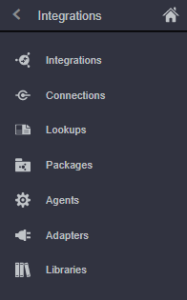
- Lookups: A bit like DVMs in SOA Suite, can cross-reference values of the same attribute/element when mapping from one system to another.
- Packages: It can be used to group together like similar integrations. Useful in promotion and versioning.
- Agents: Agents are used for connecting to on-premise applications. For example, if you are using on-premise systems like ERP/SAP and also using Oracle OIC in the same implementation, you would have to use an agent to connect to the OIC application.
- Adapters: Adapters lists all the adapters that are available for external communication. Currently, about 70+ adapters are offered. If you don’t find the desired adapter you can always use a technology adapter such as REST and SOAP to create a connection.
- Libraries: Functions are configured in the library editor page to be used in the orchestration canvas and also to export/import metadata.
- Connections: Connections are the various connectors that can be utilized to communicate with external applications. Communication can be done with conventional systems like File, FTP, etc., and also with new social media and other applications like LinkedIn, Facebook, Twitter etc.,
- OIC Provides 6 different styles of integrations
- App Driven Orchestration: Multi-step integration flow invoking applications, integrations and processes triggered by an application or API.
- Scheduled Orchestration: Multi-step integration flow invoking applications, integrations and processes triggered by a schedule. Commonly used for Batch/Bulk integrations or File processing.
- File Transfer: Seamlessly and securely move files across the network.
- Basic Routing: Basic App to App Routing with Data Mapping.
- Publish to OIC: Publish messages from Apps to OIC Pub/Sub Channel.
- Subscribe to OIC: Subscribe to messages from OIC Pub/Sub Channel.

- List of Adapters.
Oracle Integration Cloud offers 70+ pre-built adapters and some of the commonly used adapters are listed below.
-
- Oracle ERP Cloud
- Oracle HCM Cloud
- SOAP
- REST
- FTP
- Salesforce
- Concur
- NetSuite
- AS2 Adapter
- Workday
- ..and many more. For a full list of pre-built adapters, browse the list of all available Pre-built Adapters
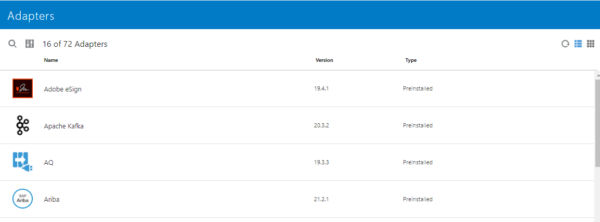
If you need any help with your Oracle Integration Cloud (OIC) Implementations, Please drop a line here. Our OIC experts will contact you promptly.







