Overview:
Oracle Integration Cloud continues to advance, improve, and enrich feature-rich database adapters to meet your cloud-scaling needs and use cases. One such enhancement is Oracle Autonomous Transaction Processing Adapter and Oracle Autonomous Data Warehouse Adapter support for performing bulk load operations natively through the database. This results in huge performance gains for you because it is built on cloud-native data load features provided by Oracle Autonomous databases that use Oracle Cloud Infrastructure functionality and services to boost performance.
A typical bulk data import use case with the Oracle Autonomous Transaction Processing Adapter consists of getting a data file from an FTP server or application (such as an HCM payroll system), placing the file in an object storage bucket, and placing the file contents into an Oracle Autonomous Transaction Processing – Shared (ATP-S) database. The file can be in a format expected by the database (for example, a CSV file) or in a format that the database is not expecting (for example, XML or JSON). In that case, Oracle Integration is used to translate the format into a CSV format that the database expects
Steps to implement the integration flow:
- You can create App Driven Orchestration or Schedule Based Orchestration.
- Download the file from FTP location into the Staging location
- Oracle Autonomous Data Warehouse Adapter is configured to perform bulk data import and mapped.
Below are detailed steps to achieve this integration:
- Connections in the left pane of OIC, the connections are created. Connections are configured by selecting the required adapters and providing the credentials.
- In the Integrations pane, Schedule Orchestration or App Driven Orchestration is selected in Create for building new integration
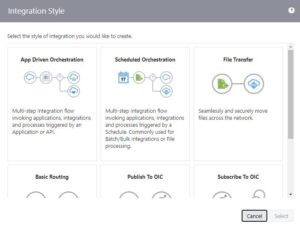
- Data file from is listed and downloaded to OIC for processing the file to Oracle ATP or Oracle ADW.
- Oracle ADW adapter is configured as below :
Select “perform bulk data import operation” operation Select the OCI Bucket to select the option “Delete file from object storage after operation completion” Edit “Review and specify the copy data format options” and select the file format options Select the Schema Select the table Select the columns (When selecting the fields in the table, select all the fields in the order of the incoming data)
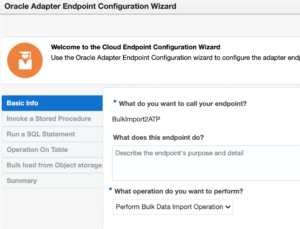
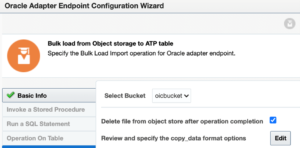
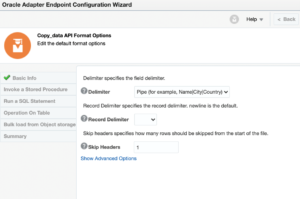
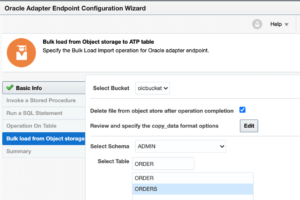
- Map the file reference from the staging location to the bulk import activity

If you need any help with your Oracle Integration Cloud (OIC) Implementations, Please drop a line here. Our OIC experts will contact you promptly.








