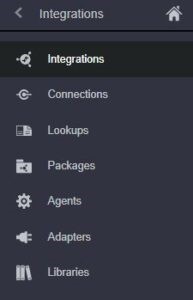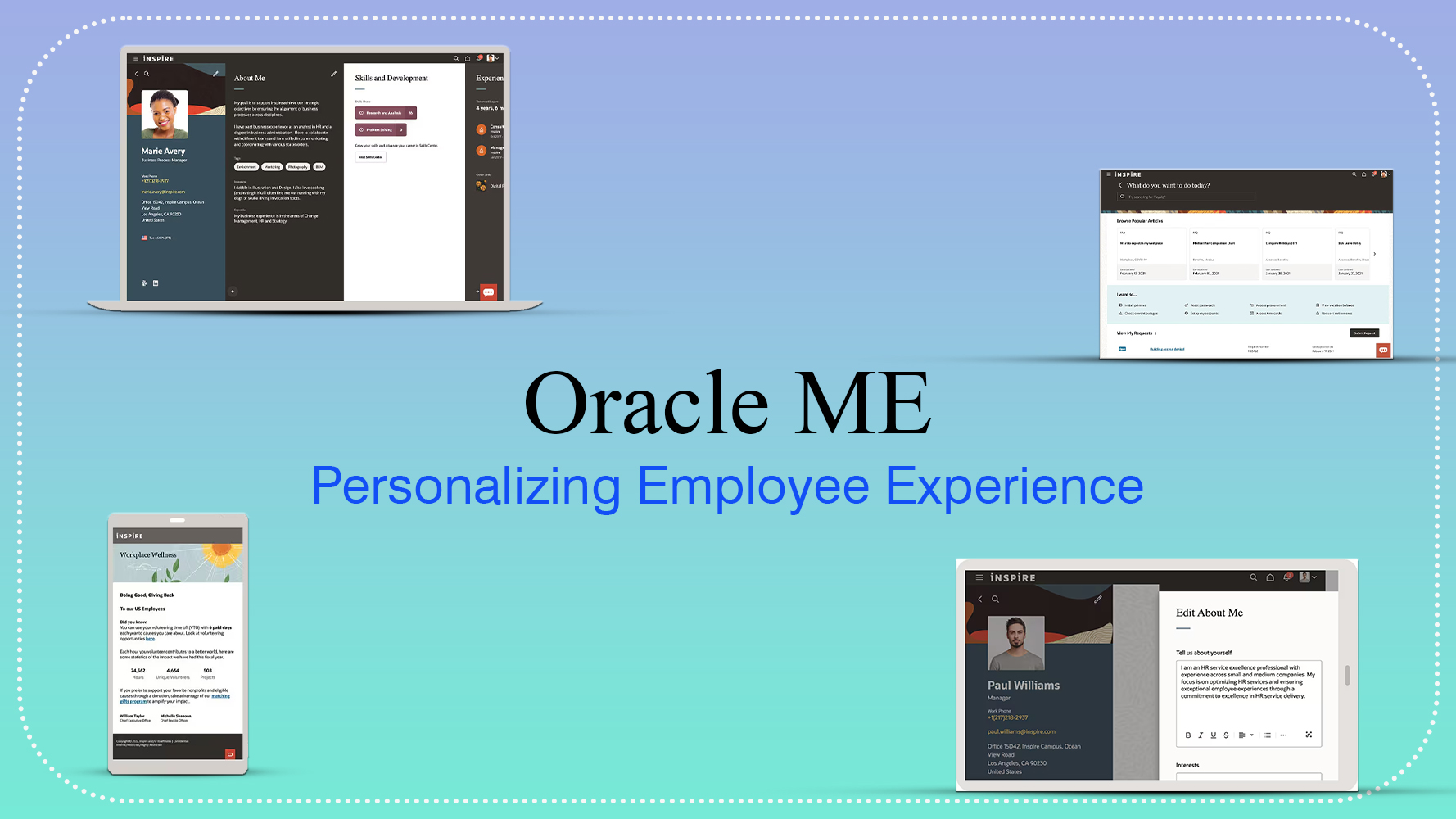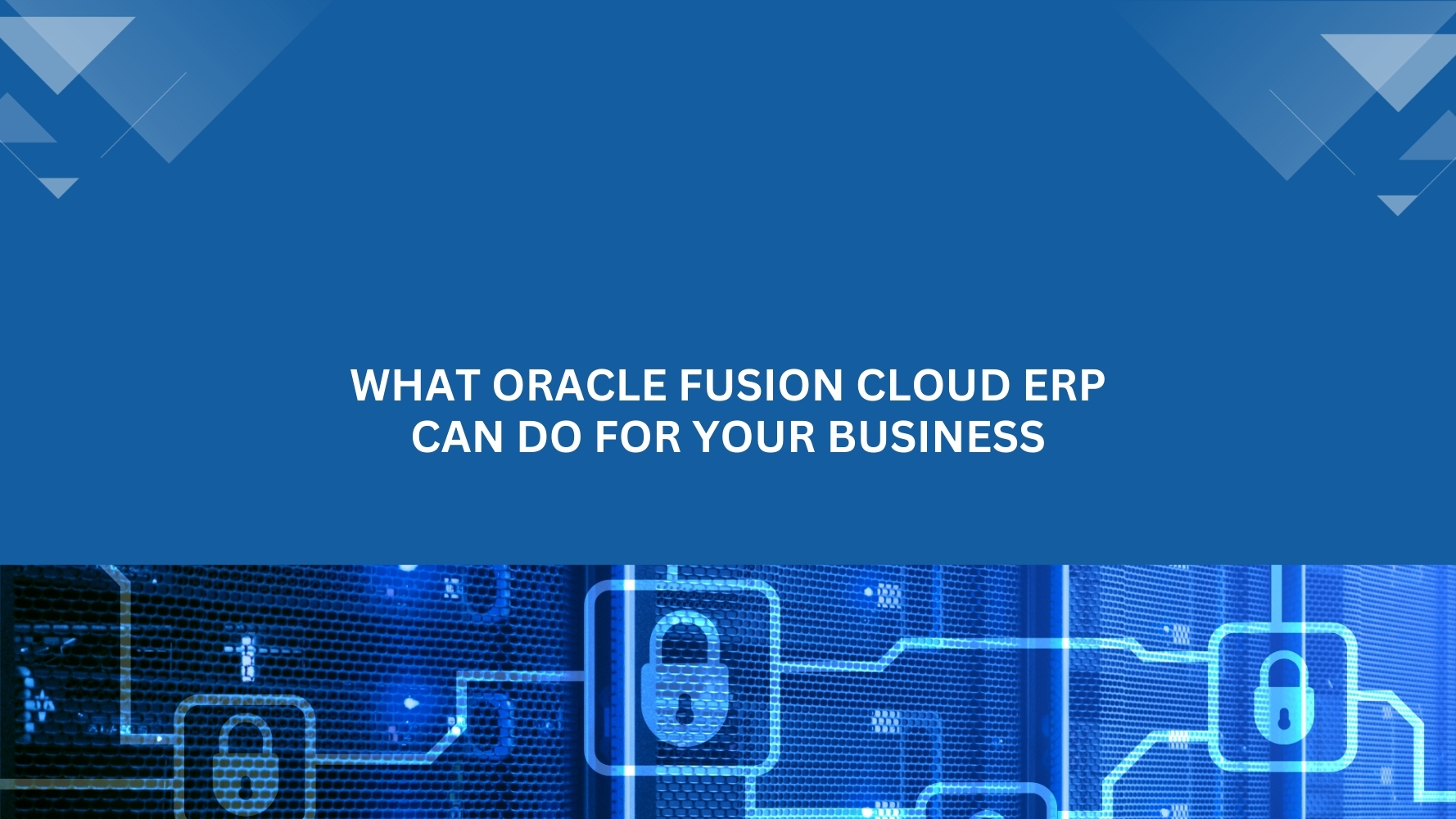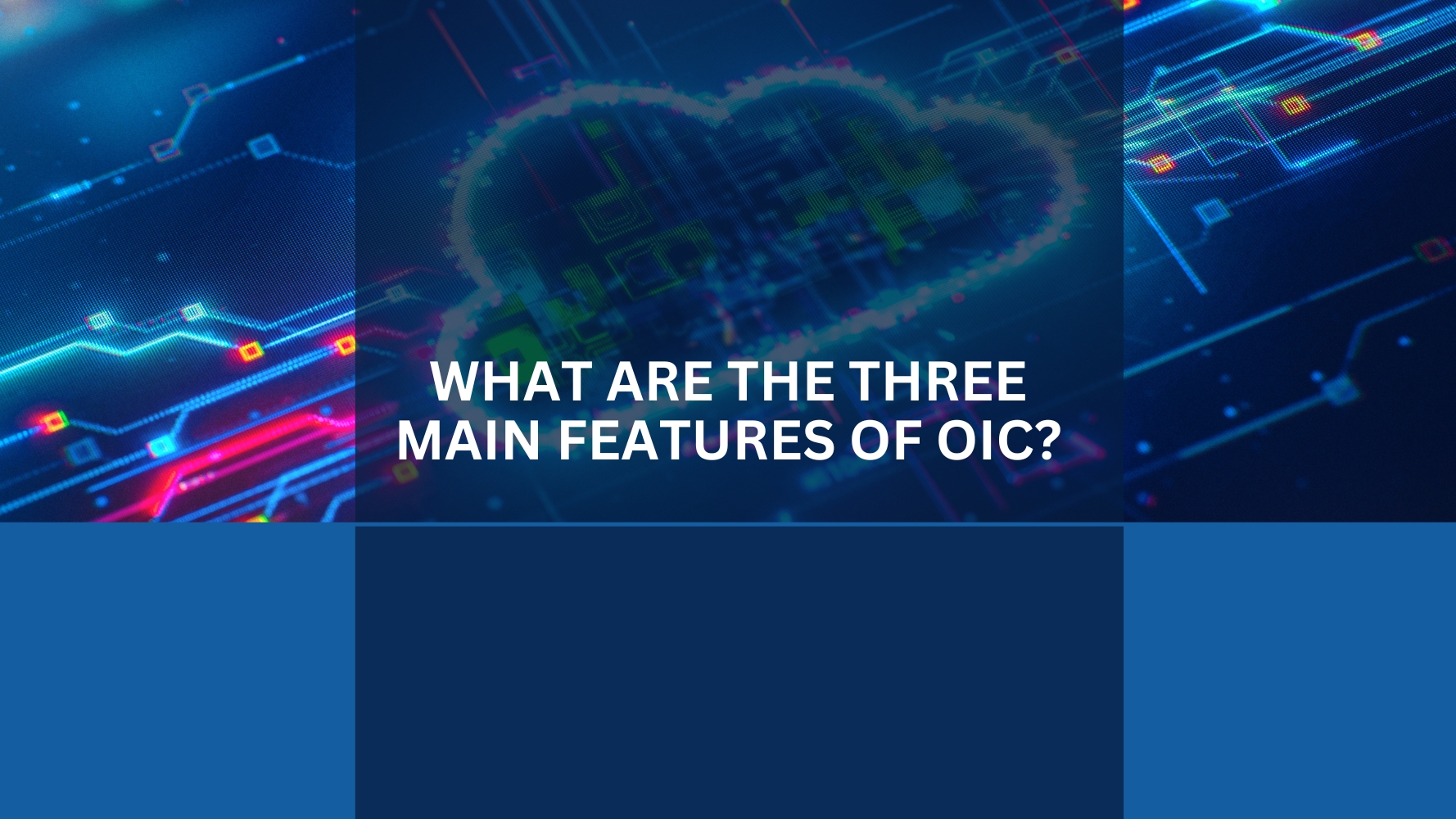Introduction
Oracle ERP Cloud is a comprehensive enterprise resource planning (ERP) solution that helps organizations manage their financials, supply chain, human resources, and other critical business processes. One of the key features of Oracle ERP Cloud is its ability to integrate with external systems, allowing seamless data import and export. In this blog post, we will explore the process of importing data into Oracle ERP Cloud using REST services through Oracle Integration Cloud (OIC).
What is Oracle Integration Cloud (OIC)?
Oracle Integration Cloud (OIC) is a powerful integration platform provided by Oracle that enables organizations to integrate their cloud and on-premises applications seamlessly. OIC offers a range of adapters, connectors, and tools to facilitate data integration, transformation, and orchestration between various systems. With OIC, organizations can easily connect their Oracle ERP Cloud instance with other applications and services.
Oracle ERP Cloud provides REST APIs to view and manage the data. We can use these REST APIs to import the data into Oracle ERP Cloud using OIC REST Adapter. This blog will consider importing Oracle AR Receipts using REST API by using OIC built-in adapters.
Steps to Build Integration:
1. List the input files from the FTP adapter.
2. Download the file to the OIC staging and read the file.
3. Loop over the records and check if invoices are present by validating them against the BIP report
4. Cash receipts are created using REST API for the invoices present.
Below are detailed steps to achieve this integration
1. Connections in the left pane of OIC, the connections are created. Connections are configured by selecting the required adapters and providing the credentials.2
2. In the Integrations pane, Schedule Orchestration is selected in Create for building new integration.
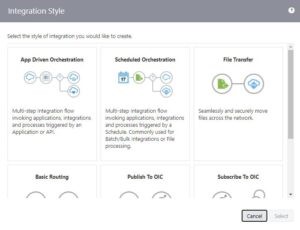
3. The FTP Adapter is configured and is used as invoke to list the input files from the source FTP which contains the data to be processed.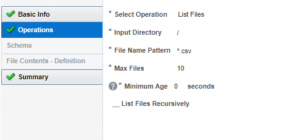
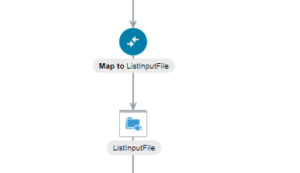
4. The files are downloaded to the OIC stage. These files are used to read by uploading a CSV template to read records in the file. For-Each loop is used within the integration to read the records line by line.
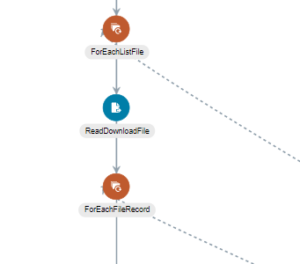
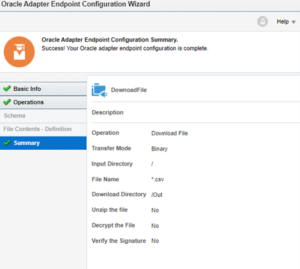

5. SOAP Adapter is configured to run BIP (BI Publisher) report, which is used to validate if the invoice present in the file exists in Oracle. The Output of the report is generated in bytes is decoded to reference and an opaque element is used to read the data from the report. Please note this is an optional step, required if we want to pass the remittance information.
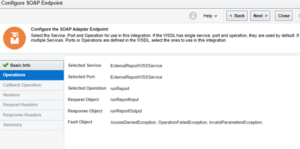
6. After the validation of the data with the BIP report, a switch is used and if the invoice is present in the Oracle Fusion, REST Adapter is triggered to post AR Cash Receipts. REST Adaptor is configured in scope, to process all the records, and fault handler within the scope enables to process all records and failed records are sent via email notification. The below sample is passed in the REST adapter and the values from the input file are mapped to the request in the mapper accordingly:
REST End Point URL for creating receipts:
fscmRESTApi/resources/11.13.18.05/standardReceipts
Sample Request Body
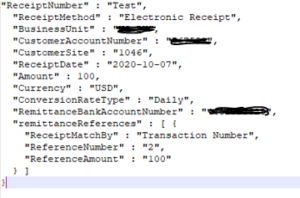
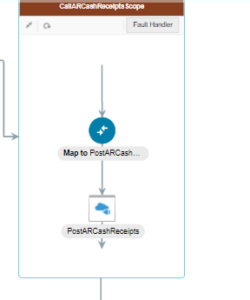
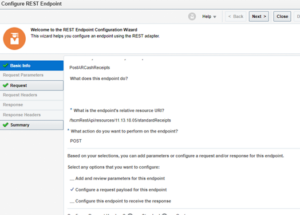
Connections Required:
1. FTP Adapter
FTP Connection Host Address:
FTP Server Port:
SFTP Connection :User Name:
Password
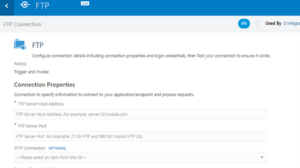
1.SOAP Adapter
Url: https://<<erp hostname>>/
Username:
Password:
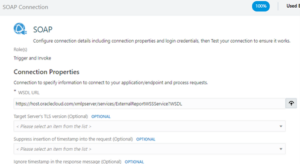
3.REST Adapter
Connection Type:
Connection Url:
User Name:
Password:
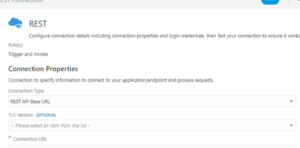
References: REST API can be obtained from the below link
https://docs.oracle.com/en/cloud/saas/financials/21c/farfa/REST-endpoints.html
Conclusion
Importing data into Cloud ERP using REST services through Oracle Integration Cloud (OIC) provides organisations with a flexible and efficient way to integrate external systems with their ERP solution. By following the outlined steps, organisations can seamlessly import data into Oracle ERP Cloud, ensuring accurate and reliable data synchronisation across multiple applications.
Oracle Integration Cloud (OIC) plays a crucial role in simplifying the integration process by providing the necessary tools, adapters, and capabilities to connect with Oracle ERP Cloud’s RESTful APIs. With OIC, organisations can transform and map source data, apply validations and transformations, and invoke the appropriate APIs to import data into Oracle ERP Cloud.
Organisations can ensure robustness and reliability in the data import process by effectively leveraging OIC’s error-handling mechanisms and logging options. Thorough testing and validation of the integration flow are essential before deploying it to production to guarantee the accuracy and integrity of the imported data.
Importing data into Oracle ERP Cloud through REST services using OIC empowers organisations to streamline their business processes, enhance data visibility, and improve overall operational efficiency. With seamless data integration, organizations can leverage the full potential of Oracle ERP Cloud, gaining valuable insights and making informed decisions to drive business success.
In conclusion, the combination of Oracle ERP Cloud, REST services, and OIC offers a powerful solution for importing data, enabling organisations to achieve efficient data synchronisation and maximise the value of their ERP investments.
If you need any help with your Oracle ERP Cloud implementations, contact us at Tangenz. Our Oracle ERP experts will contact you promptly.