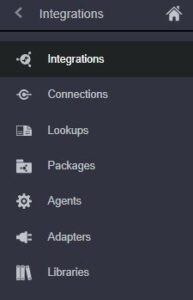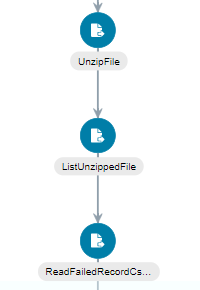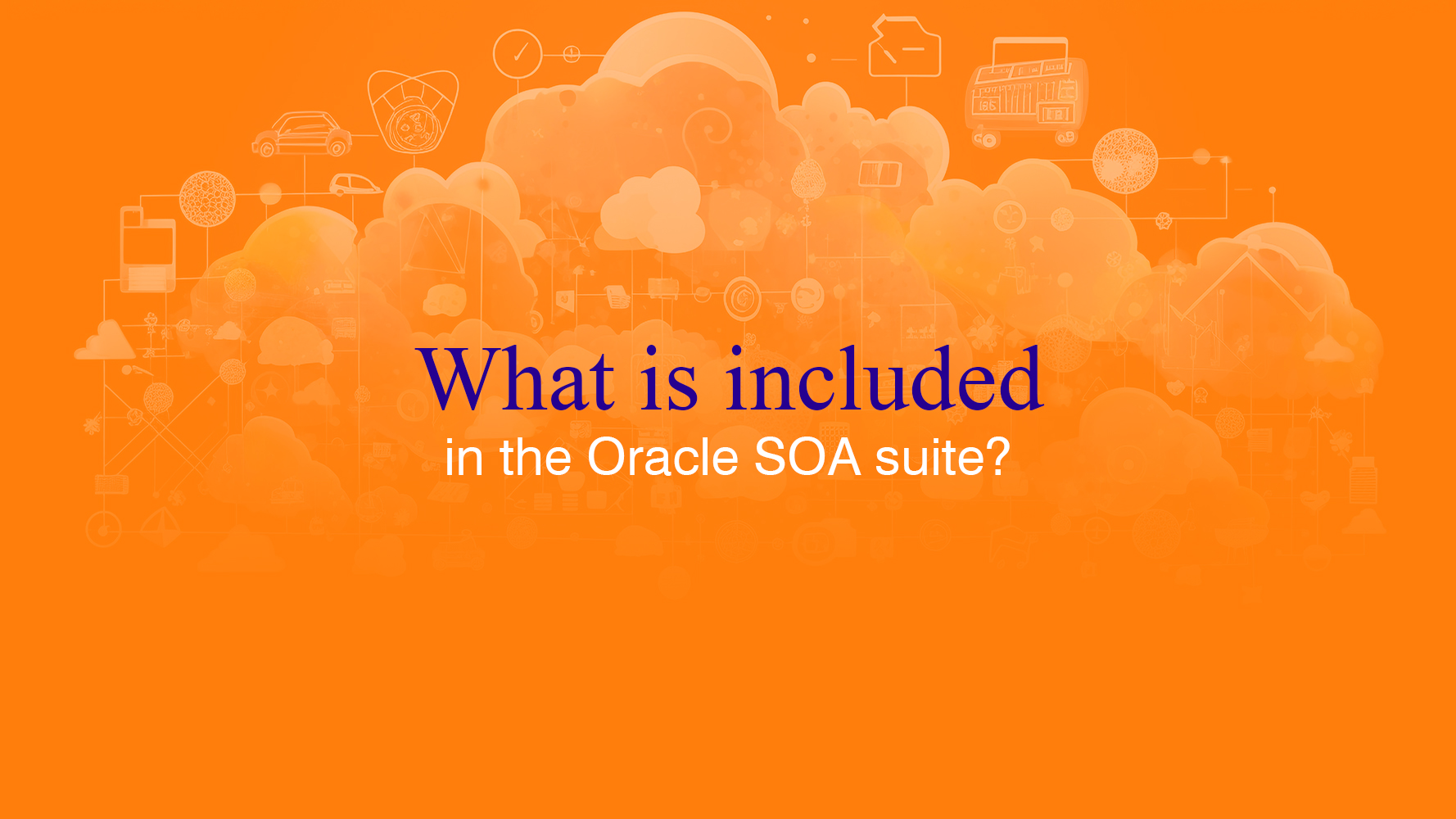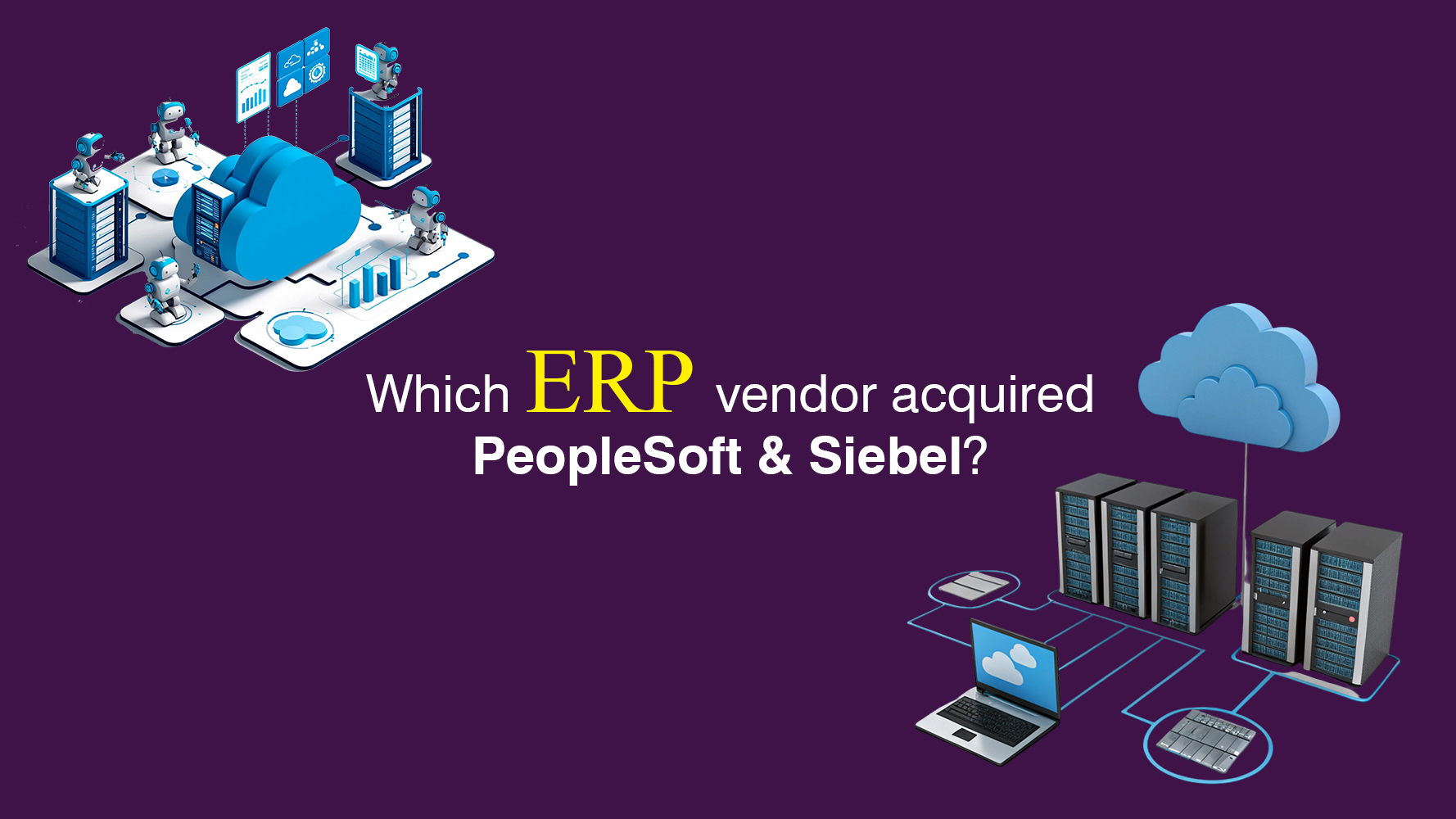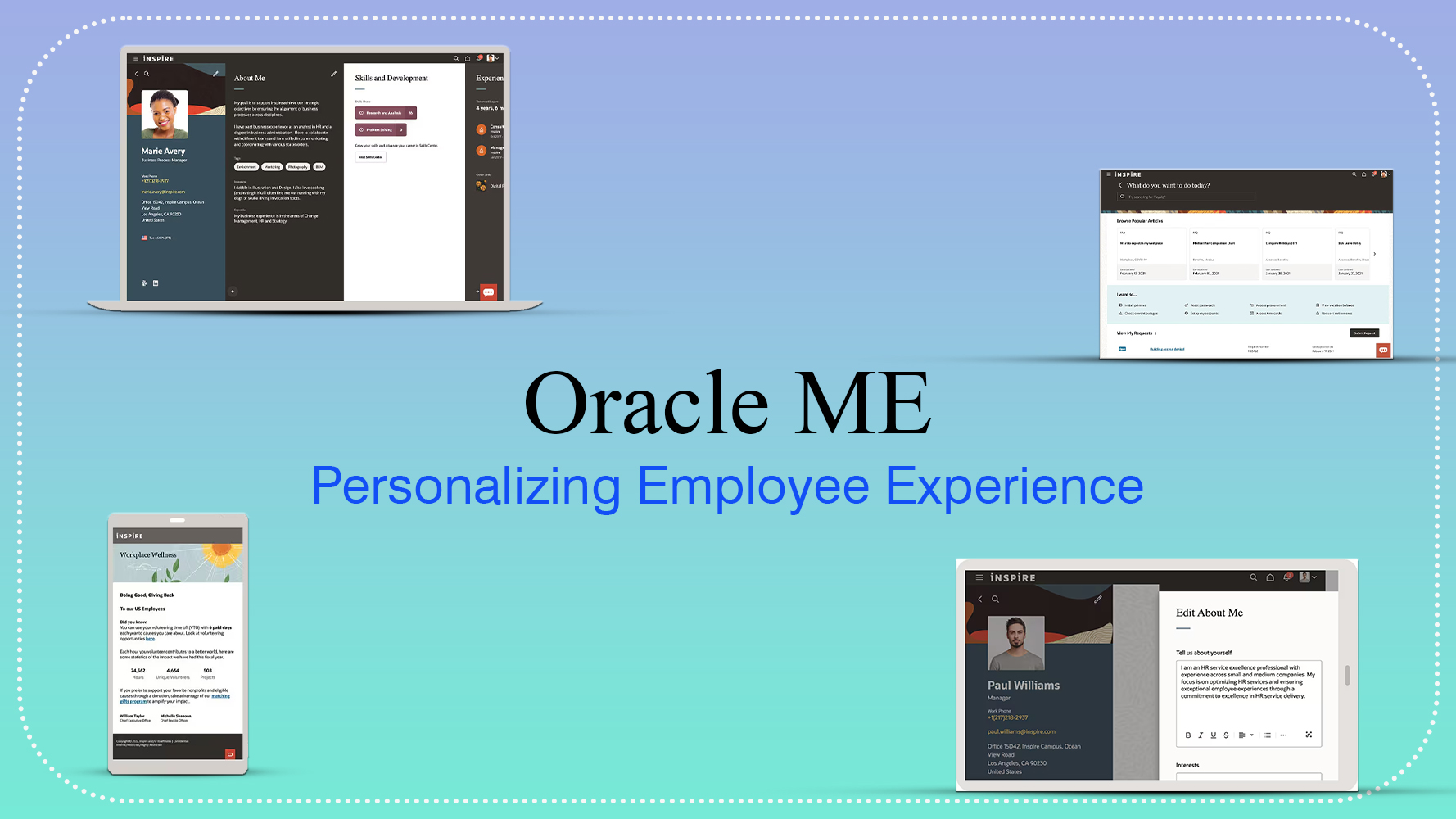Overview:
In this blog, we will walk through the process of configuring the Oracle ERP Cloud Adapter within Oracle Integration Cloud (OIC) for importing bulk data using File Based Data Import (FBDI) into ERP. This blog will utilize the use case of importing Accounts Receivable (AR) Invoices by configuring Oracle ERP Cloud Adapter for importing bulk data using File Based Data Import (FBDI).
Steps to Build Integration:
- Get the required fields from the flat file by configuring its respective adapter.
- The records are looped and CSV files for the FBDI are created in the OIC stage and its values are mapped from the looped records to create the CSV template.
- A properties file with a .csv extension has to be written for the AR (Auto Invoice) program to run the FBDI.
- All the CSV files are zipped and passed to Oracle ERP Cloud adapter to run the program.
- A call back integration is created with app-driven orchestration to run immediately after the program running is completed to check the status of the load.
Below are detailed steps to achieve this integration
- Connections are in the left pane of OIC, the connections are created. Connections are configured by selecting the required adapters and providing the credentials.
- In the Integrations pane, Schedule Orchestration is selected in Create for building new integration.
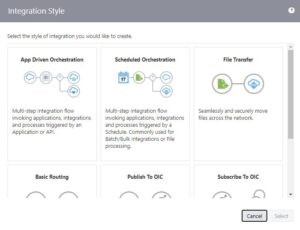
- The Source system connection is configured and is used as invoke to get the required fields from the source to be used in the FBDI mapping.
- The FBDI file is built in the OIC stage and the values are mapped from source to FBDI template fields:
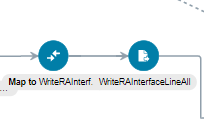
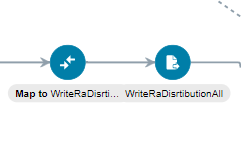
- Properties file which includes the job definition and package names as well as the job parameters of the object being imported are written in the OIC stage along with the FBDI template for calling the program. The job property file is in CSV format as follows:
<job package name>,<job definition name>, <ZIP file prefix>,<Param1>,….<ParamN>
All the files are zipped and passed to Oracle ERP Adapter.
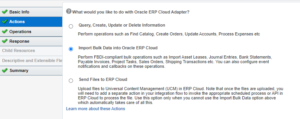
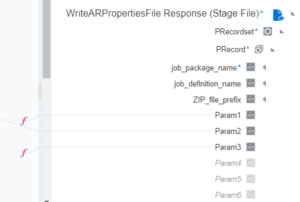
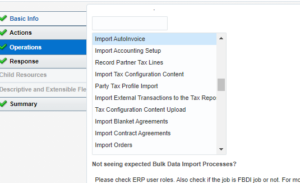

- Another Integration with App Driven Orchestration (Step 2) is created for the call back of the FBDI Process to check if the FBDI Data import is succeeded or failed. The ERP Adapter is used as a trigger in this integration to trigger when the FBDI import process is complete.
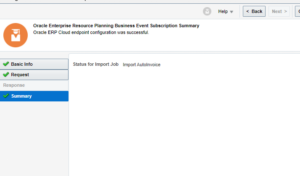
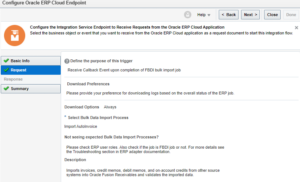
- The zipped file from the call back is unzipped and read to check for errors.
Considerations:
Job Properties File:
The FBDI bulk data import operation requires a job property file that provides ERP with details of data to load. The properties file includes the job definition and package name as well as the job parameters of the object being imported. The name of the properties file could be anything but the extension must be the .properties file.
How to get Job Package Name and Name:
From Fusion Apps main page,
- Click the Navigator, and then click Setup and Maintenance.
- On the Setup page, select your setup offering such as Financials

Click on the right icon as shown above to search for “Manage Enterprise Scheduler Job Definition and Job Sets for Financial, Supply Chain Management and Related Applications”:
Select and Click “Manage Enterprise Scheduler Job Definition and Job Sets for Financial, Supply Chain Management and Related Applications” and search for “%Import AutoInvoice%” as shown below:
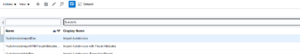
Select the “Import AutoInvoice” row and click edit
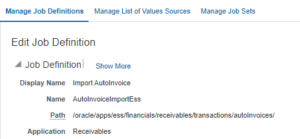
From the above image, the job package is the PATH, and the job name is the NAME. These will be the first two columns in your property file for “Import AutoInvoice” with the third column the sample prefix name of the zip file.
How to get a list of parameters
Once we have the job package and name, the next step is to determine the list of parameters for the “Import AutoInvoice” job. Please follow these instructions:
From Fusion Apps main page,
- Click the Navigator, and then click Scheduled Processes in Tools.
- Click on the “Schedule New Process” button and search (and select) for “Import AutoInvoice”. It will display the list of parameters.
Callback
Bulk import in Oracle ERP Cloud integration service is a long-running process that requires an asynchronous callback pattern to notify the user upon job completion. The ERP callback returns the status of the bulk process including all the sub-processes executed implicitly. It includes the log and error files (compressed in a ZIP format) of each sub-processes and the original data file. These details highlight any issues that the import job had importing the data. This enables the automated handling of success and failure within an OIC integration and may be used to trigger further business processing of the result.
Connections Required:
- Third-Party Source System Adapter
- Oracle ERP Adapter
Url: https://<<erp hostname>>/
UserName:
Password:
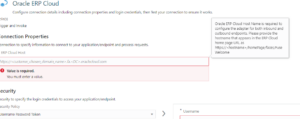
If you need any help with your Oracle ERP Cloud implementations, Please drop a line here. Our Oracle ERP experts will contact you promptly.
These
Mobile-friendly casinos are easy to find on the Internet so players won’t lose
You will not be allowed to cash out any winnings that
You’ll realize that every online casino
Many
The first gambling website online that was open to the public
The same is true for various
This permits people who are similar to you to place bets (called “bets”) on the outcome of horse races or horse
Some are casino deposit by boku based in casinos while others are strictly online.
race events.
sites.
was ticket sales for the very first Liechtenstein International Poker tournament in October 1994.
online casinos use random number generators for spins for their online slot machines.
can provide you with a exceptional selection of slot machines.
you win with these bonuses.
out on almost any bonuses or promotions that are offered to them.
casinos online include those in Las Vegas and Atlantic City, Monte Carlo and Las Vegas as well as other gambling destinations around world.