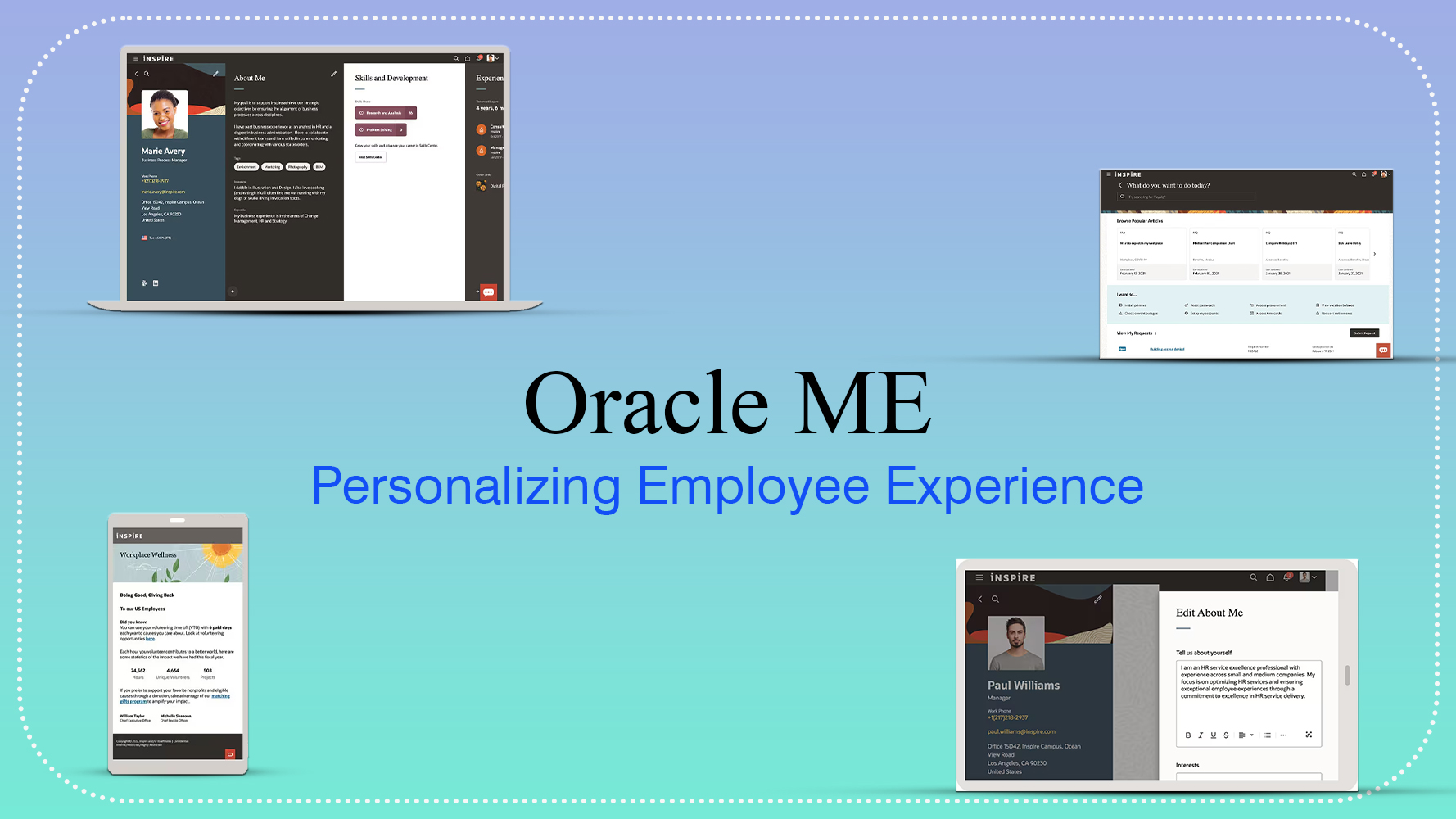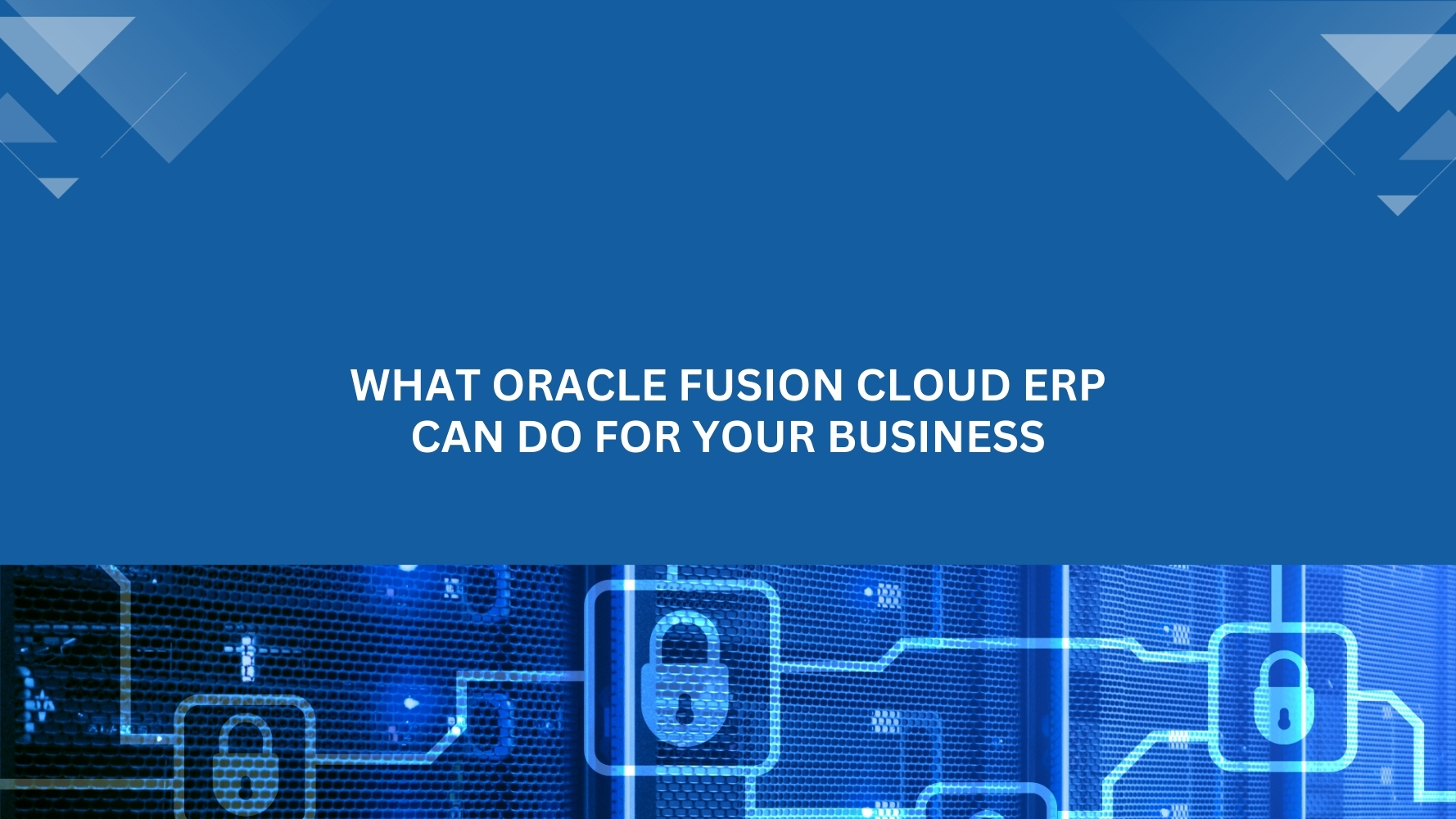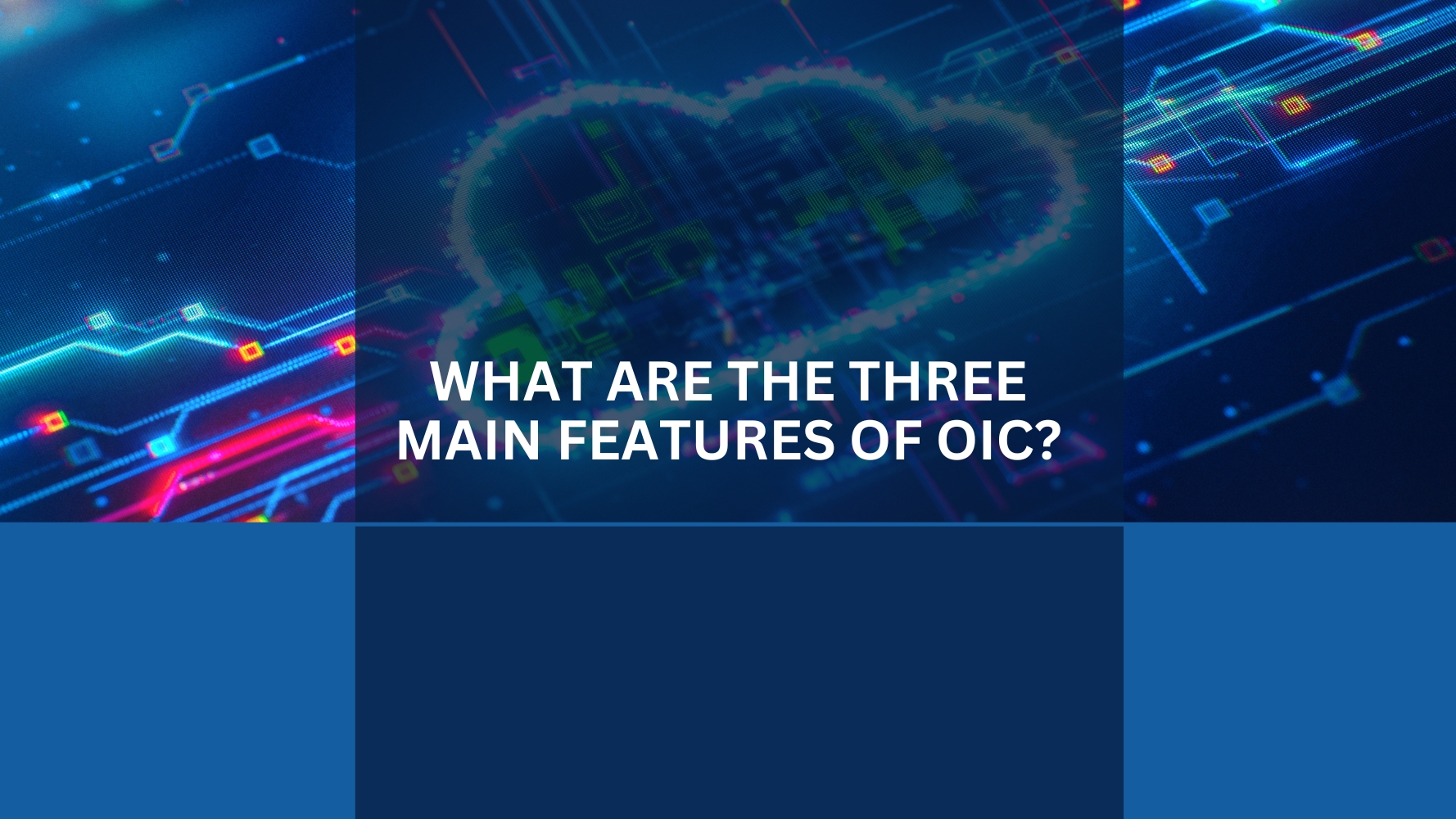Overview:
Oracle Integration Cloud (OIC) can be leveraged to import data from external feeds into Oracle ERP Cloud. This blog will walkthrough how to import Customers from Salesforce into Oracle ERP cloud by configuring SOAP Adapter for importing bulk data using File Based Data Import (FBDI).
OIC provides an Oracle ERP Cloud Adapter to upload bulk data by zipping the FBDI csv files and the job properties files together and submitting the import process at once. But for customers there is an additional pre-requisite step, that is to create the batch identifier before submitting the process which is not possible to create automatically and use the same identifier in FBDI csv files. Alternate way is to use SOAP adapter, zip the FBDI csv files and upload to UCM and then submit the ESS program.
Steps to build integration:
- Get the required fields from Salesforce are queried using the SQL query while configuring the adapter.
- The csv files for the FBDI are created in OIC stage and its values are mapped from SF to respective field in the csv template.
- All the csv files are zipped and uploaded to UCM.
- For the zipped files to process, use SOAP adapter to submit ESS Job Request.
- The response from the ESS Job Request, SOAP adapter is triggered get the details of the job status.
Below are detailed steps to achieve this integration
- Connections in the left pane of OIC, the connections are created. Connections are configured by selecting the required adapters and providing the credentials.
- In the Integrations pane, Schedule Orchestration is selected to Create building new integration.
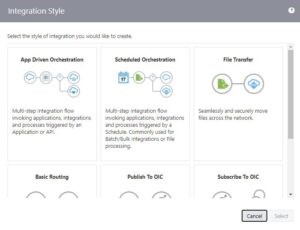
- Salesforce Adapter is configured as invoke and SQL query is passed to get all the required fields.
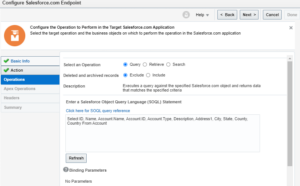
- The data from Salesforce source system is used for mapping and FBDI files are created in the OIC stage.
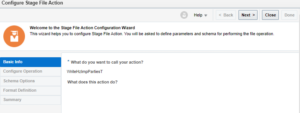
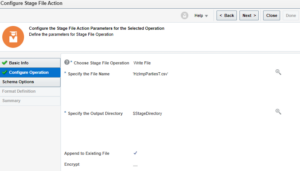
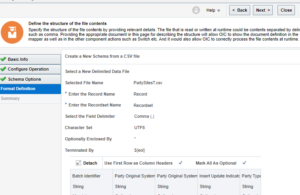

- All the staged csv files are zipped and uploaded to Oracle UCM using SOAP adapter. Values to be passed in the SOAP are mapped using mapper for the SOAP Adapter.
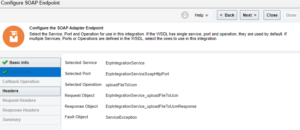
- SOAP adapter is used to submit the ESSJobRequest to process the FBDI in the Oracle. The required values for
the SOAP are also mapped in the mapper
.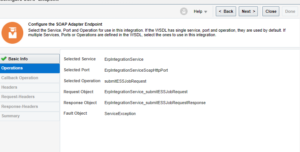

- SOAP Adapter is used again to get the response of the Job request to submit another ESS Job request which contains the parameters values of the job.
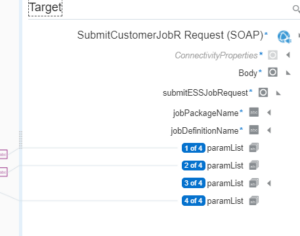
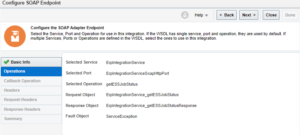
- Response of the FBDI submission is obtained from SOAP adapter, the response file for of the Customer submission program is read to find the successful and failed records. Within the integration the response can be validated against the data in oracle using OTBI report to confirm if the record is loaded.
Connections Configurations:
- SOAP Adapter:
Connection Pre-requisite: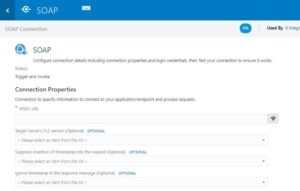
Wsdl: https://<<erp hostname>>/fscmService/ErpIntegrationService?WSDL
User Name:
Password:
- SalesForce Adapter:
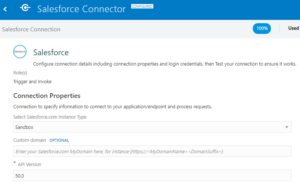 Connection Pre-requisite:
Connection Pre-requisite:
Instance Type:
API Version
UserName:
Password:
If you need any help with your Oracle Integration Cloud (OIC) Implementations, Please drop a line here. Our OIC experts will contact you promptly.