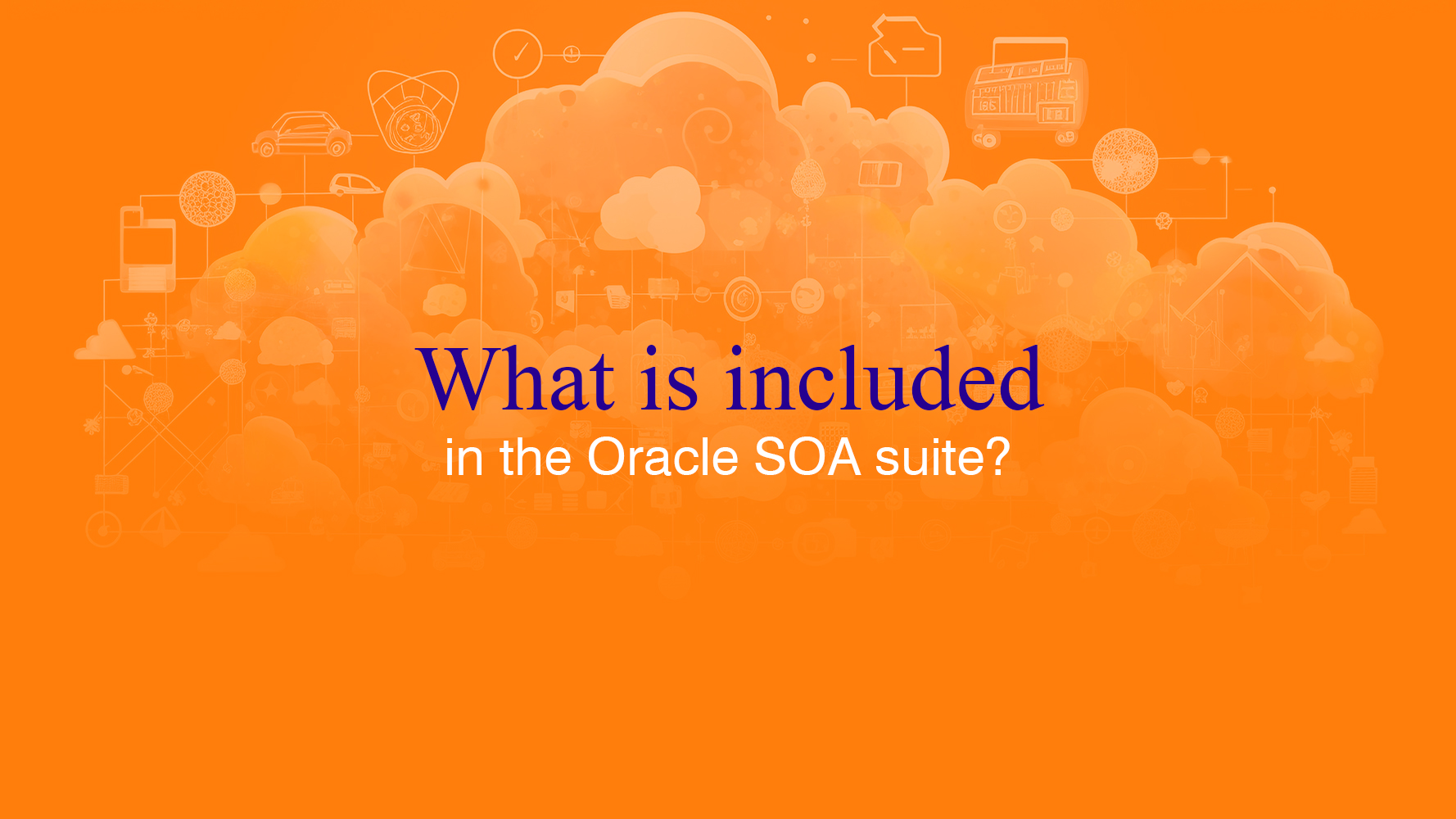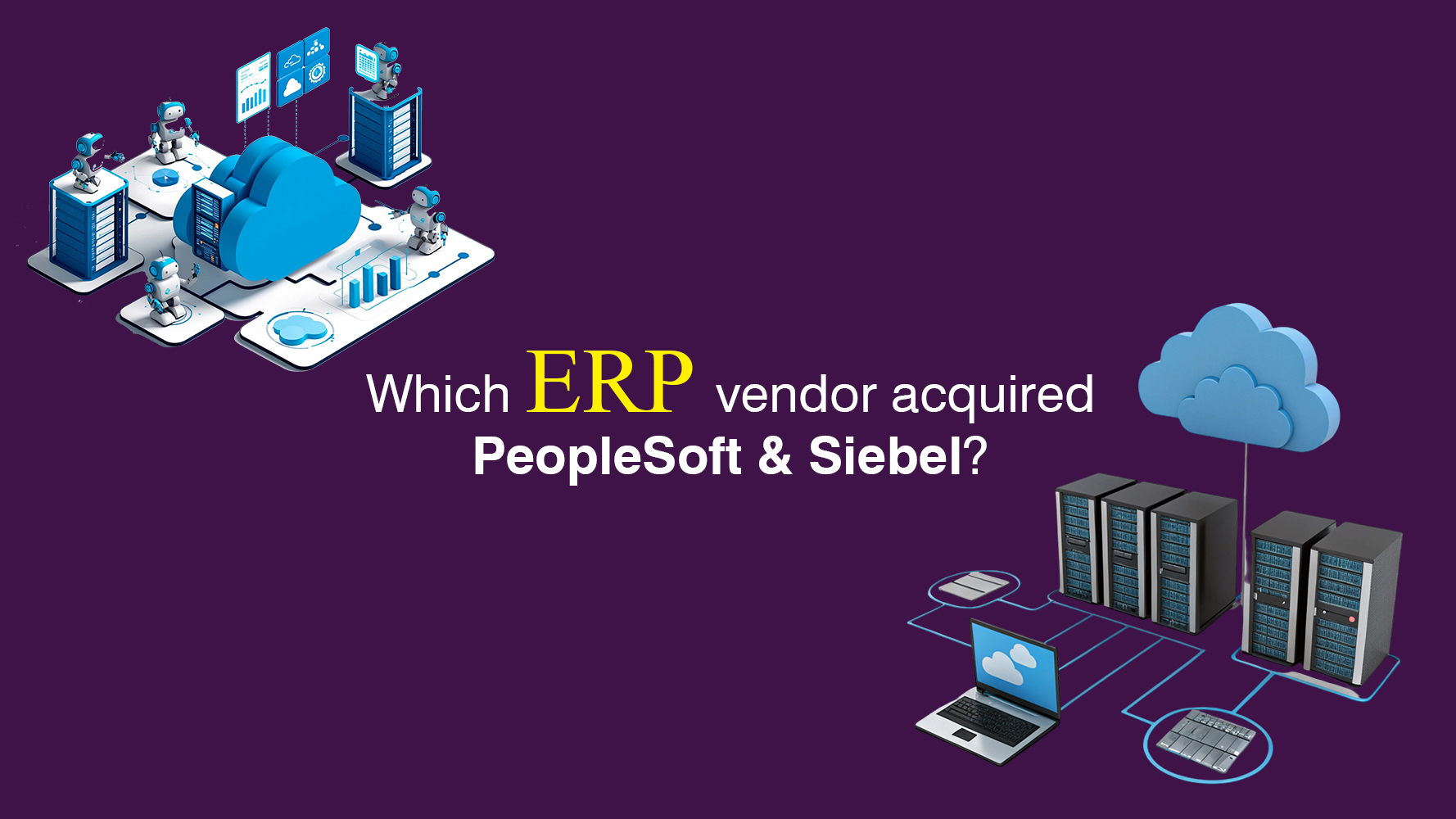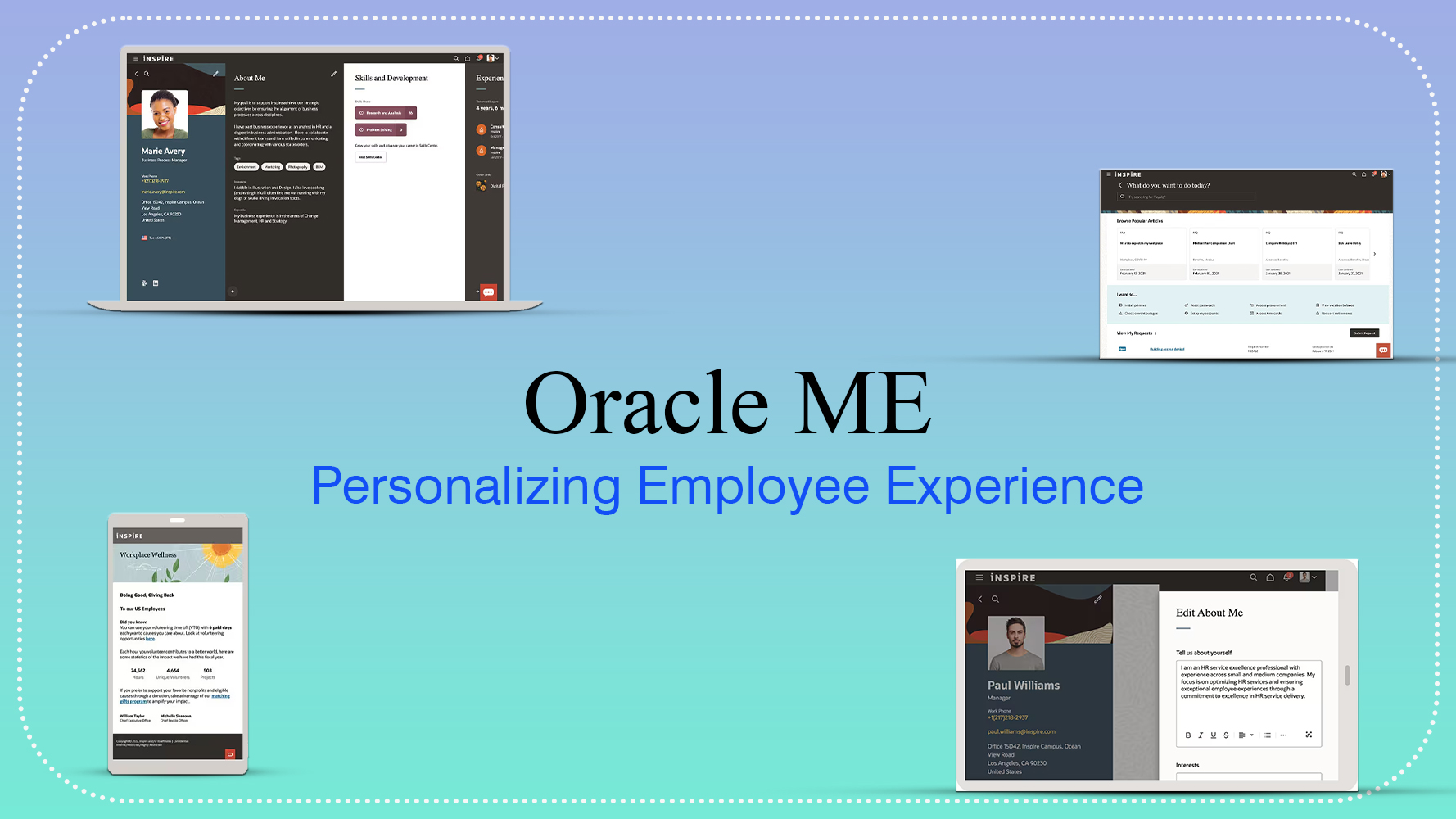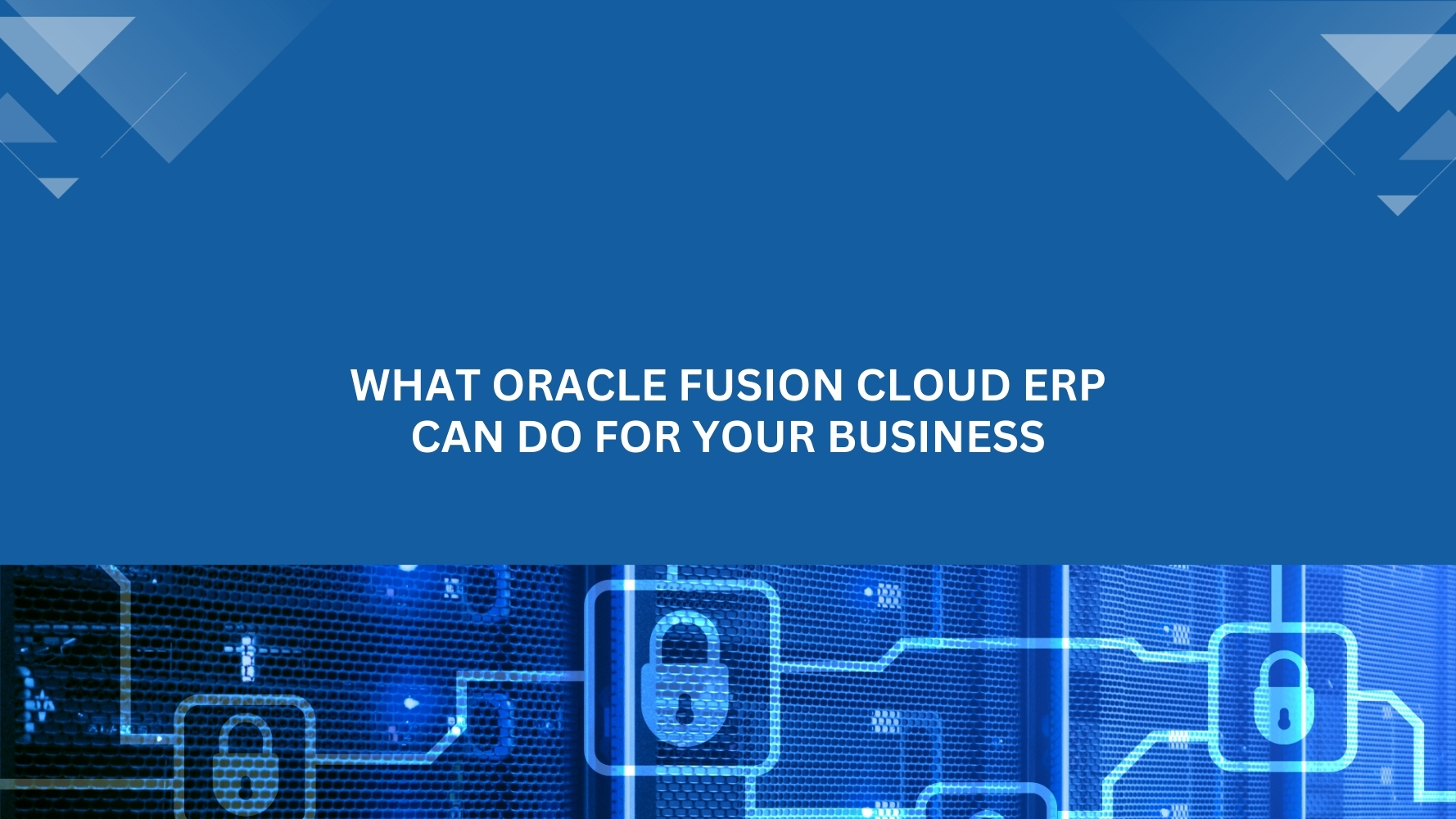Overview
Oracle Purchasing Cloud is an essential part of Oracle ERP Cloud. It enables you to streamline and automate the procure-to-pay process while ensuring controls over purchasing document approval workflows, integrates with the setup in Oracle HCM Cloud to derive approvers based on the supervisory hierarchy and ensuring policy compliance.
Approval management can be used to define policies that apply to approval workflows. For example, to reflect your own corporate policies, you can specify levels of approval for transactions over a particular amount and determine how the approvals are routed.
Many organizations would like to restrict self-approval of documents so as to comply with purchasing policies and to avoid non-compliance with audit controls. This is one of key aspects we ensure compliance for our customers during our Oracle ERP Cloud implementations. Below are the details of the configuration steps
Configuration Steps
- Perform all the Procurement Setups (Not shown in this post)
- For accommodating the requirement of restricting self approval for purchase requisitions and purchasing documents such as Purchase Orders, Blanket purchase agreements, contract purchase agreement, We would need to enable to functionality in “ReqApproval” and “DocumentApproval” BPM tasks
- Navigate to the “DocumentApproval” BPM task.
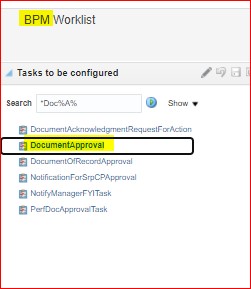
4. Edit the task and click on the configuration tab
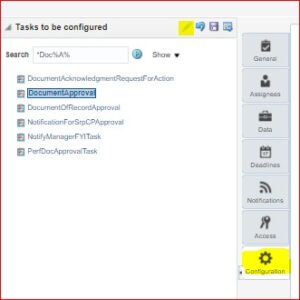
- Check the “Prohibit self approval by user named in these payload attributes” check box.

6. Click on “+” icon for adding the payload details

- Click on Expression builder icon

8. Expand the ‘variables’ and select the “task:creator” variable

- Insert into Expression
- Check the “Reassign approvals to those users managers”(for assigning the approval to the creator’s manager)
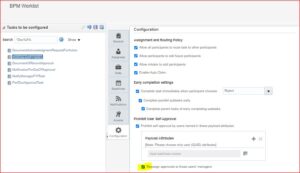
- Save and Commit the task
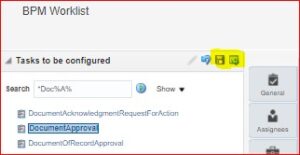
- User can try to create a purchase order and if he/she is one of the approvers then, the approval engine will skip the user and will send the approval request to the manager instead
If you haven’t already used it, I hope you try this approach.