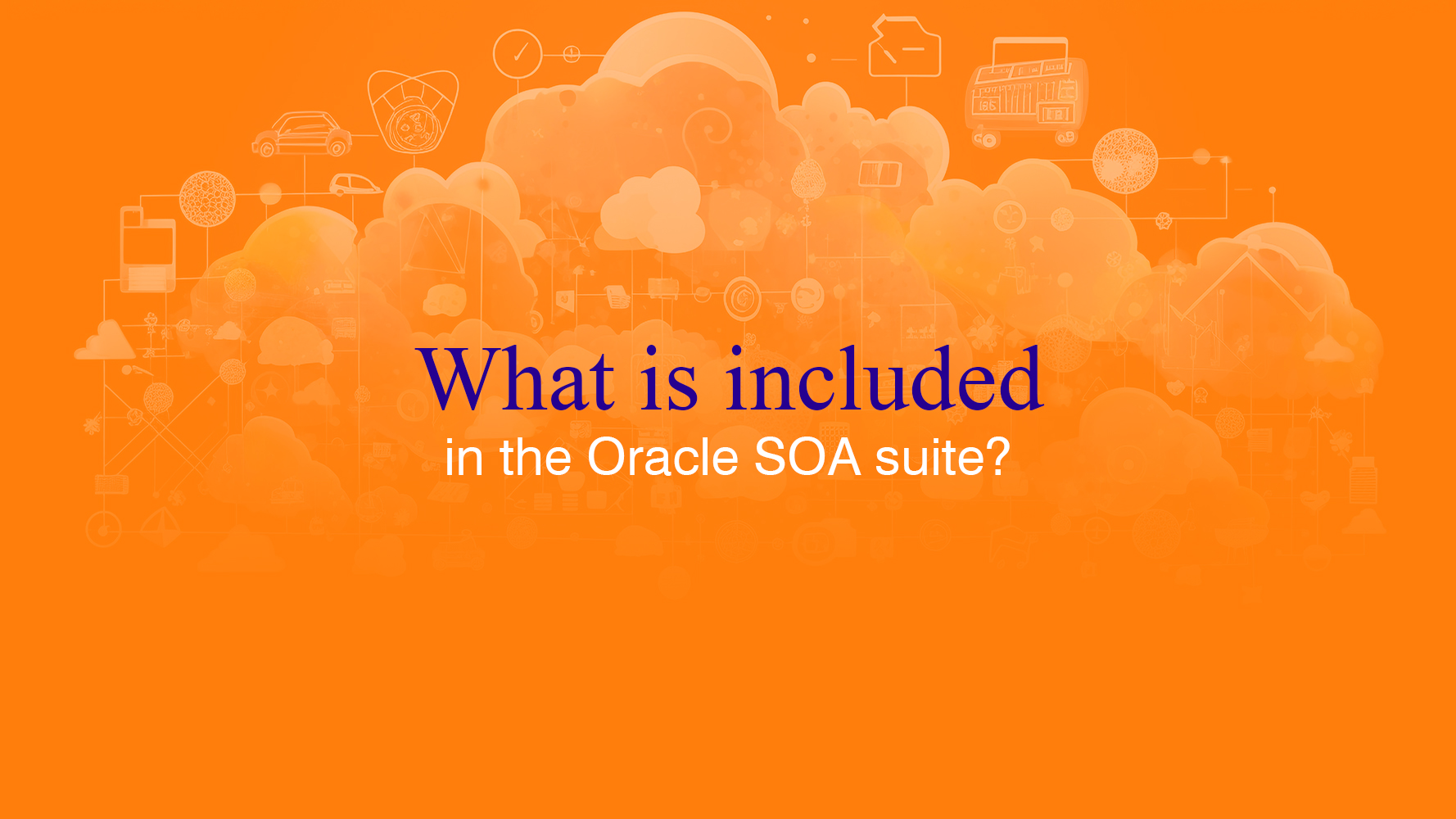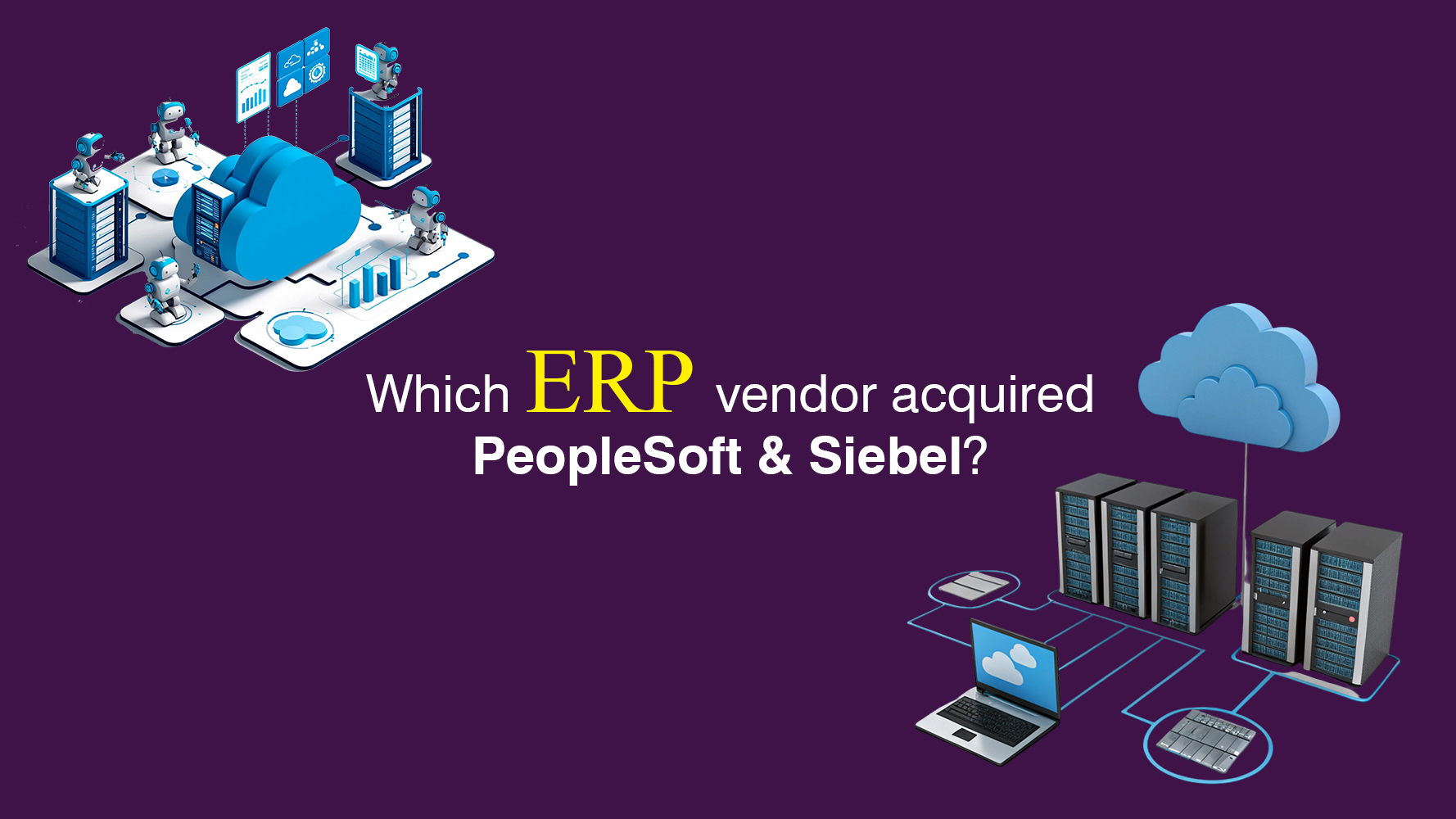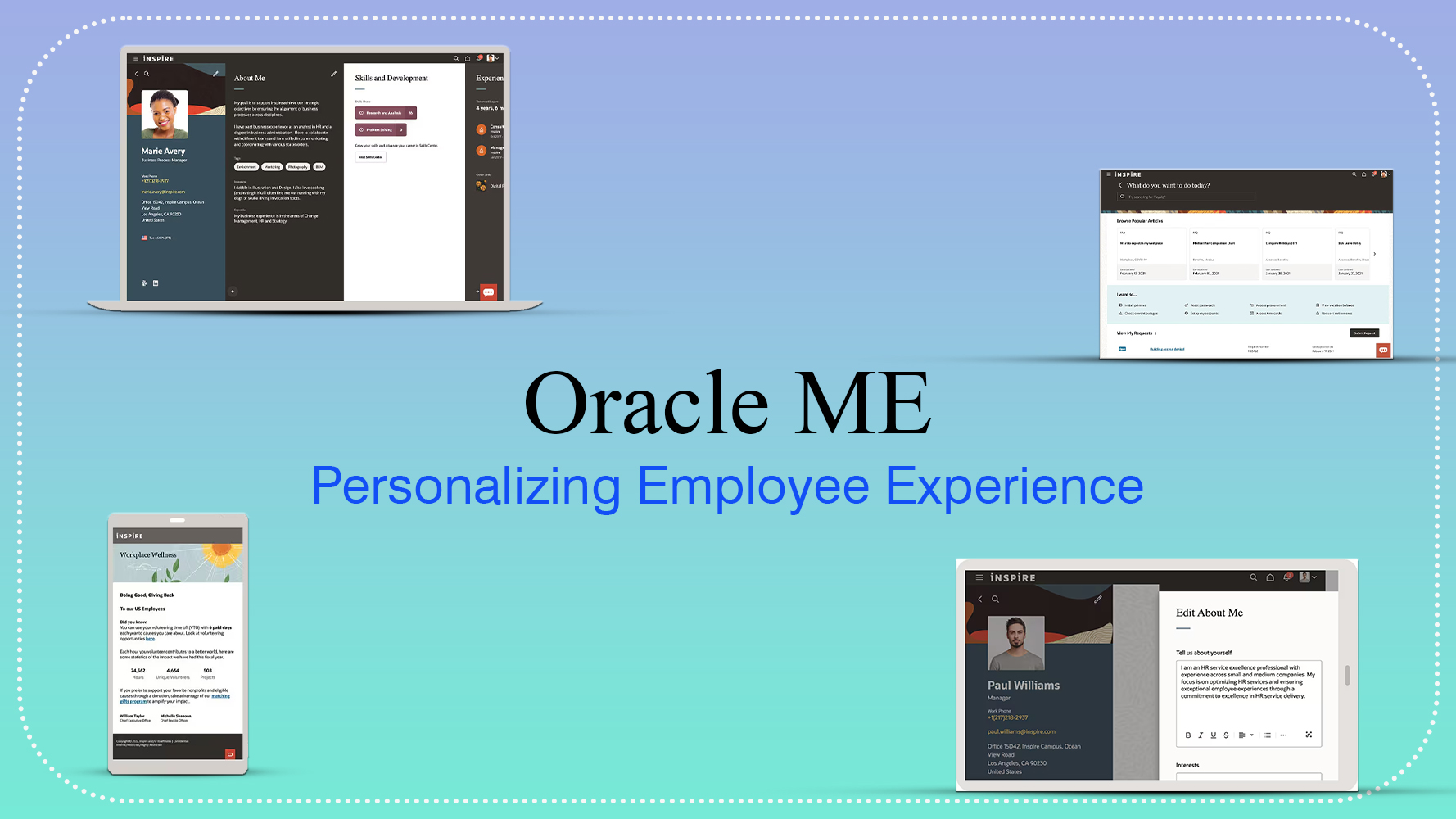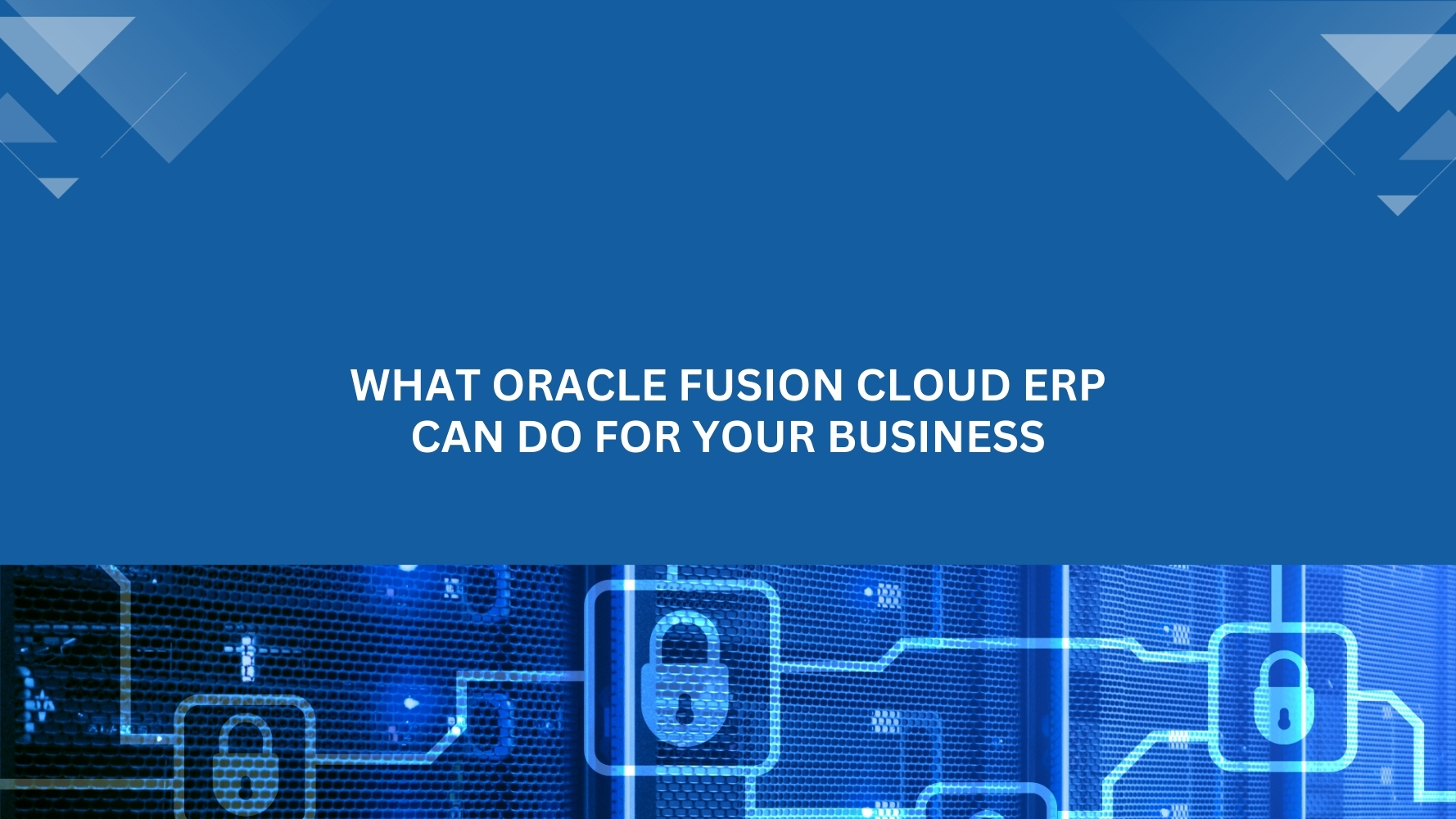A Step-by-Step Guide to Simplifying Account Reconciliation in Oracle Fusion Cloud
Account reconciliation is a vital process for ensuring financial accuracy and compliance within any organization. With technological advancements, businesses have moved towards automated solutions to streamline this process. One of the most effective solutions available today is Oracle Cloud ERP. Oracle’s cloud-based solutions, particularly Oracle Fusion Cloud and Oracle Analytics Cloud, offer robust features for achieving accurate and efficient account reconciliation.
This blog will explore how to perform account reconciliation using Oracle Cloud ERP, leveraging Oracle Cloud Infrastructure (OCI). And various features of Oracle Cloud Applications.
What is Account Reconciliation?
Account reconciliation is comparing internal financial records with external sources such as bank statements, customer accounts, and vendor records to ensure that both sets of records agree. The primary goal is to identify discrepancies, rectify errors, and ensure the accuracy of the financial data reported.
Traditionally, account reconciliation has been a time-consuming, manual process prone to human errors. However, Oracle Cloud ERP simplifies this process with its advanced automation capabilities. These capabilities make it easier for organizations to maintain accurate records and achieve a seamless financial close.
Benefits of Using Oracle Cloud ERP for Account Reconciliation
Oracle Cloud ERP offers several advantages for organizations looking to streamline their account reconciliation process:
- Automation and Accuracy: Oracle Fusion Cloud automates much of the reconciliation process, reducing manual intervention and errors.
- Real-Time Reporting: With Oracle Analytics Cloud, you can access real-time data and create customizable reports for better insights into your financial status.
- Scalability: Oracle Cloud Infrastructure (OCI) ensures that your reconciliation processes can scale with your organization’s growing needs.
- Data Security: OCI provides robust security measures to protect sensitive financial data during the reconciliation process.
- Integration with Other Modules: Oracle Cloud ERP seamlessly integrates with other modules such as Accounts Payable (AP), Accounts Receivable (AR), and Cash Management, allowing for a more holistic reconciliation process.
Steps to Perform Account Reconciliation Using Oracle Cloud ERP
The following step-by-step guide provides an overview of how to carry out account reconciliation using Oracle Cloud ERP.
Step 1: Set Up the Rules
The first step in performing account reconciliation in Oracle Fusion Cloud is establishing rules defining how accounts should be reconciled. This involves setting up criteria for matching transactions, such as:
- Tolerance Limits: Define the acceptable variance between transactions before being flagged for review.
- Matching Criteria: Specify criteria for matching transactions between internal records and external data sources, such as bank statements or vendor accounts.
- Auto-Reconciliation Settings: Set up conditions under which transactions are automatically reconciled without manual intervention.
Oracle Cloud ERP allows you to customize these rules to fit your organization’s unique requirements, ensuring that the reconciliation process is tailored to your needs.
Step 2: Import External Data
After setting up reconciliation rules, the next step is to import external data into Oracle Cloud ERP. This data can come from various sources, including bank statements, third-party systems, or legacy applications.
Using Oracle Cloud Infrastructure (OCI), you can securely transfer large datasets into the ERP system. This ensures the imported data is accurate and up-to-date, providing a reliable basis for the reconciliation process.
Oracle Fusion Cloud ERP offers pre-built integration tools that simplify data imports and minimize the risk of errors during data transfer. The imported data is then matched against internal records based on the criteria established earlier.
Step 3: Perform Auto-Reconciliation
One key advantage of using Oracle Fusion Cloud for account reconciliation is the ability to automate the process. Once the external data is imported and matched with internal records, Oracle Fusion Cloud automatically identifies and reconciles transactions that meet the pre-defined criteria.
This feature significantly reduces the time and effort required to complete the reconciliation process. By doing so, you allow your finance team to focus on resolving discrepancies rather than manually matching transactions.
Step 4: Analyze Discrepancies with Oracle Analytics Cloud
Despite automation, some transactions may not be reconciled automatically due to variances or mismatched data. This is where Oracle Analytics Cloud comes into play. With its advanced analytics capabilities, Oracle Analytics Cloud helps you drill down into the details of unreconciled transactions and identify the root cause of discrepancies.
You can create customizable reports and dashboards to track unreconciled items, visualize trends, and prioritize accounts that require immediate attention. This allows your team to address issues swiftly and maintain the accuracy of financial data.
For example, if a discrepancy arises due to a missing transaction in the bank statement. The finance team can quickly pinpoint the error using the reports generated in Oracle Analytics Cloud and resolve it efficiently.
Step 5: Review and Approve Reconciliations
Once all discrepancies have been resolved, the next step is to review and approve the reconciliations. Oracle Cloud ERP allows you to set up workflows for review and approval. Ensuring that reconciliations are verified by appropriate personnel before they are finalized.
This review process is essential for maintaining internal controls and ensuring that all reconciliations comply with your organization’s policies and procedures. The approval workflows can be customized based on the complexity of the accounts being reconciled, providing flexibility in managing the review process.
Step 6: Generate Reports and Audit Trails
After the reconciliations are approved, Oracle Cloud ERP enables you to generate detailed reports and maintain audit trails. These reports provide a comprehensive view of the reconciliation process, including details of matched transactions, resolved discrepancies, and approved reconciliations.
Audit trails are especially useful for compliance purposes, as they provide a transparent record of reconciliation activities. This is crucial for organizations that comply with regulations like Sarbanes-Oxley (SOX).
Using Oracle Analytics Cloud, you can also create custom reports to monitor the performance of your reconciliation process over time, enabling continuous improvement and better decision-making.
Step 7: Close the Reconciliation Period
The final step in the account reconciliation process using Oracle Cloud ERP is to close the reconciliation period. This ensures that all reconciliations for the current period are locked, and no further adjustments can be made without proper authorization.
By closing the reconciliation period, you create a clear cutoff point for your financial records, making it easier to prepare for audits and ensure that financial reports accurately reflect the organization’s position.
Tips for Optimizing with Oracle Cloud ERP
- Leverage Machine Learning: Oracle Fusion Cloud ERP includes machine learning capabilities to help identify transaction patterns, making the reconciliation process even more efficient.
- Regularly Update Reconciliation Rules: As your business evolves, ensure that your reconciliation rules reflect changes in transaction patterns and tolerance levels.
- Use OCI for Faster Data Transfers: For organizations dealing with large volumes of data, Oracle Cloud Infrastructure (OCI) can speed up the data import process, reducing the time required for reconciliation.
- Integrate with Other Oracle Cloud Applications: Integrating with Oracle Cash Management and Oracle Accounts Payable can provide a more holistic approach to reconciliation, reducing the chances of missing critical transactions.
Conclusion
Oracle Cloud ERP provides a comprehensive and efficient way to manage account reconciliation, leveraging the power of Oracle Fusion Cloud, Oracle Analytics Cloud, and Oracle Cloud Infrastructure (OCI). Oracle Cloud Applications empower organizations to achieve a smoother financial close with minimal effort by automating the reconciliation process, providing real-time insights, and ensuring data accuracy.
Whether you are a small business looking to scale or a large enterprise dealing with complex financial structures, Oracle Cloud ERP can help streamline your account reconciliation process, ensuring that your financial data remains accurate, secure, and compliant.
Would you like to know more about optimizing your Oracle Cloud ERP setup?
Contact our Oracle experts at Tangenz today for personalized guidance on achieving a seamless account reconciliation process and driving your business toward financial success!