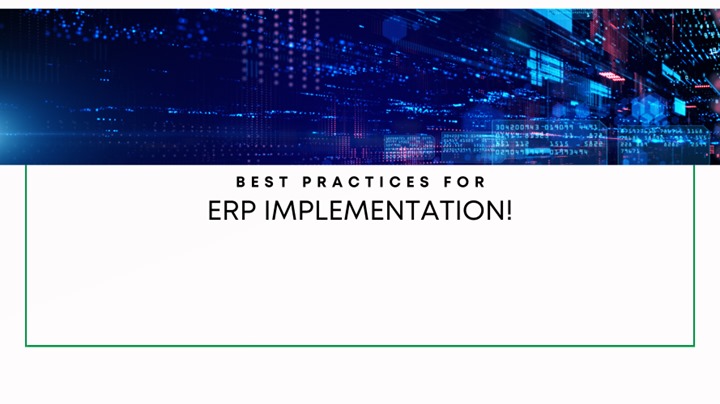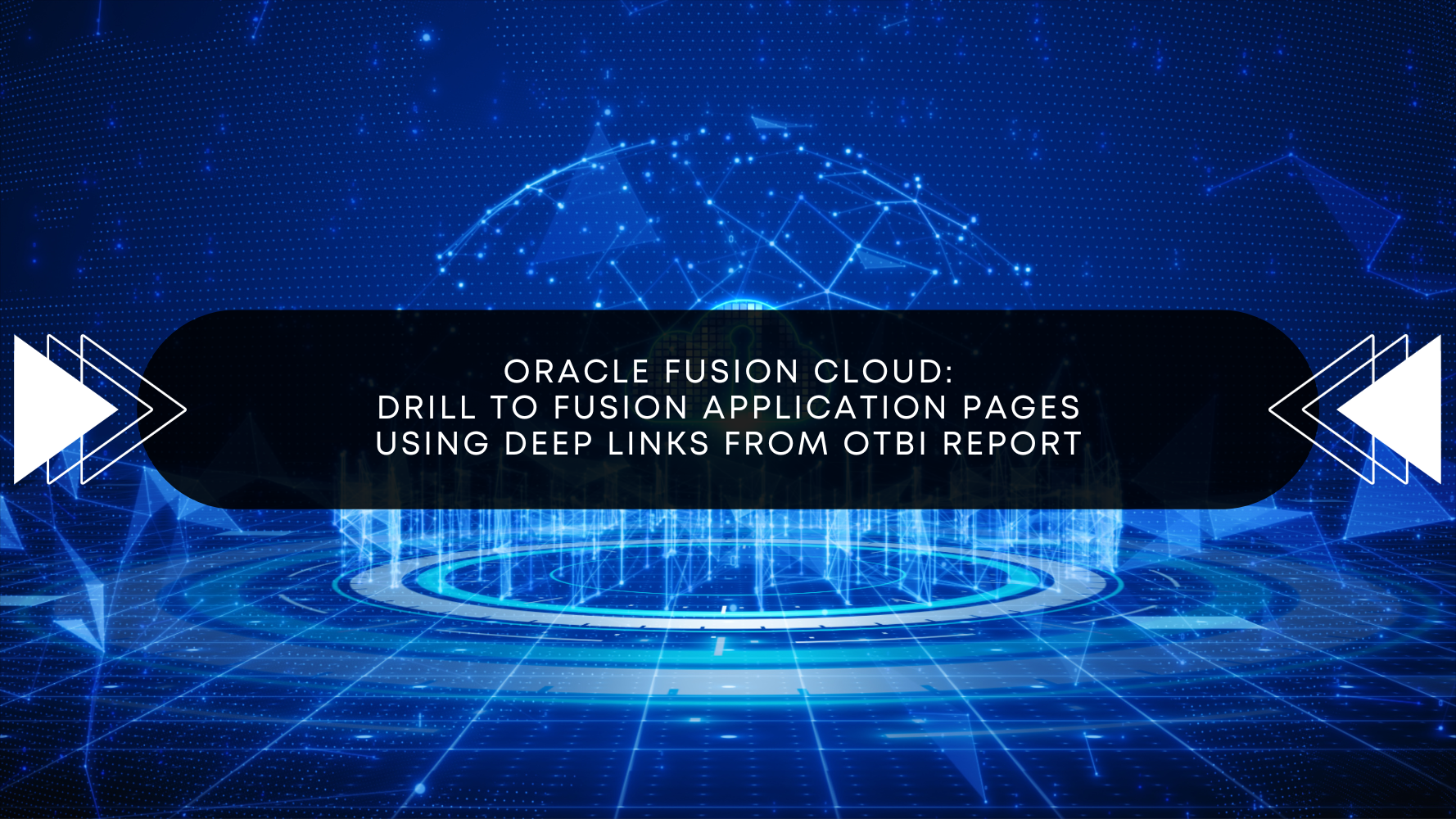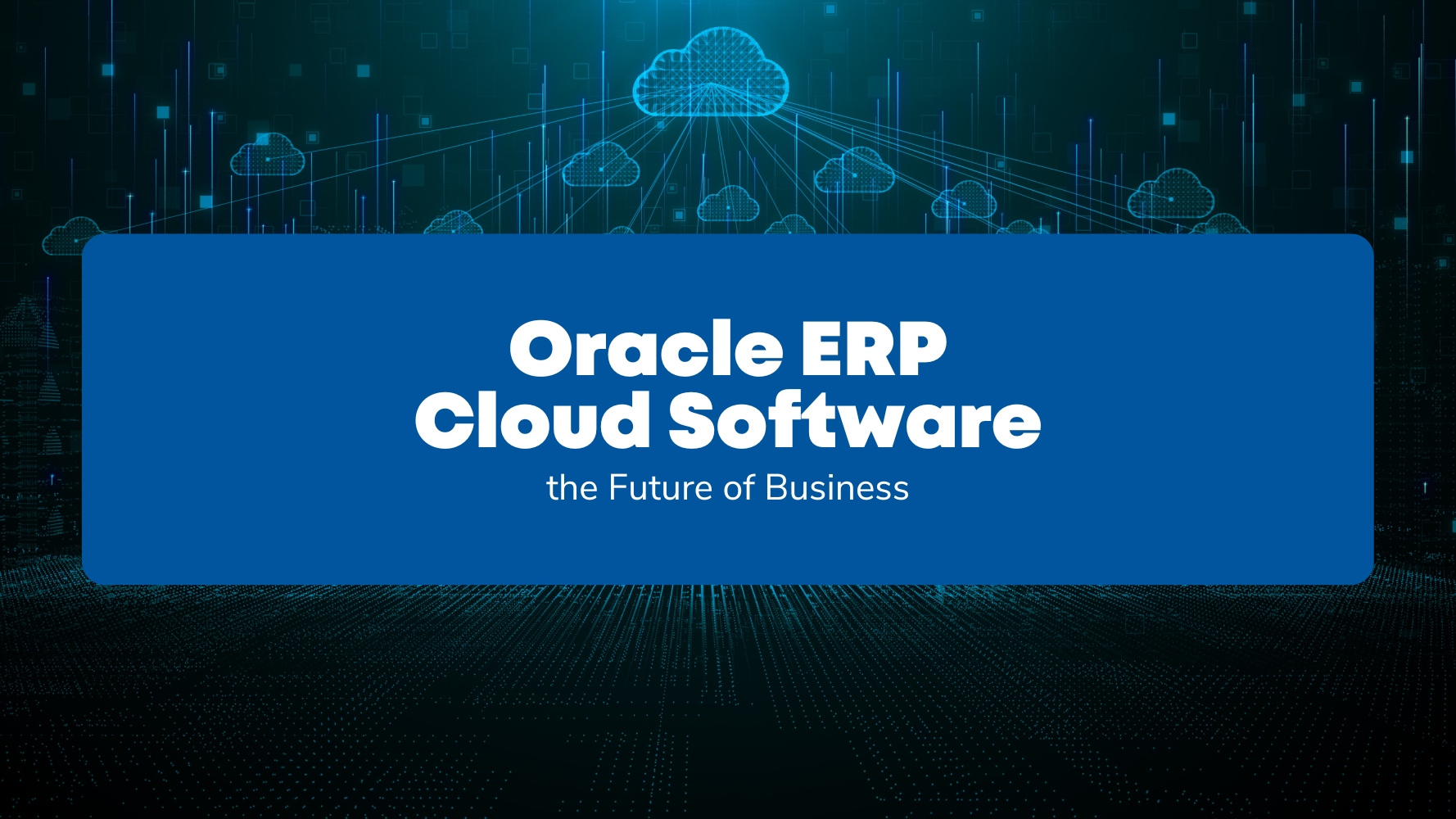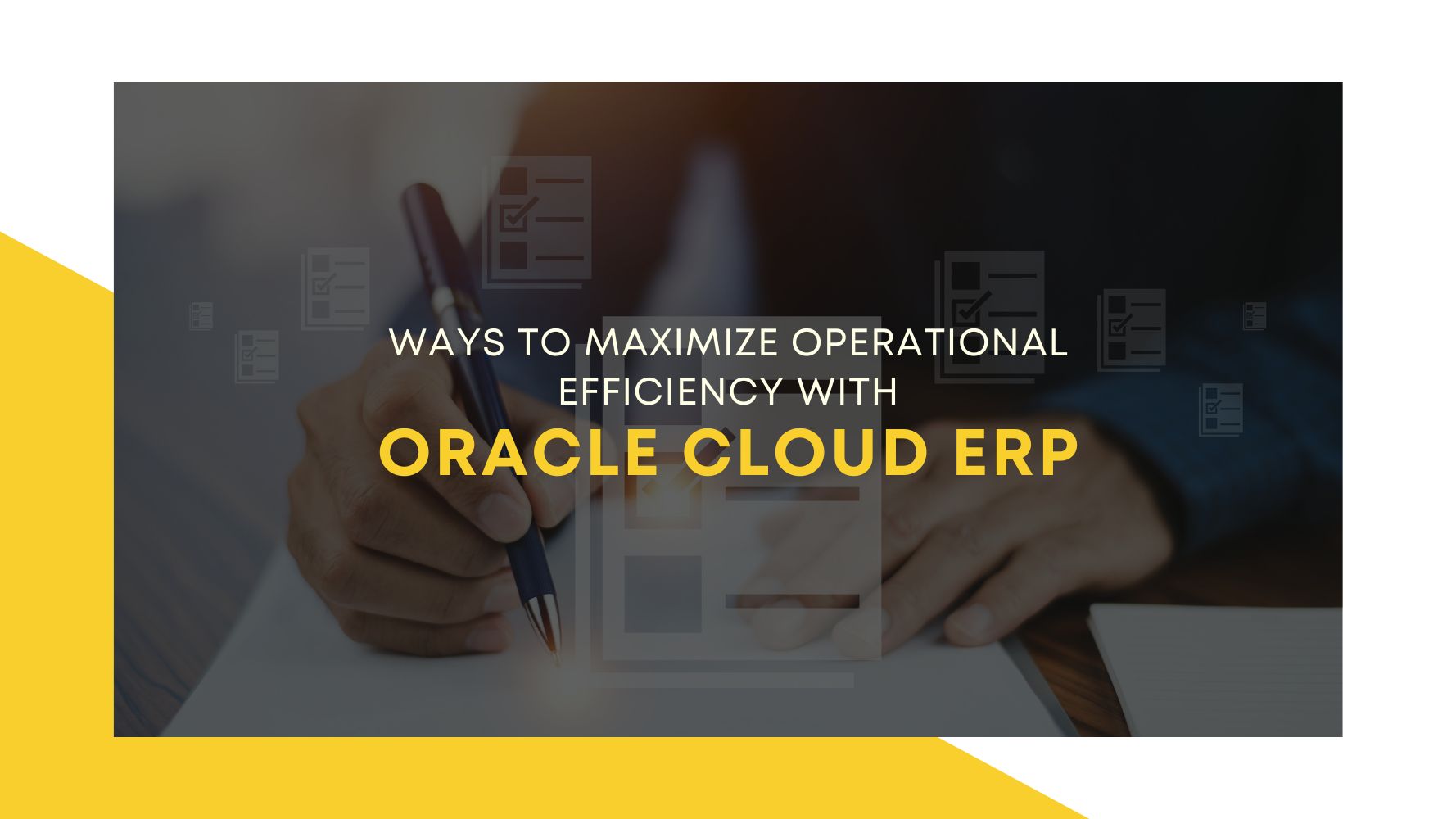Overview
Oracle Cloud Tax engine, embedded in Oracle ERP Cloud, enables you to setup and calculate taxes as per requirements of different countries and regions. This helps companies to adhere to the global tax practices and ensure policy compliance.
The Value Added Tax, or VAT, in the European Union is a general, broad based consumption tax assessed on the value added to goods and services. It applies more or less to all goods and services that are bought and sold for use or consumption in the European Union.
We can classify the item type as either goods or service based on the Item attributes values provided while defining the item in Oracle Fusion Cloud. Pre-transformation rules can be setup to default the item type onto the fulfillment lines and thus can be used by the tax engine to calculate the VAT as per the tax calculation rules. Below are the typical steps that we use during our Oracle ERP Cloud implementations for our customers to fulfil this scenario
Configuration Steps
- Perform all the Order Management Setups (Not shown in this post)
- For accommodating the requirement of defaulting the item type as goods or service, We would need to classify the items as either Goods or One time service(Any other value can be selected as per company decision).
- Navigate to the “Product Information Management” work Area.

4. Navigate to Manage/Create Item and classify the item as Goods/One Time Service


5. Navigate to the “Manage Pretransformation Defaulting Rules” task
6. Create a new transformation rule as shown below:

7. Save, Activate and Publish the Pretransformation rule.
8. User can try to create a sales order and verify that the Product type is defaulting as per the item classification.
If you haven’t already used it, I hope you try this approach.