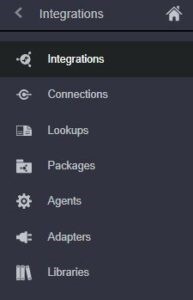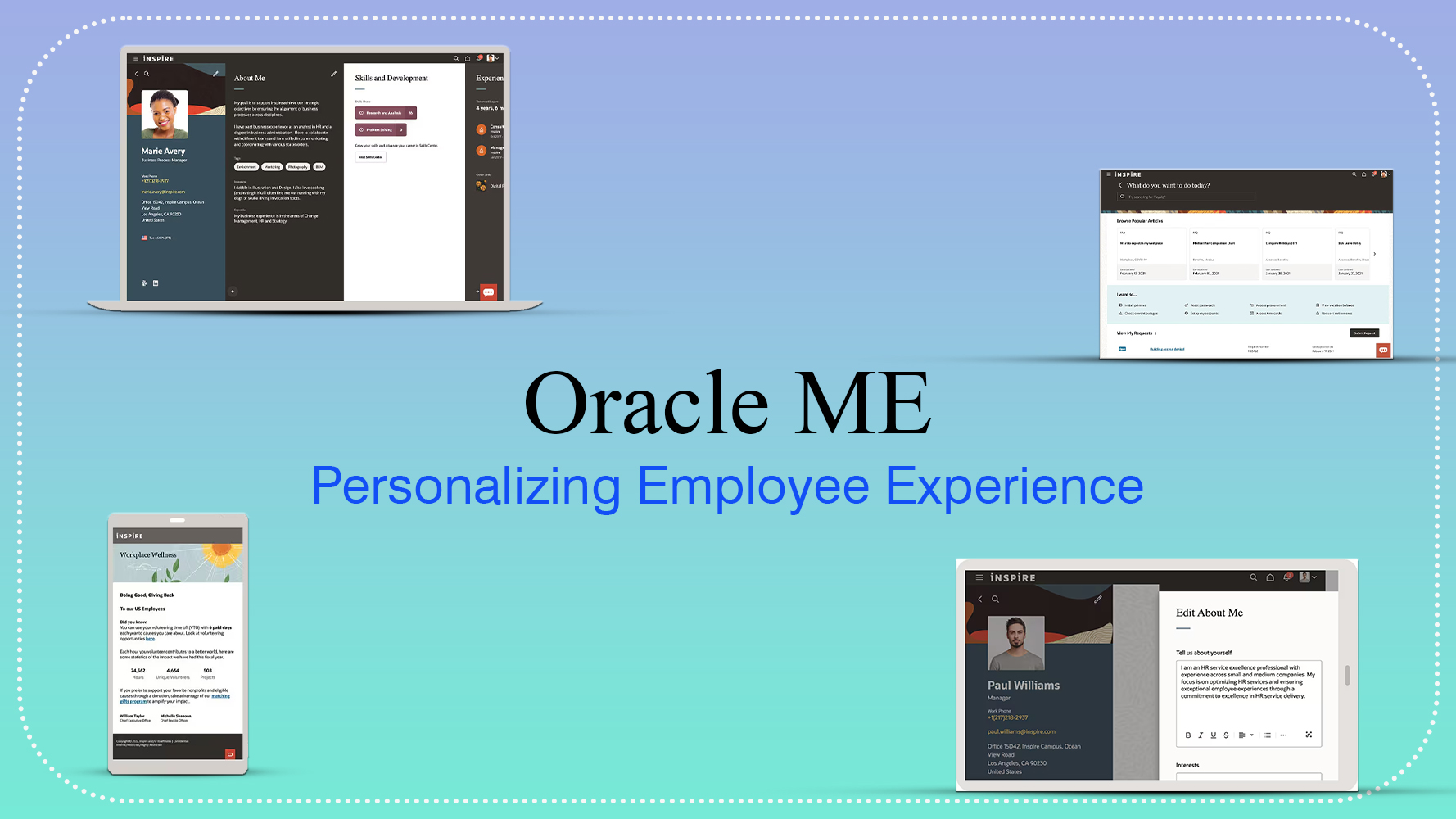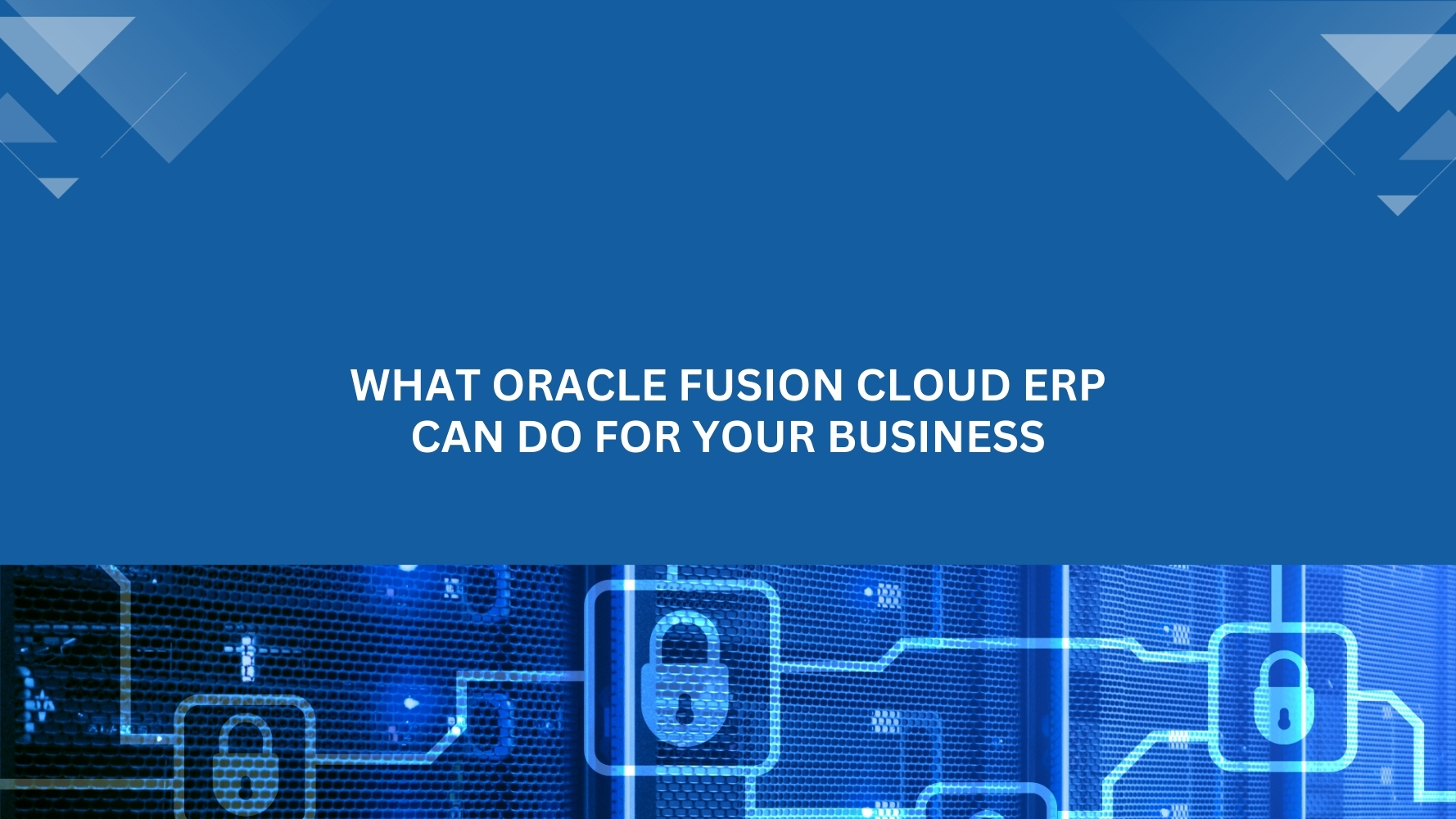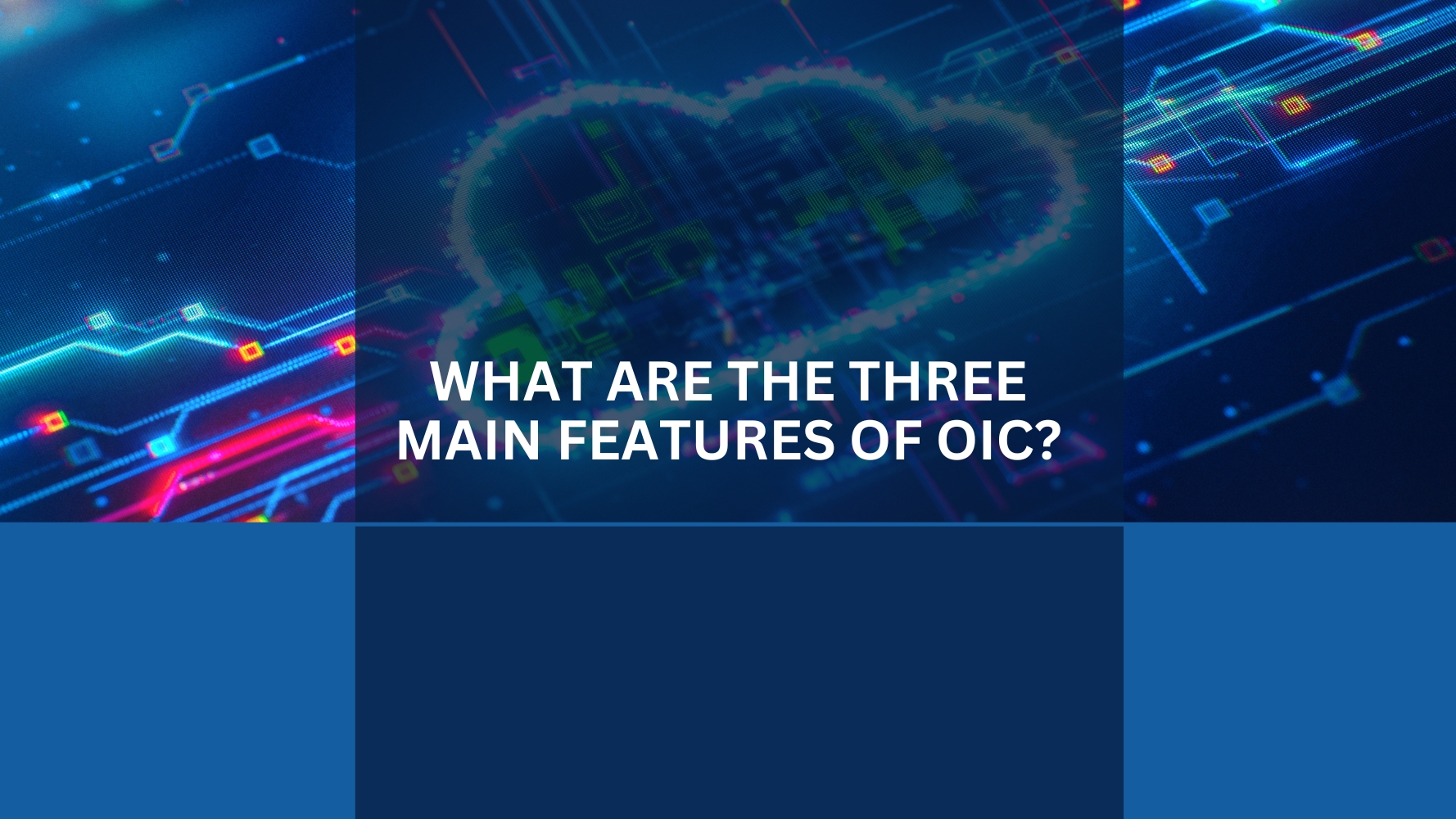Overview:
There are many ways to extract data from Oracle HCM Cloud. HCM Extracts is one of the approaches used for extracting data from Oracle HCM Cloud. Oracle Integration Cloud (OIC) has a built-in adapter called HCM Adapter to Submit the HCM Extract and get the output file. In this blog, we will walk through the process of submitting HCM extract flow from Oracle Integration Cloud(OIC) for getting the HCM extract output file and to place the file in FTP. The HCM extract can be submitted for different modes by using a schedule parameter while submitting the flow.
Steps to Build Integration:
- HCM extract that is required is built in oracle fusion.
- The HCM extract is configured in oracle fusion is configured to have the output file in UCM.
- The HCM extract is submitted from OIC by providing the required details in the request at the time of submission.
- The HCM extract output file can be searched in UCM and this file is can be placed in FTP.
Below are detailed steps to achieve this integration:
Connections in the left pane of OIC, the connections are created. Connections are configured by selecting the required adapters and providing the credentials.
In the Integrations pane, Schedule Orchestration is selected in Create for building new integration
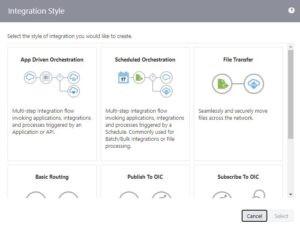
The HCM extract flow service is submitted from integration by configuring the HCM Adapter in the integration to submit the flow by selecting Flow Action Service in operations pane.

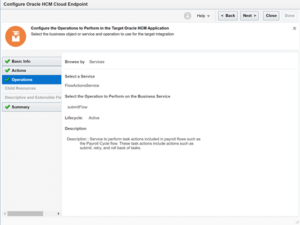
Soap adapter is invoked to get the status of the flow action service to check the completion of submitted flow. Flow instance name and Flow task instance Name fields are mapped that are used in the request for HCM flow submission.
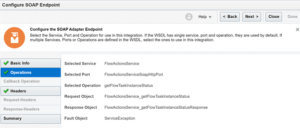
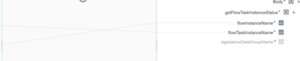
HCM extracts configured to have extract output to webcenter content are retrieved by invoking a SOAP adapter to search for the extract output file in UCM when the flow action service returns a response as ‘COMPLETED’. Parameters required to search the file are passed to parameters field in the mapper.
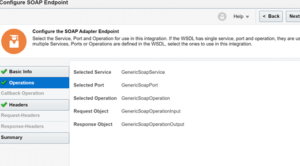

The search results are looped for each field for output document name(dDocName) and this field is used to invoke SOAP adapter to get the file from UCM
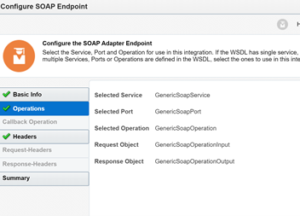

- The response from the SOAP adapter which contains the extract output data is base64 encoded format can be decoded and written as a file in the FTP location.
Connections Required:
- Oracle HCM Cloud Adaptor:
Url: host.oraclecloud.com
UserName:
Password: - SOAP Adaptor:
Url: https://oraclecloud.com/hcmProcFlowCoreController/FlowActionsService?WSDL
UserName:
Password: - SOAP Adaptor:
Url: https:// oraclecloud.com/idcws/GenericSoapPort?wsdl
UserName:
Password: - FTP:
FTP Server Host Address:
FTP Server Port:
Security Policy:
UserName:
Password:Extract Submission Modes:Changed and marked attributes – ATTRIBUTEAll attributes – NChanged attributes – YChanged and marked attributes with previous values – ATTRIB_OLDChanged, marked attributes, previous data under threading group – BLOCK_OLDChanged and marked attributes under threading group – BLOCK
If you need any help with your Oracle Integration Cloud (OIC) Implementations, Please drop a line here. Our OIC experts will contact you promptly.