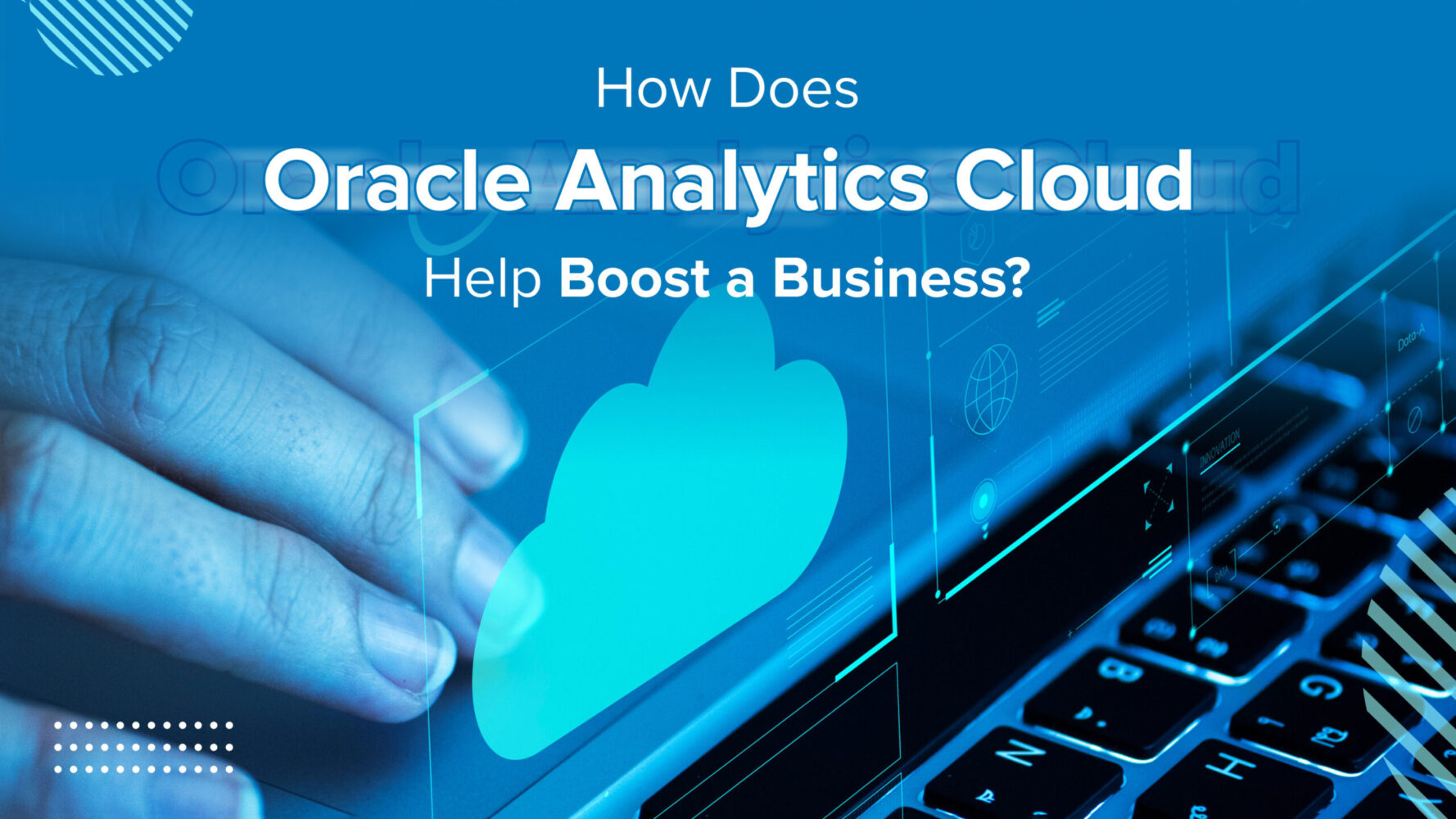Oracle continues to innovate releasing updates and useful features to Oracle Analytics Cloud (OAC). The latest version of Data Visualization (DV) expands upon the current features to give you an even better user experience.
In this article, I’ll show a couple of Data Actions in DV.
We can use Data Actions in Oracle Analytics Cloud to connect to other Canvases and external URLs as well. By Using Data Action in OAC, we can Navigate from one visualization to another or from one canvas to another canvas or from visualization to a web page by passing filters.
When a link navigates to project, the data context is displayed in the form of canvas scope filters in the filter bar. The links data context may include attributes with the selections or cell from which the link was initiated.
Navigating from one Canvas to another Canvas
Here we have two canvases, Canvas1 represents Sales cost and Sales amount based on Item Category.
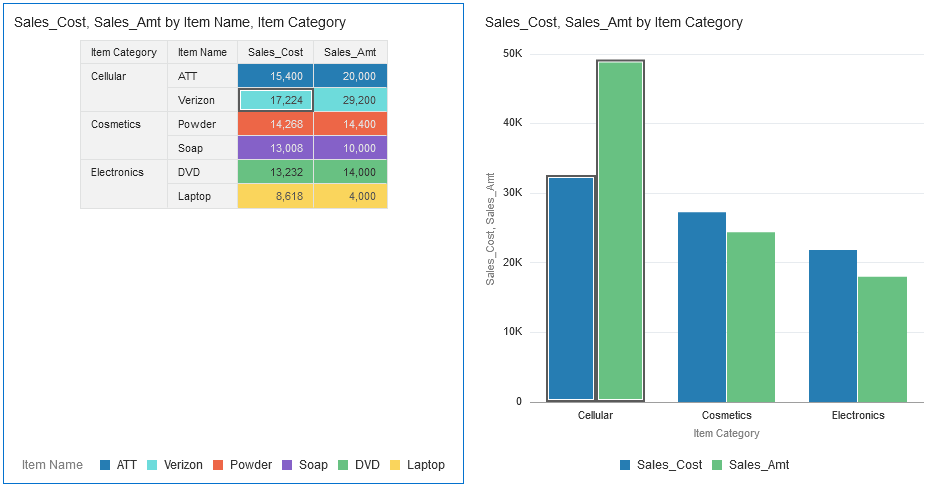
Canvas2 represents a detail view of Sales cost and amounts based on Item Category with respect to Item
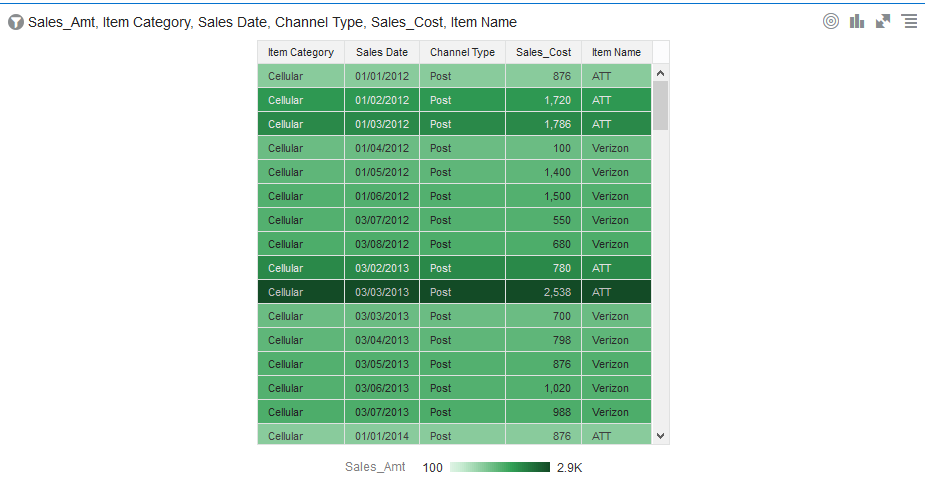
When we right click on Sales Cost by Item on the cell “Verizon” which comes under Cellular Item category, we get the option to “Navigate to Target”. Once we click on “Navigate to Target”, we will be redirected to Canvas2 and it will pass the context Item name = ‘Verizon’ and Item Category = ‘Cellular’ as parameters to Canvas2. So, we can see the corresponding values only in Canvas2.
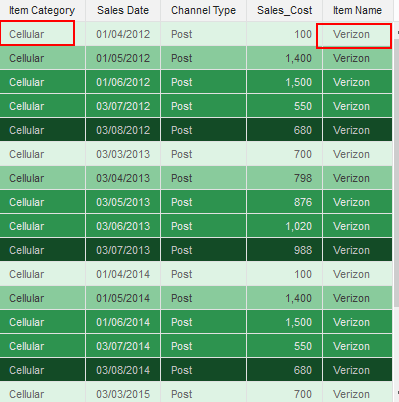
Navigating from Visualization to web page
In this Visual, we have configured another data action to navigate to URL. We’ve set it to navigate to Google page and search for the text from the Visualization.
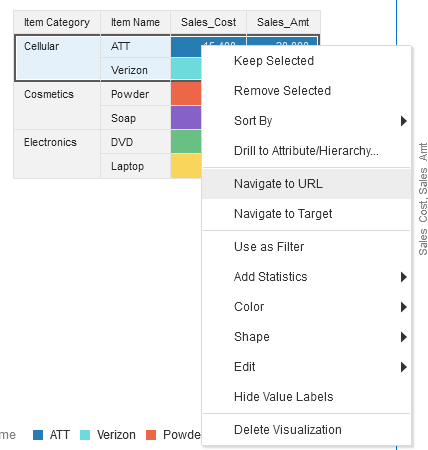
As shown above, this time, we clicked on “Navigate to URL” and we were taken to a google page with the search text being “Cellular”.
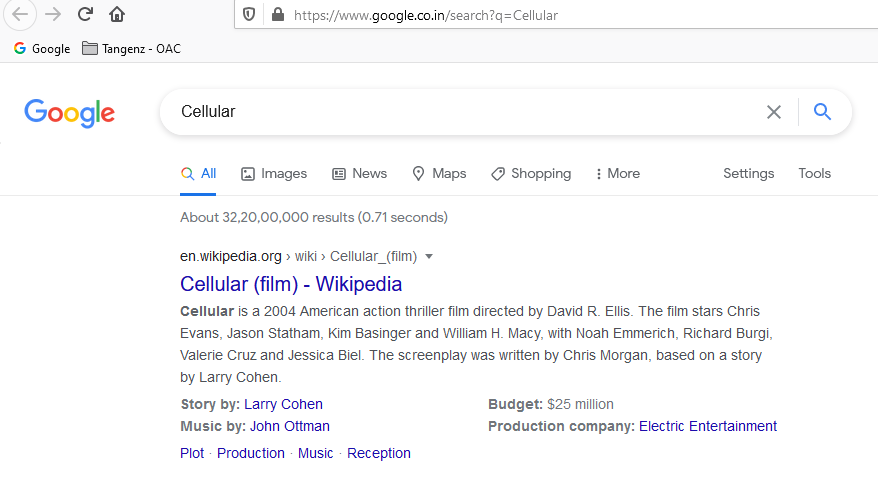
The Data Actions can also be used for other purposes like
- Connect to REST APIs from Canvas
- Connect to Oracle BI Publisher to pass values from canvas to BI Publisher report or to even pass custom column names in the URL for Oracle BI Publisher report
As we saw in this article, data actions can be extremely useful for end users. Have you used data actions yet in OAC DV?