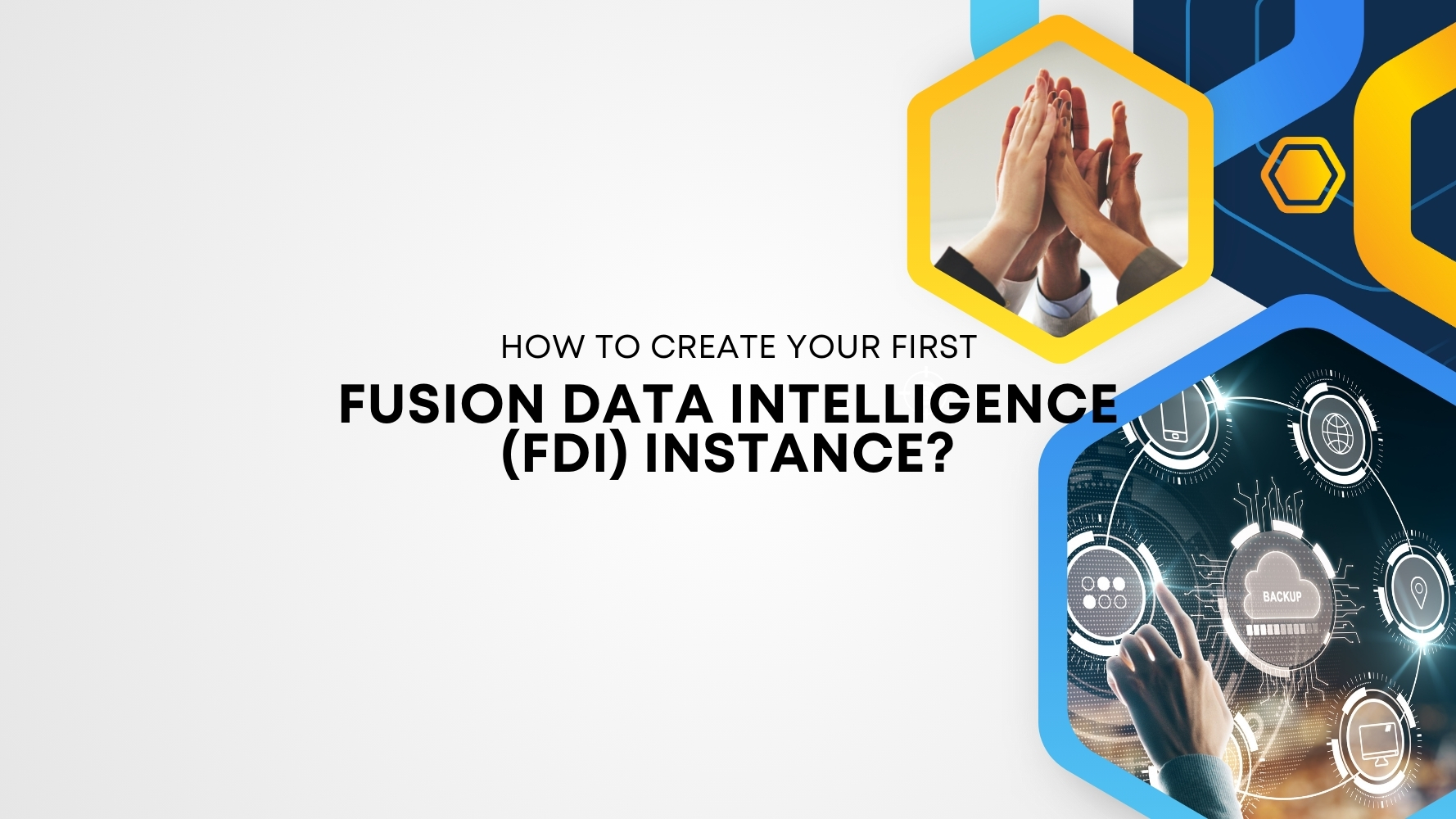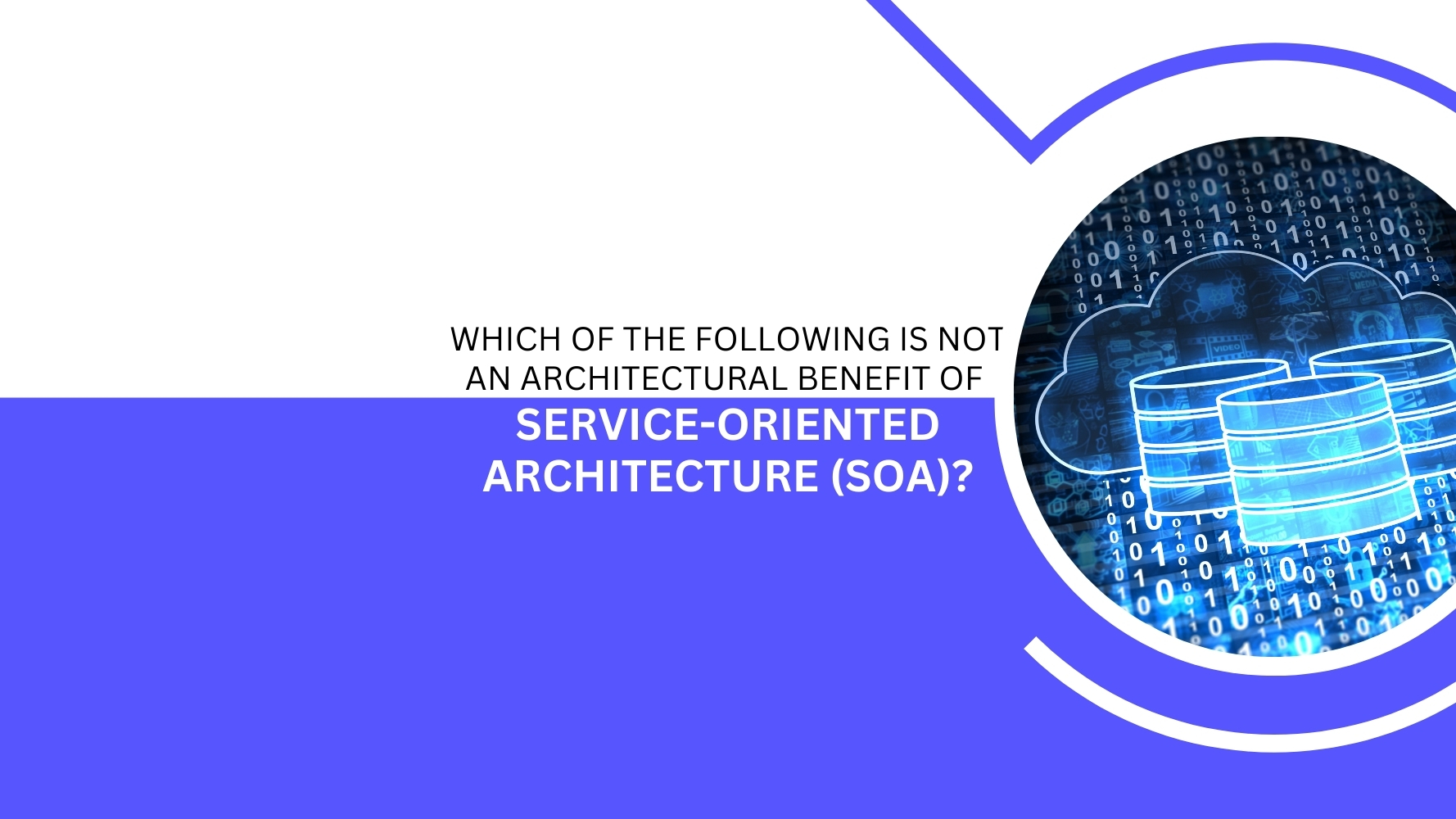Fusion Data Intelligence (FDI) is the latest innovation from Oracle analytics that provides Out-of-the-box pre-loaded KPIs, visualizations, and reports for analyzing data in Oracle SaaS applications such as Oracle Cloud ERP, Oracle Cloud HCM etc. Data is extracted from Oracle SaaS applications and loaded into ADW (Autonomous Data Warehouse), whereas OAC is used to customize existing dashboards and create new dashboards.
This service consists of a data pipeline, data warehouse, semantic model, and best-practice content such as prebuilt KPIs, dashboards, and reports. Oracle manages the service starting with deployment through performance monitoring, upgrades, and maintenance for the pre-built content.
Oracle Fusion Data Intelligence is available on Oracle Cloud Infrastructure. When you order Oracle Fusion Data Intelligence, you get access to the included capacity for Oracle Autonomous Data Warehouse and Oracle Analytics Cloud Subscription. You must have an Oracle Cloud account with Universal Credits to provision Oracle Fusion Data Intelligence in one of the regions where the product is available.
Regional Availability
Right now Oracle Fusion Data Intelligence is available in the following regions.
| Region Location | Region Name | Region Key |
| Ashburn, VA | us-ashburn-1 | IAD |
| Dubai, UAE | me-dubai-1 | DXB |
| Frankfurt, Germany | eu-frankfurt-1 | FRA |
| Jeddah, Saudi Arabia | me-jeddah-1 | JED |
| London, United Kingdom | uk-london-1 | LHR |
| Sao Paulo, Brazil | sa-saopaulo-1 | GRU |
| Sydney, Australia | ap-sydney-1 | SYD |
| Toronto, Canada | ca-toronto-1 | YYZ |
Prerequisites to Create FDI Instance
- If you want another user (Other than Admin) to provision FDI service, then add Administrator privilege to that user.
- Identify your Oracle Applications Cloud instance from North America or EMEA location. Ex: https://xxxx-test.login.us6.oraclecloud.com
- Reset the FDI Service user password under Oracle Applications Cloud. The FDI Service user is a predefined user provisioned in Oracle Applications Cloud and is used by the data pipeline functionality in Oracle Fusion Data Intelligence. This user account has the appropriate data security privileges granted on the Oracle Applications Cloud view objects to bulk extract data from Oracle Applications Cloud into the data warehouse.
Creating a Fusion Data Intelligence Instance
Step 1: Sign in to the Oracle Cloud Infrastructure Console.
Step 2: Open the navigation menu. Under Analytics & AI, click Analytics, and then click Fusion Data Intelligence.
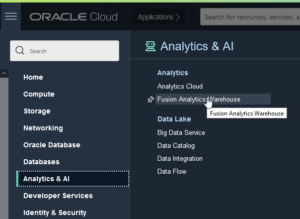
Step 3: Select a compartment from List (Or) Create a custom compartment for the FDI instance. If you create a custom compartment make sure you grant permission to create services in it.
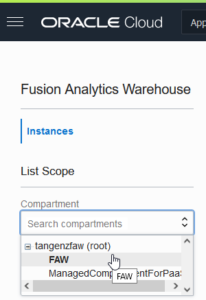
Step 4: Now click on “Create Instance” under the instances page.

- On the Instance creation page fill in the following details.
- Enter a display name for the service. (This name needn’t be unique and can contain alphanumeric and special characters.)
- Enter a name for the instance. (This name should be unique in your tenancy. Also, this name can contain only alphanumeric characters without spaces.)
- Enter a description for the service. (Optional)
- Since this is your first instance, Select Development/Test as your Intended use.
- If you are not doing it in a trial account, Enable Subscription configuration.
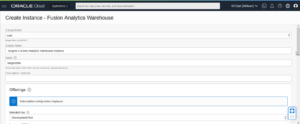
- In Fusion Application Connection, provide the Oracle Applications Cloud URL (not the Login URL) and credentials of the default FDIService user from your Oracle Applications Cloud instance.

- Click Test Connection to check the connection to the Oracle Applications Cloud instance and confirm whether the credentials are valid.
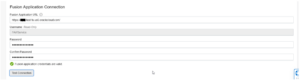
- In Autonomous Data Warehouse Administrator Credentials, provide an administrator password for the Oracle Autonomous Data Warehouse that’s provisioned in your tenancy to store the transformed data.

- The email address for notification is pre-populated from the user name. If the username isn’t an email address, then provide a valid email address for notifications. Finally,
![]()
- Oracle sends an email to the designated email address when your service is ready. Alternatively, you can display the Activity page to check the current status. When the status changes from CREATING to ACTIVE, the service is ready to use.
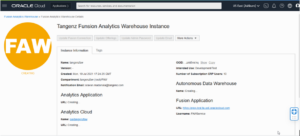
Validate your Instance
When your FAW instance is Ready, follow below instructions to validate your Instance.
- Sign in to the Oracle Cloud Infrastructure Console. Navigate to Analytics & AI under Analytics Click on Fusion Analytics Warehouse.
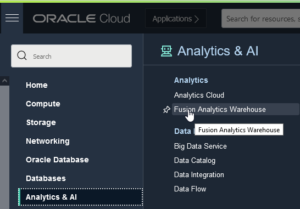
- Click on the newly created service instance.

-
- Click on the Analytics Application URL to launch your FDI console.
![]()
-
- Click on the Analytics Cloud URL to launch the OAC console.
Ex: https://XXXXXX-ax8jyqhsezkk-ia.analytics.ocp.oraclecloud.com/ui/dv

That’s it! It is good to go!
If you still need help with Fusion Data Intelligence (FDI) implementation, connect with Tangenz IT System Integrators, an Oracle Preferred Partner.