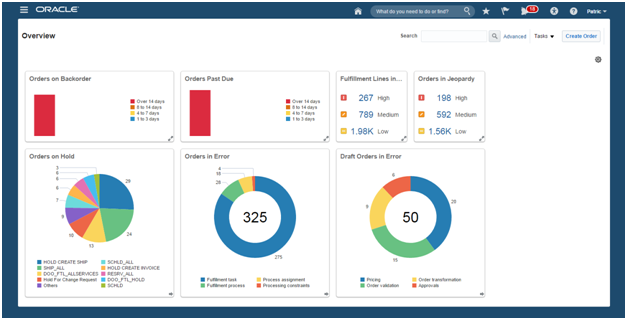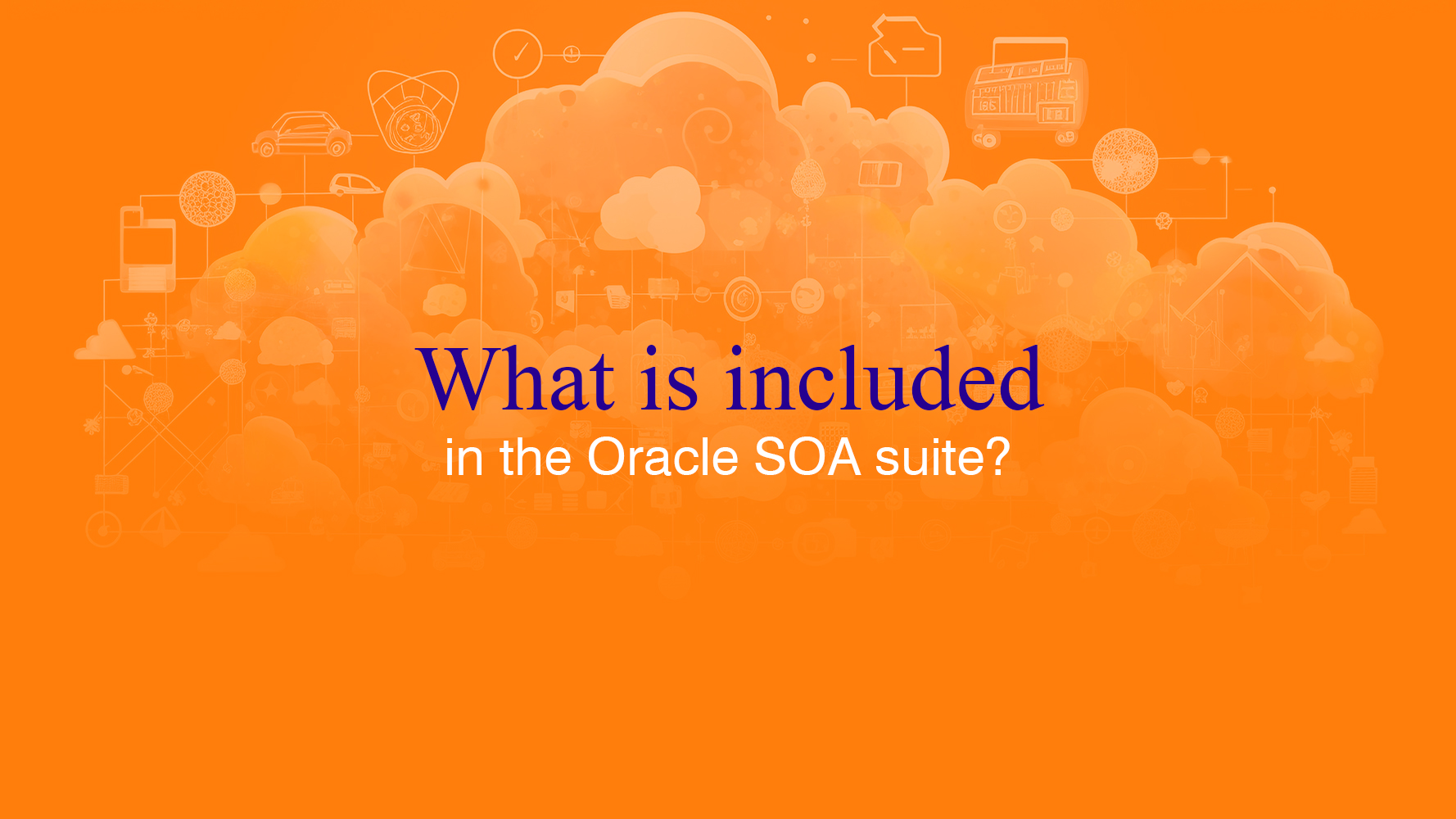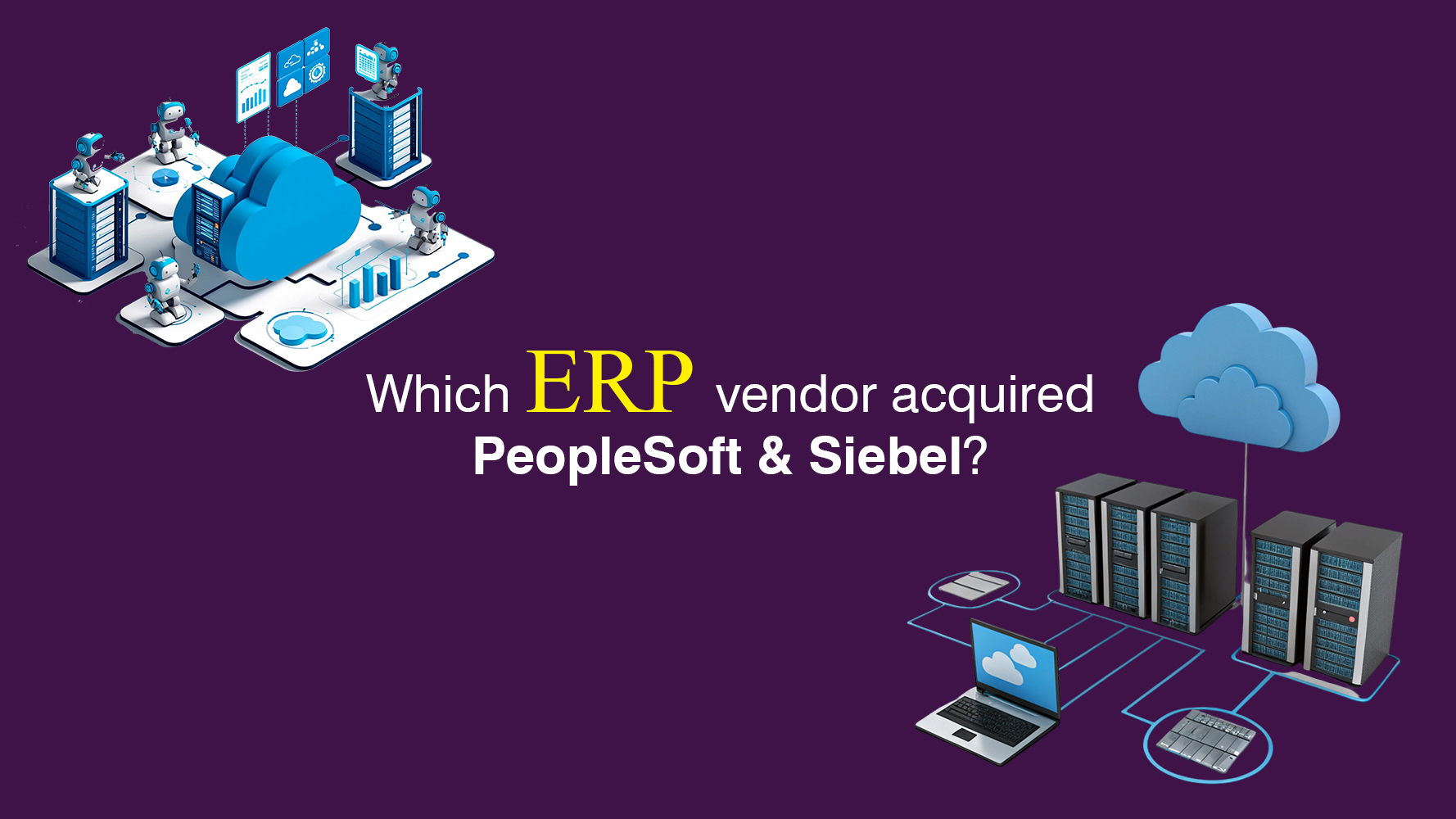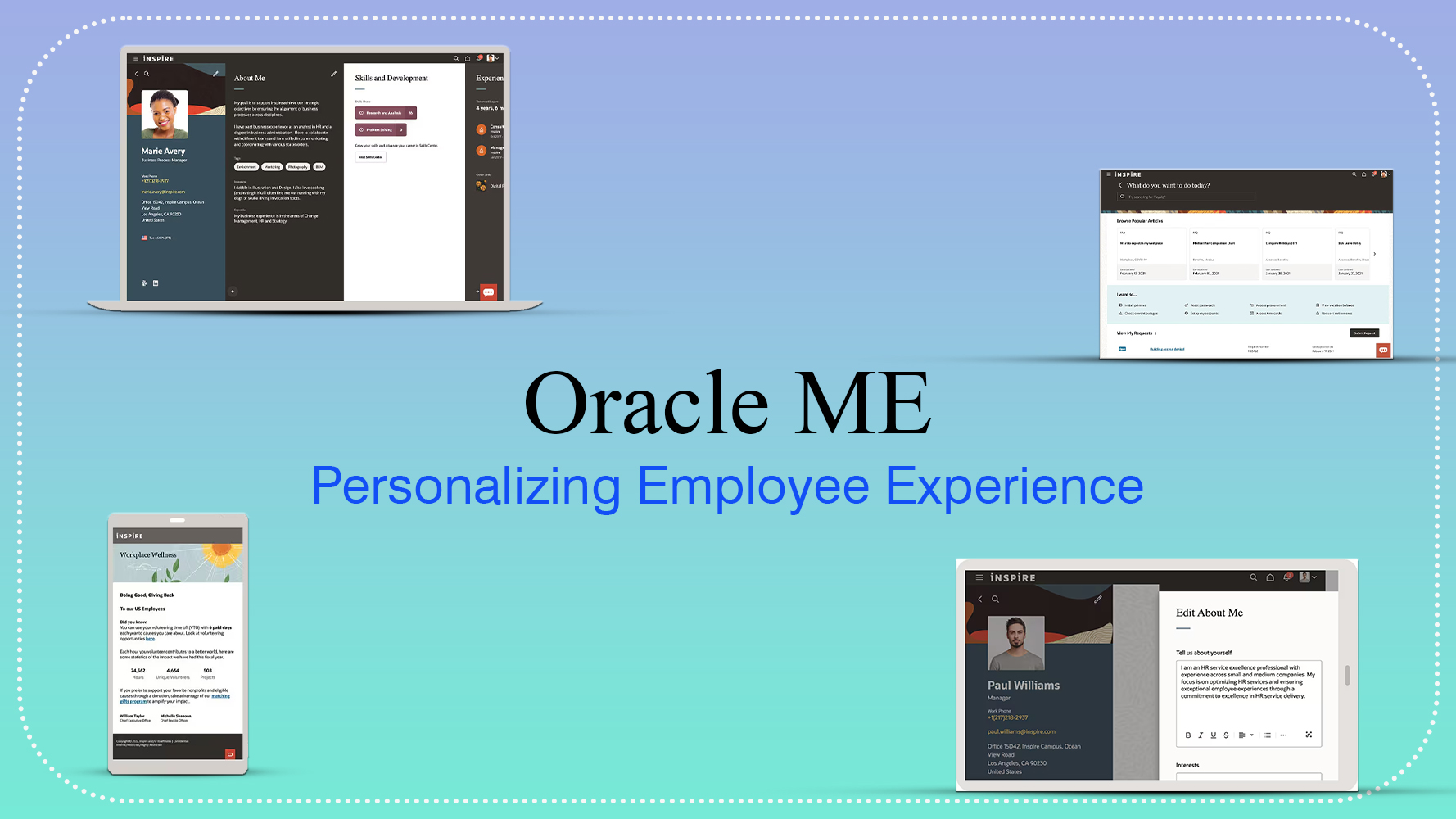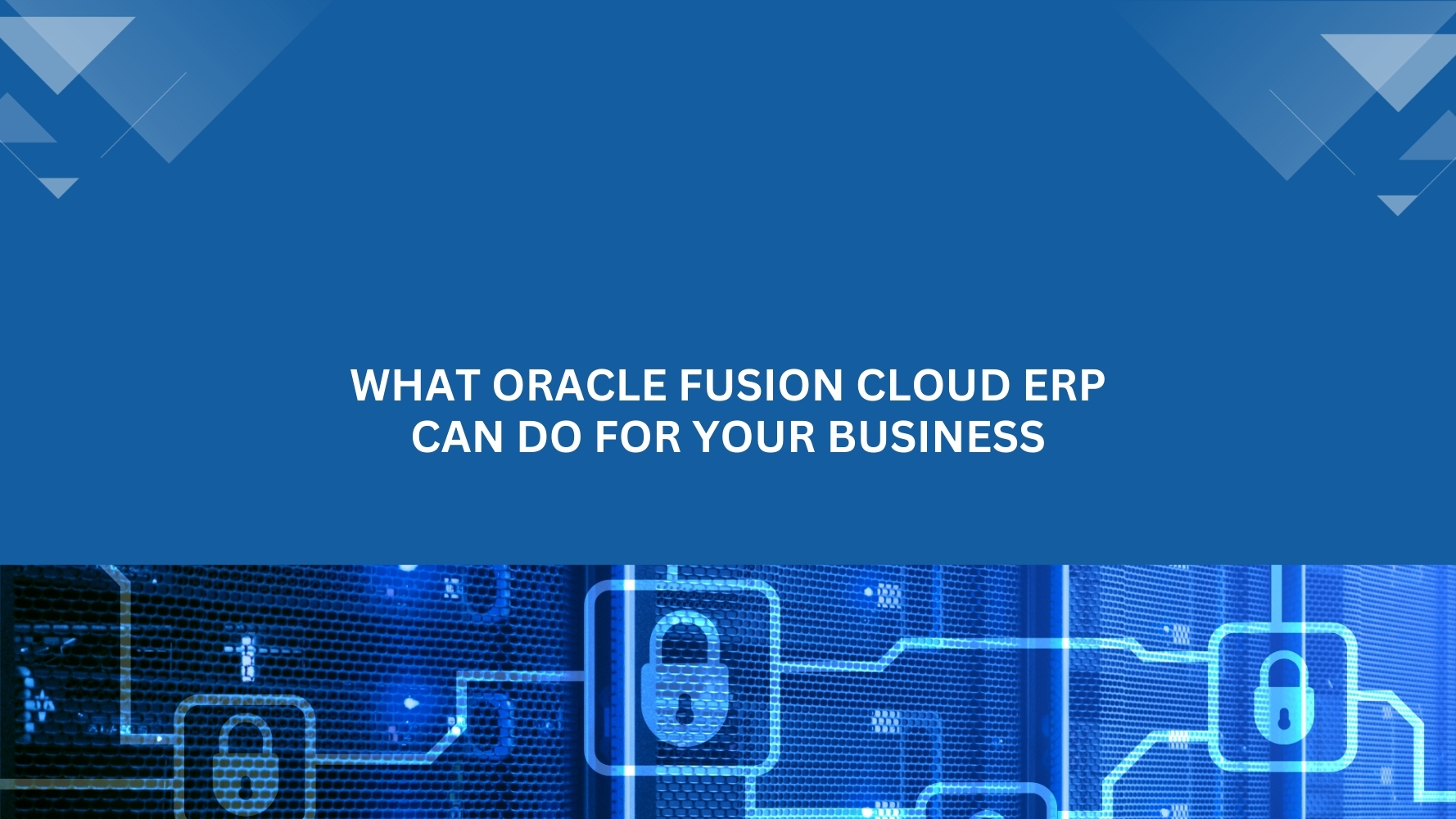Within Oracle ERP Cloud, Oracle Order Management Cloud provides a user friendly and interactive way to view and analyze sales order data. Order Management work area consists of predefined out of box infolets for multiple data sets such as Orders in Error, Past due order and other for enabling users to quickly view and take appropriate action.
The requirement for viewing these data varies based on client’s requirement and in few cases the user might not want to view all the default infolets. Also, these infolets take time to load and could result in performance issues in case data is huge.
Oracle has provided a simple way to disable these infolets and users can choose to view/disable the infolets as per their requirement. Please find below the steps to disable the infolets on the order management work area within Oracle Fusion Cloud
Create a Sandbox
- Navigate to Settings and Actions
- Select – Manage Sandboxes

3. Create a Sandbox
4. Activate the Sandbox

Edit Order Management – Workbench Page
- Navigate to the Order Management Workbench
- The Sandbox is active
- The Workbench includes infolets for:
- Orders in Jeopardy
- Fulfillment Lines in Jeopardy
- Navigate to – Settings and Actions
- Select – Edit Pages

Disable Infolets
- Select the Infolet Icon
- Deselect – Fulfillment Lines in Jeopardy
- Deselect – Orders in Jeopardy
- These two infolets will be removed from the workbench

Publish the Sandbox
- Click on the sandbox name
- A dialog box will open – click more
- Select the file name
- Click Publish
- Click Close

Test Changes
- Log out and Log into Fusion Applications
- Navigate to the Order Management Workbench
- The Jeopardy Infolets are disabled – not shown

If you need any help with your Oracle ERP Cloud Implementations, Please drop a line here. Our Oracle ERP Cloud experts will contact you promptly.