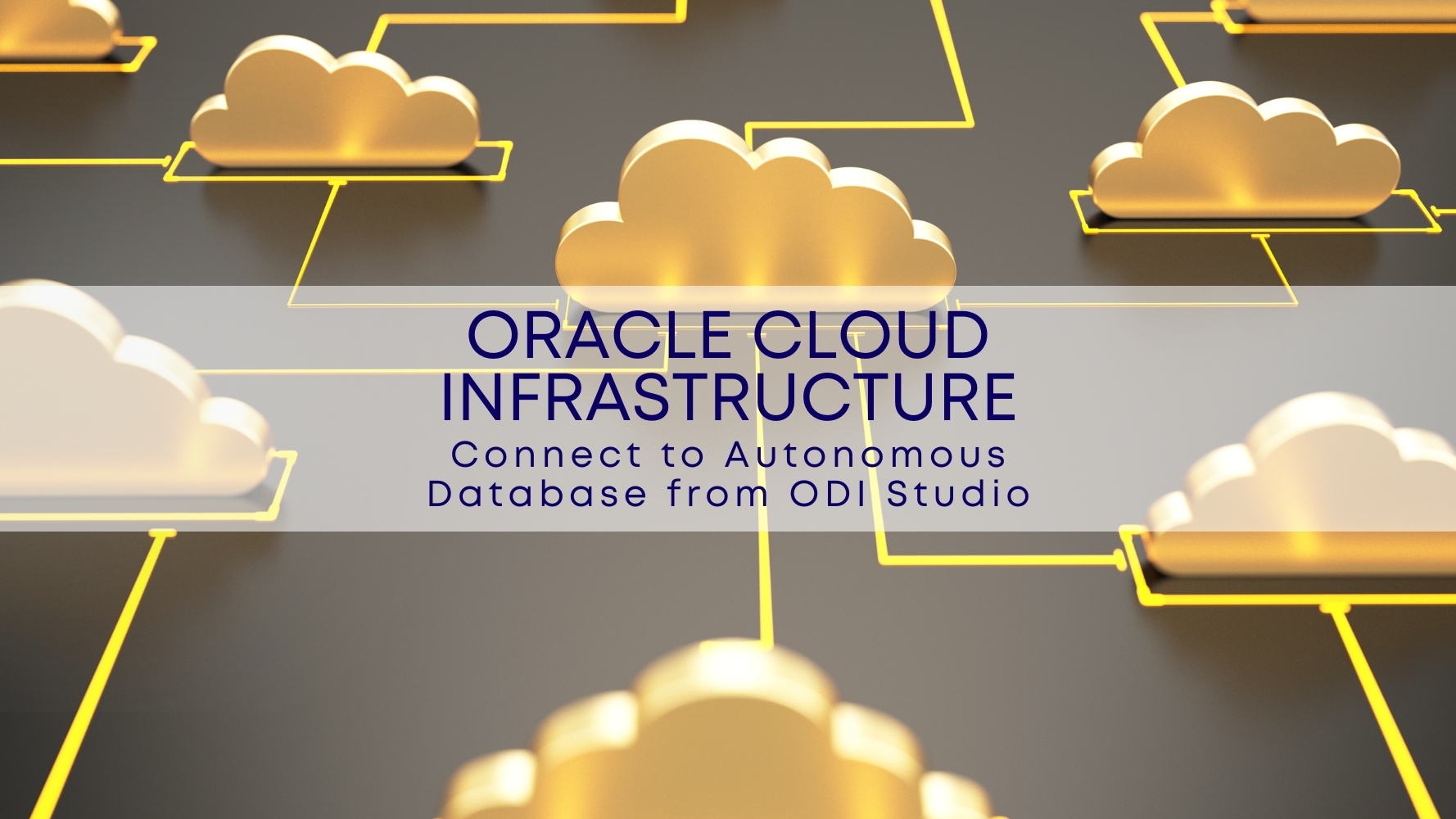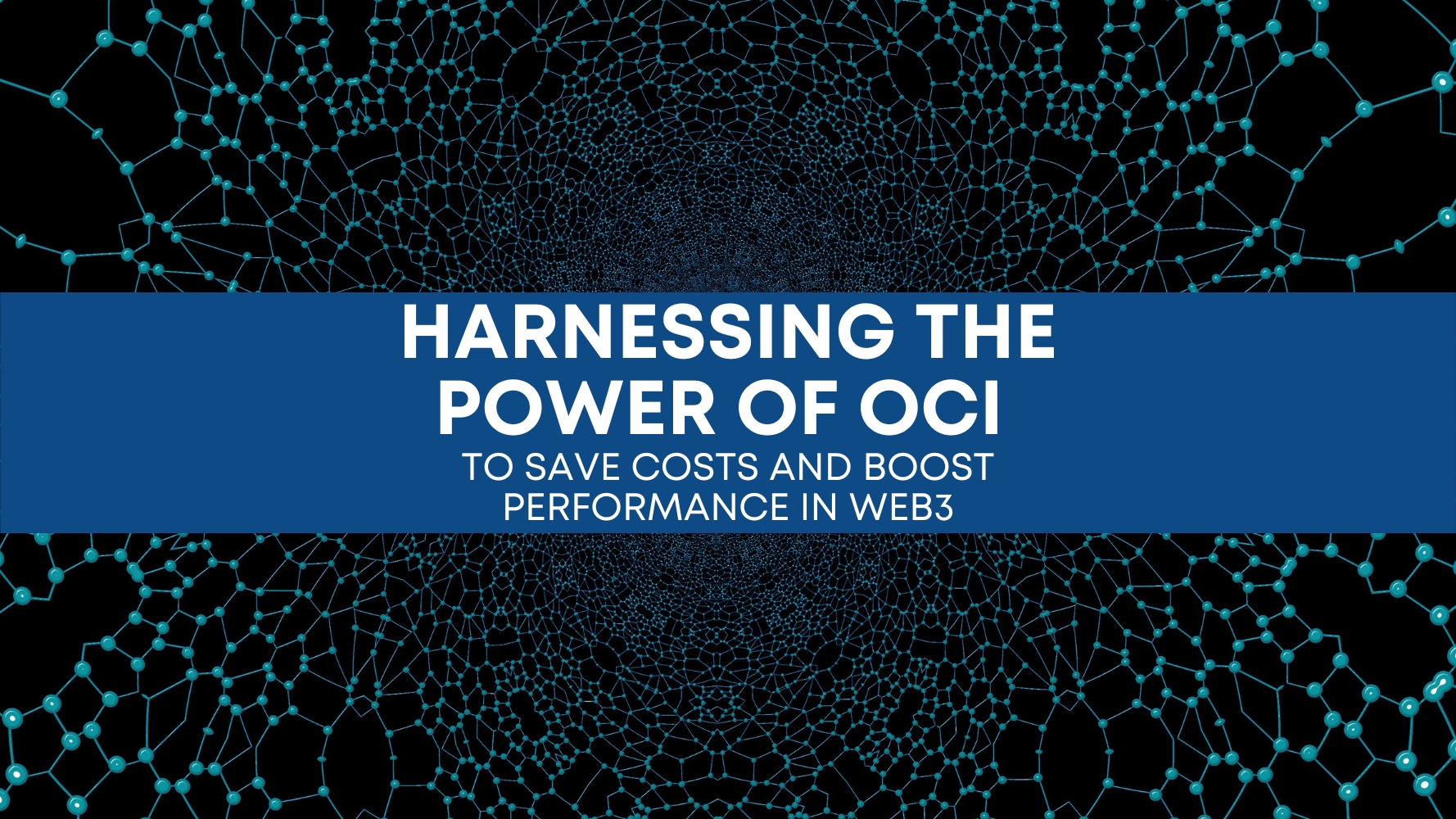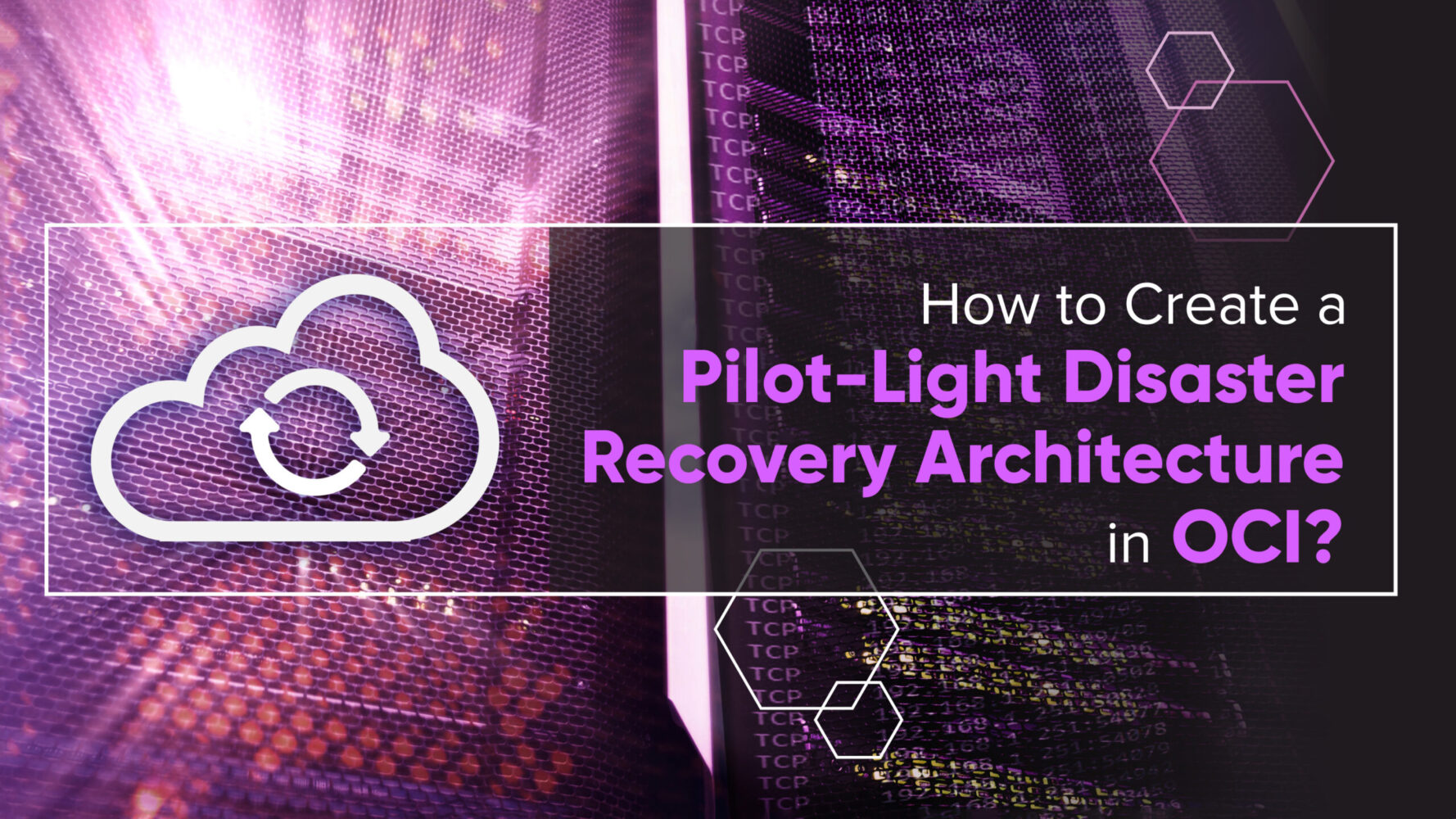Overview
So far Oracle WebLogic Server has been available for deployment in On-Premise & Cloud IaaS models only. Recently Oracle has also made it available as a PaaS in 11g & 12c versions. All infrastructure and Basic Installations tasks are automated in WebLogic server for Oracle Cloud which dramatically cuts the down time it would normally take On-Premises.
Major differences in the PaaS model vs. previous models are in Installation, Application management using Resource Manager, OPSS, High Availability (HA) setup & Authentication against IDCS.
WebLogic Server for Oracle Cloud supports Universal Credits Model (UCM) & Bring Your Own License (BYOL) options.
There are 3 different Editions offered –
- Oracle WebLogic Server Standard Edition.
- Oracle WebLogic Server Enterprise Edition (WebLogic Server SE +).
- Oracle WebLogic Suite (WebLogic Server EE+)
Components involved in Oracle Cloud WebLogic Server are –
- WebLogic Server
- Market Place
- Resource Manager
- Compute
- Virtual Cloud Network (VCN)
- Load Balancer (LB)
- Database
- Vault
- Identity (IDCS)
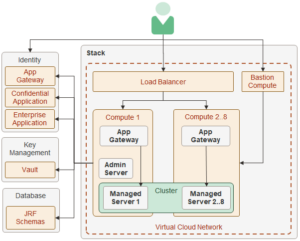
Steps to launch WebLogic Server for Oracle Cloud
Step 1: Setup User, Compartment & Vault.
Step 2: Create VCN, Subnet, LB.
Step 3: Create Database for Domain & Application registration.
Step 4: Create Confidential Application in IDCS.
Step 5: Create Domain.
Key features in WebLogic Server for Oracle Cloud
- Pay for What You Use.
- Scale Up & Down when needed.
- Application availability in no time compared with Legacy systems.
- Additional security provided by VCN, Vault & IDCS services.
- Restore backups with Zero downtime in Clustered environment.
I hope you find this article helpful, Please share your thoughts and experience in the comments section below.